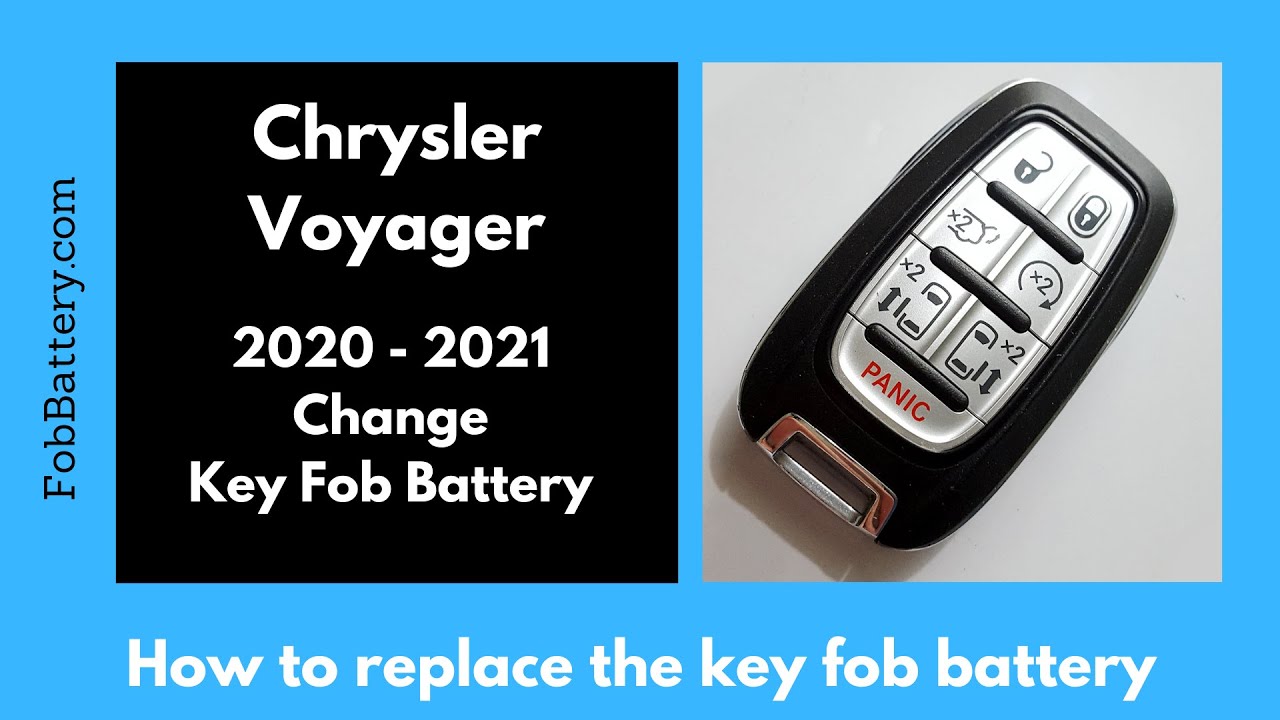Introduction
Replacing the battery in your Chrysler Voyager key fob is a simple task that can be done at home. This guide will walk you through the process step-by-step. The key fob for the newer Voyagers, used since 2020, takes just one CR2032 battery.
- Plastic, Metal
- Imported
- IN THE BOX: 4-pack of CR2032 3 volt lithium coin cell batteries; replacement for BR2032, DL2032, and ECR2032
Gathering Your Tools
Before you start, you’ll need a few tools. These include a flathead screwdriver and a precision screwdriver or a similar tool. If you don’t have a precision screwdriver, a toothpick can work as well.
If you need to purchase a CR2032 battery, you can find one on Amazon.com for just a few dollars.
Removing the Key
The first step is to remove the key from the fob. To do this, push down the button on the key fob. This can be a bit tricky, but with a little effort, the key will come out. Set the key aside for now.
Opening the Key Fob
Next, you’ll need to open the key fob. Look for two areas next to the keyhole. These are the spots where you’ll insert your flathead screwdriver. Hold the key fob securely and twist the screwdriver to create an opening.
Once you have a small opening on both sides, insert your tool into one of the openings and twist again until it pops open. Repeat this on the other side. You should now be able to open the key fob with your fingers.
Removing the Old Battery
Now that the key fob is open, you can remove the old battery. Look for a small hole with an arrow pointing to it. Insert your precision screwdriver or toothpick into this hole and gently push down. The battery should pop out easily.
Inserting the New Battery
Take your new CR2032 battery and make sure the positive side, which has the battery information, is facing up. Slide the battery into the housing and click it into place.
Reassembling the Key Fob
With the new battery in place, it’s time to reassemble the key fob. Click the back of the key fob back on, making sure it’s securely in place. Finally, insert the key back into the fob.
- Plastic, Metal
- Imported
- IN THE BOX: 4-pack of CR2032 3 volt lithium coin cell batteries; replacement for BR2032, DL2032, and ECR2032
Conclusion
And that’s it! You’ve successfully replaced the battery in your Chrysler Voyager key fob. This simple process can save you time and money compared to visiting a dealership.
If you found this guide helpful, feel free to leave a comment or give it a like. For more information on changing the batteries of any key fob, visit fobbattery.com.
FAQ
What type of battery does the Chrysler Voyager key fob use?
The Chrysler Voyager key fob uses a CR2032 battery.
Do I need special tools to replace the battery?
You will need a flathead screwdriver and a precision screwdriver or a toothpick.
How often should I replace the key fob battery?
It’s recommended to replace the key fob battery every 1-2 years, or when you notice reduced functionality.
Can I damage the key fob while replacing the battery?
As long as you follow the steps carefully and use the right tools, you should not damage the key fob.
Where can I buy a CR2032 battery?
You can purchase a CR2032 battery on Amazon.
- Plastic, Metal
- Imported
- IN THE BOX: 4-pack of CR2032 3 volt lithium coin cell batteries; replacement for BR2032, DL2032, and ECR2032
What should I do if the key fob doesn’t work after replacing the battery?
Ensure the battery is inserted correctly with the positive side facing up. If it still doesn’t work, you may need to reset the key fob or consult your vehicle’s manual.