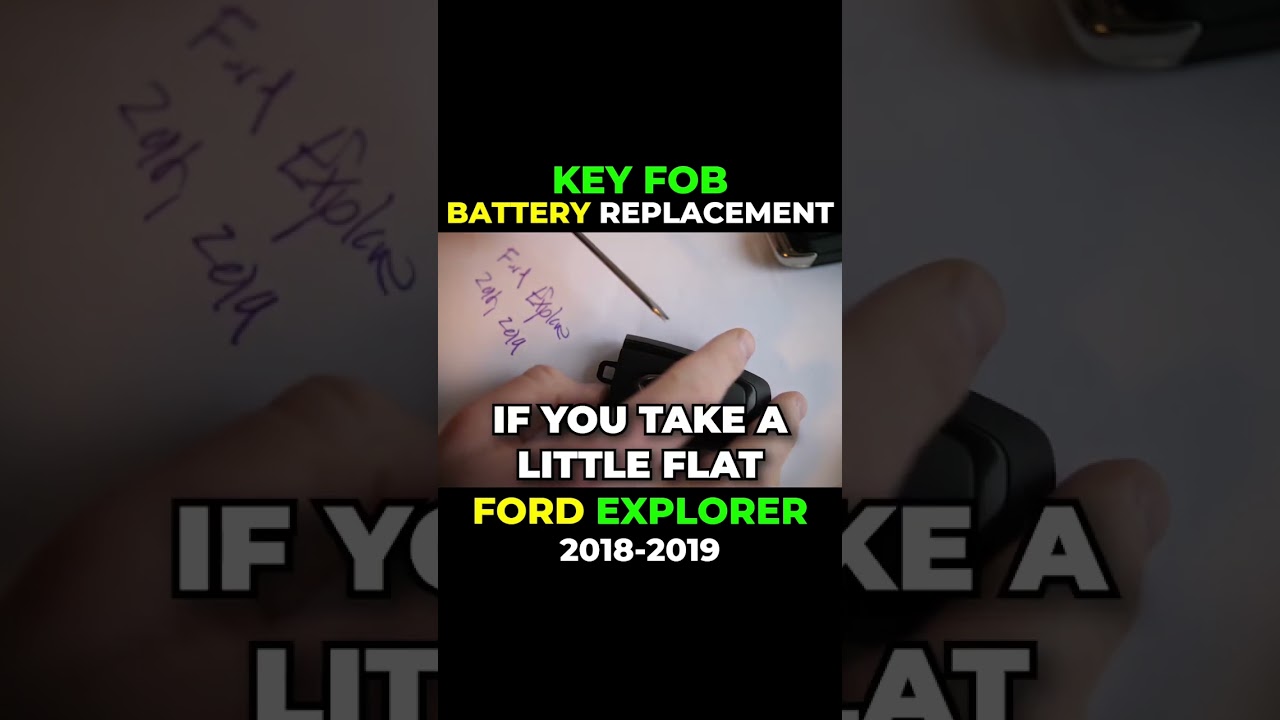Introduction to Ford Explorer Key Fob Battery Replacement
Replacing the battery in your Ford Explorer key fob is an essential maintenance task that ensures your vehicle’s remote functions properly. In this guide, I will walk you through the steps to replace the battery in a fifth-generation Ford Explorer key fob.
Keeping your key fob battery fresh is crucial for seamless vehicle access and functionality. Let’s dive into the process of replacing the key fob battery.
- Pack of 2 batteries
- Lithium coin batteries for watches and electronic devices
- Has a power of 3 volts
Tools You’ll Need
Before starting the replacement process, gather the following tools to make the task easier:
- Flathead screwdriver
- New CR2450 battery
- Valet key
Having these tools on hand will streamline the process and ensure you can complete the battery replacement efficiently.
Step-by-Step Battery Replacement Process
Follow these steps to replace the battery in your Ford Explorer key fob:
1. Remove the Internal Valet Key
Begin by pressing the button on the key fob to release the internal valet key. This will give you access to the battery compartment.
2. Locate the Battery Compartment
With the valet key removed, you will see two holes. The top hole has a slot where you can insert a flathead screwdriver or another key for leverage.
3. Open the Key Fob
Insert the flathead screwdriver into the slot and carefully work around the edge of the key fob. Apply gentle pressure to pop the back cover off.
4. Remove the Old Battery
Once the back cover is off, you will see the old CR2450 battery. Remove it carefully, noting the battery’s orientation.
5. Insert the New Battery
Take the new CR2450 battery and place it into the battery compartment. Ensure that the text side is facing you for proper orientation.
6. Reattach the Back Cover
With the new battery in place, align the back cover with the key fob and press it until it clicks into place. Ensure it is securely attached.
- Pack of 2 batteries
- Lithium coin batteries for watches and electronic devices
- Has a power of 3 volts
Testing the Key Fob
After replacing the battery, test the key fob to ensure it functions correctly. Try locking and unlocking your vehicle and using other remote functions.
If the key fob doesn’t work, double-check the battery orientation and ensure the back cover is securely attached. Repeat the process if necessary.
Common Issues and Solutions
Here are some common issues you might encounter and their solutions:
- Key fob not working: Check battery orientation.
- Back cover not closing: Ensure proper alignment.
- Battery life issues: Use a high-quality battery.
Maintaining Your Key Fob
Regular maintenance of your key fob can prolong its lifespan and ensure reliable performance. Here are some tips for maintaining your key fob:
- Avoid exposing it to extreme temperatures.
- Keep it away from water and moisture.
- Regularly check the battery and replace it as needed.
Why Battery Replacement is Important
Replacing the battery in your key fob is crucial for several reasons:
- Ensures reliable vehicle access.
- Prevents unexpected key fob failure.
- Maintains optimal remote function performance.
FAQs
Can I use any CR2450 battery?
Yes, but it’s best to use a high-quality battery for optimal performance and longevity.
- Pack of 2 batteries
- Lithium coin batteries for watches and electronic devices
- Has a power of 3 volts
How often should I replace my key fob battery?
Key fob batteries typically last 2-3 years. Replace the battery when you notice reduced functionality.
What should I do if my key fob still doesn’t work after replacing the battery?
Check the battery orientation and ensure the back cover is securely attached. If the issue persists, consult a professional.
Is it safe to replace the key fob battery myself?
Yes, replacing the key fob battery is a simple and safe process if you follow the steps carefully.
Can a dead key fob battery affect my vehicle’s performance?
No, a dead key fob battery only affects remote functions. Your vehicle will still operate normally with the physical key.
Conclusion
Replacing the battery in your Ford Explorer key fob is a straightforward process that ensures your vehicle’s remote functions properly. By following the steps outlined in this guide, you can easily replace the battery and maintain the key fob’s performance.
Remember to perform regular maintenance on your key fob and replace the battery as needed to avoid unexpected issues. Happy driving!