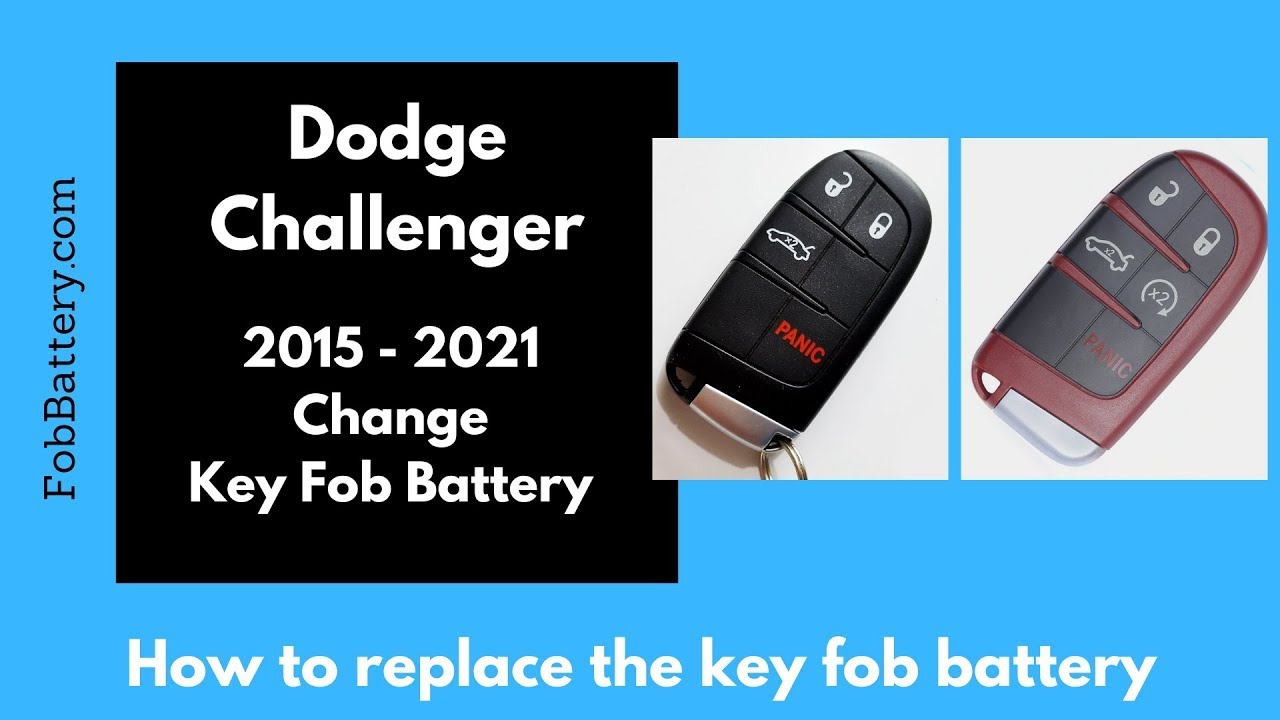Introduction
Replacing the battery in your Dodge Challenger key fob is a straightforward process. The key fob for models from 2015 to 2021 uses a CR2032 coin battery. This guide will walk you through the steps to change the battery yourself.
- Plastic, Metal
- Imported
- IN THE BOX: 4-pack of CR2032 3 volt lithium coin cell batteries; replacement for BR2032, DL2032, and ECR2032
Tools and Materials Needed
Before starting, ensure you have the necessary tools and materials. This will make the replacement process smooth and efficient.
- CR2032 coin battery
- Flathead screwdriver
You can purchase a CR2032 battery on Amazon for a few dollars.
Step-by-Step Battery Replacement
Step 1: Remove the Internal Key
The first step is to remove the internal key from the fob. Turn the key fob over and locate the small switch on the back. Press this switch down to release the internal key. Set the key aside for now.
Step 2: Open the Key Fob
With the internal key removed, you will see a slot beneath the keyhole. Insert a flathead screwdriver into this slot and gently twist. You will feel the two halves of the key fob start to separate. Continue twisting until the key fob pops open.
Step 3: Remove the Old Battery
Once the key fob is open, locate the battery compartment. Using the flathead screwdriver, gently lift the old CR2032 battery out of the compartment. Be careful not to damage any internal components.
Step 4: Insert the New Battery
Take the new CR2032 battery and ensure the positive side is facing down. Place the battery into the compartment and press it down until it clicks into place. Make sure the battery is secure and does not fall out.
Step 5: Reassemble the Key Fob
With the new battery in place, align the two halves of the key fob and press them together until they click. Ensure the key fob is securely closed.
- Plastic, Metal
- Imported
- IN THE BOX: 4-pack of CR2032 3 volt lithium coin cell batteries; replacement for BR2032, DL2032, and ECR2032
Testing the Key Fob
After reassembling the key fob, it’s essential to test it to ensure the new battery is working correctly. Press any button on the key fob to check if it responds. If the key fob works, the battery replacement was successful.
Additional Tips
Here are some additional tips to help you with the battery replacement process:
- Work on a clean, flat surface
- Keep small parts in a safe place
- Handle the battery with care
Frequently Asked Questions
What type of battery does the Dodge Challenger key fob use?
The Dodge Challenger key fob uses a CR2032 coin battery.
How often should I replace the key fob battery?
Typically, the key fob battery should be replaced every 1-2 years, depending on usage.
What should I do if the key fob doesn’t work after replacing the battery?
If the key fob doesn’t work after replacing the battery, ensure the battery is correctly inserted. If it still doesn’t work, try a different battery or consult your vehicle’s manual.
Can I use a different type of battery?
It’s best to use the recommended CR2032 battery for optimal performance.
Where can I buy a CR2032 battery?
You can buy a CR2032 battery on Amazon.
- Plastic, Metal
- Imported
- IN THE BOX: 4-pack of CR2032 3 volt lithium coin cell batteries; replacement for BR2032, DL2032, and ECR2032
Conclusion
Replacing the battery in your Dodge Challenger key fob is quick and easy. By following this guide, you can save time and money by doing it yourself. For more information on key fob battery replacements for various makes and models, visit fobbattery.com.
Thank you for reading. If you found this guide helpful, feel free to leave a comment or like. Happy driving!