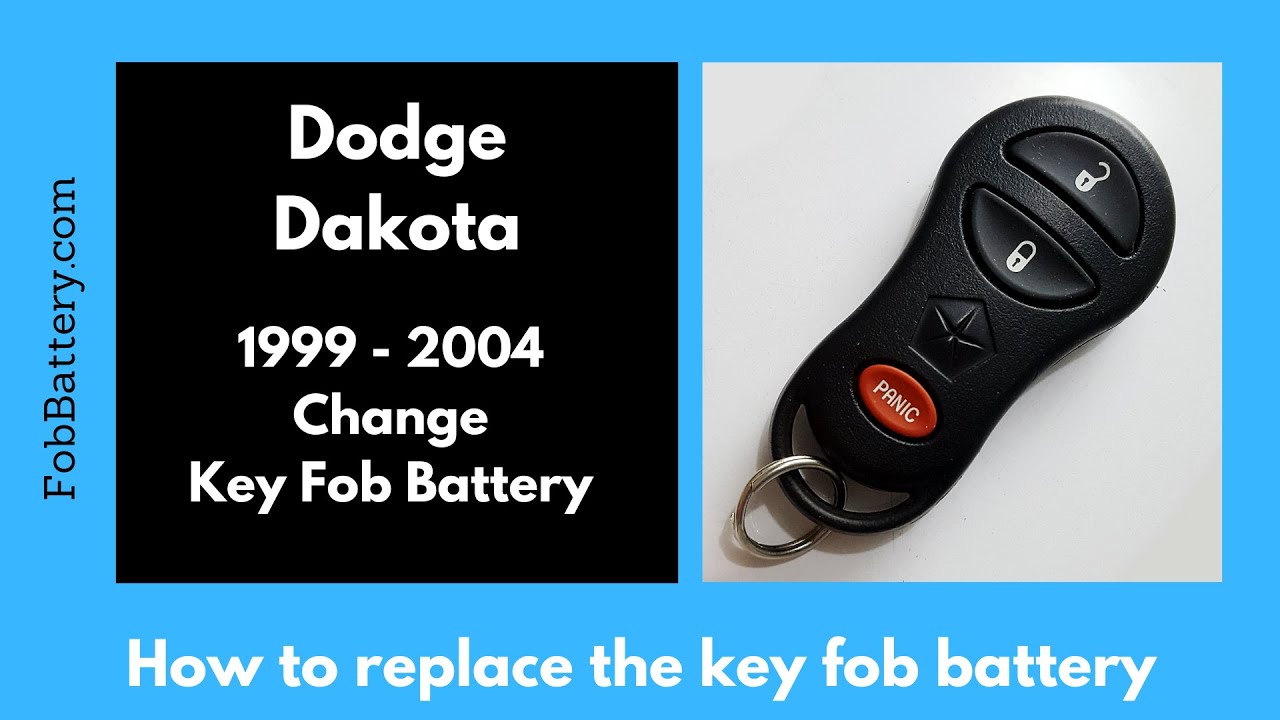Introduction
Replacing the battery in your Dodge Dakota key fob is a straightforward task. This guide will help you change the internal batteries in key fobs used between 1999 and 2004. These fobs use two CR2016 batteries, which are inexpensive and readily available. Let’s walk through the process step by step.
- 3V LITHIUM COIN BATTERIES: One 2 pack of Energizer 3V Lithium Coin 2016 Batteries
- 3-IN-1 CHILD SHIELD: Featuring the world’s first 3-in-1 Child Shield with three lines of defense: Color Alert, a bitter coating, and child-resistant packaging
- COLOR ALERT: Color Alert technology dyes the mouth blue seconds after contact with saliva to indicate possible ingestion
Tools and Materials
Before starting, gather the necessary tools and materials:
- Flathead screwdriver
- CR2016 batteries
You can purchase the batteries online. I recommend getting them from Amazon for convenience and cost-effectiveness. A link is provided in the description.
Step-by-Step Instructions
Step 1: Locate the Slot
First, examine the right side of the key fob. You’ll see a seam with a small slot. This is where you’ll insert the flathead screwdriver.
Step 2: Insert the Screwdriver
Insert the flathead screwdriver into the slot. Turn it gently, as you would a key, to create an opening. Be careful not to apply too much force.
Step 3: Separate the Two Parts
Continue to twist the screwdriver until the two parts of the key fob come apart. You should now see the two batteries stacked on top of each other.
Step 4: Remove the First Battery
Use your fingernail or the flathead screwdriver to lift the first battery. Set it aside.
Step 5: Remove the Second Battery
The second battery is slightly deeper. Push down on it to lift the edge. Then, use your fingernail or the screwdriver to pry it up.
Step 6: Insert the New Batteries
Take the new CR2016 batteries and ensure the positive side is facing up. Place the first battery in the slot and click it into place. Repeat the process for the second battery.
Step 7: Reassemble the Key Fob
Snap the two parts of the key fob back together. Ensure they are securely connected.
- 3V LITHIUM COIN BATTERIES: One 2 pack of Energizer 3V Lithium Coin 2016 Batteries
- 3-IN-1 CHILD SHIELD: Featuring the world’s first 3-in-1 Child Shield with three lines of defense: Color Alert, a bitter coating, and child-resistant packaging
- COLOR ALERT: Color Alert technology dyes the mouth blue seconds after contact with saliva to indicate possible ingestion
Additional Tips
- Handle the batteries with care to avoid damage.
- Dispose of old batteries responsibly.
- Test the key fob to ensure it’s working correctly.
FAQ
What type of battery does the Dodge Dakota key fob use?
The key fob uses two CR2016 batteries.
Where can I buy the batteries?
You can purchase the batteries online, particularly on Amazon, for a few dollars.
- 3V LITHIUM COIN BATTERIES: One 2 pack of Energizer 3V Lithium Coin 2016 Batteries
- 3-IN-1 CHILD SHIELD: Featuring the world’s first 3-in-1 Child Shield with three lines of defense: Color Alert, a bitter coating, and child-resistant packaging
- COLOR ALERT: Color Alert technology dyes the mouth blue seconds after contact with saliva to indicate possible ingestion
How do I know if the battery needs replacement?
If your key fob isn’t working or has a weak signal, it’s time to replace the batteries.
Is it difficult to replace the battery?
No, it’s a simple process that takes just a few minutes.
Conclusion
Replacing the battery in your Dodge Dakota key fob is a quick and easy task. With the right tools and this guide, you can do it yourself in no time. Don’t let a dead battery inconvenience you—follow these steps and keep your key fob functioning smoothly.