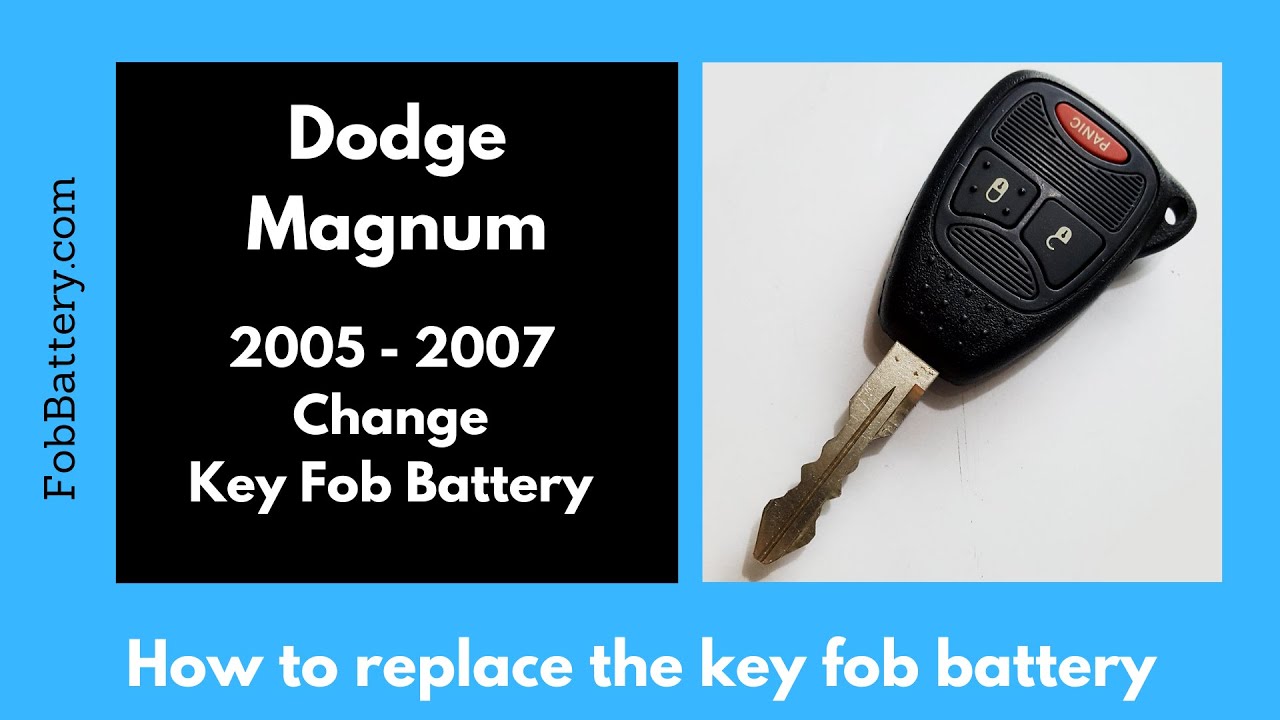Introduction
Replacing the battery in your Dodge Magnum key fob is simpler than you might think. This guide will help you through the process step-by-step, ensuring you can do it yourself without any hassle. This key fob is used in models from 2005 to 2007 and requires a CR2032 coin battery.
- Plastic, Metal
- Imported
- IN THE BOX: 4-pack of CR2032 3 volt lithium coin cell batteries; replacement for BR2032, DL2032, and ECR2032
Tools and Materials Needed
Before we begin, let’s gather the necessary tools and materials. You will need:
- Flathead screwdriver
- CR2032 coin battery
You can easily purchase the CR2032 battery online. Here’s a convenient link to Amazon where you can get it for a few bucks.
Step-by-Step Battery Replacement
Now that you have your tools and battery ready, let’s dive into the actual replacement process.
Opening the Key Fob
First, locate the small slot on the bottom left side of the key fob. This is where you will insert your flathead screwdriver.
- Insert the screwdriver into the slot
- Twist the screwdriver gently
- The key fob will start to open
Continue twisting until the key fob pops open. You should now be able to separate the two halves with your fingers.
Removing the Old Battery
Once the key fob is open, carefully remove the buttons and set them aside. This will give you access to the battery compartment.
- Use the flathead screwdriver to lift the old battery
- Remove the old CR2032 battery
Inserting the New Battery
Take your new CR2032 battery and make sure the positive side is facing down.
- Place the new battery into the compartment
- Press it down until it clicks into place
Reassembling the Key Fob
With the new battery in place, it’s time to reassemble the key fob.
- Place the buttons back into their original position
- Align the two halves of the key fob
- Press them together until they click
Testing the Key Fob
After reassembling, test the key fob to ensure everything is working correctly.
- Press the buttons to check functionality
- If it doesn’t work, reopen and check battery placement
- Plastic, Metal
- Imported
- IN THE BOX: 4-pack of CR2032 3 volt lithium coin cell batteries; replacement for BR2032, DL2032, and ECR2032
Additional Tips
Here are some additional tips to make the process even smoother:
- Work on a clean, flat surface
- Keep small parts in a safe place
- Handle the battery with care to avoid damage
Why Choose a CR2032 Battery?
The CR2032 battery is a popular choice for key fobs due to its long-lasting power and reliability. It is also widely available and affordable, making it a practical option for most users.
FAQ
Can I use a different type of battery?
It’s recommended to use a CR2032 battery as specified. Using a different type could result in improper functionality.
How often should I replace the battery?
The battery typically lasts 1-2 years, depending on usage. Replace it as soon as you notice a decrease in performance.
What if my key fob still doesn’t work after replacing the battery?
If the key fob doesn’t work, double-check the battery placement. Ensure the positive side is facing down and that the battery is properly clicked into place.
Can I get the battery replaced professionally?
Yes, you can visit a professional, but replacing it yourself is cost-effective and easy.
Where to Buy a CR2032 Battery
You can buy a CR2032 battery from various online retailers.
- Plastic, Metal
- Imported
- IN THE BOX: 4-pack of CR2032 3 volt lithium coin cell batteries; replacement for BR2032, DL2032, and ECR2032
Conclusion
Replacing the battery in your Dodge Magnum key fob is a straightforward process that anyone can do. By following these steps, you can save time and money. Remember, always use a CR2032 battery for optimal performance. If you found this guide helpful, feel free to leave a comment or check out more guides on our website or YouTube channel.