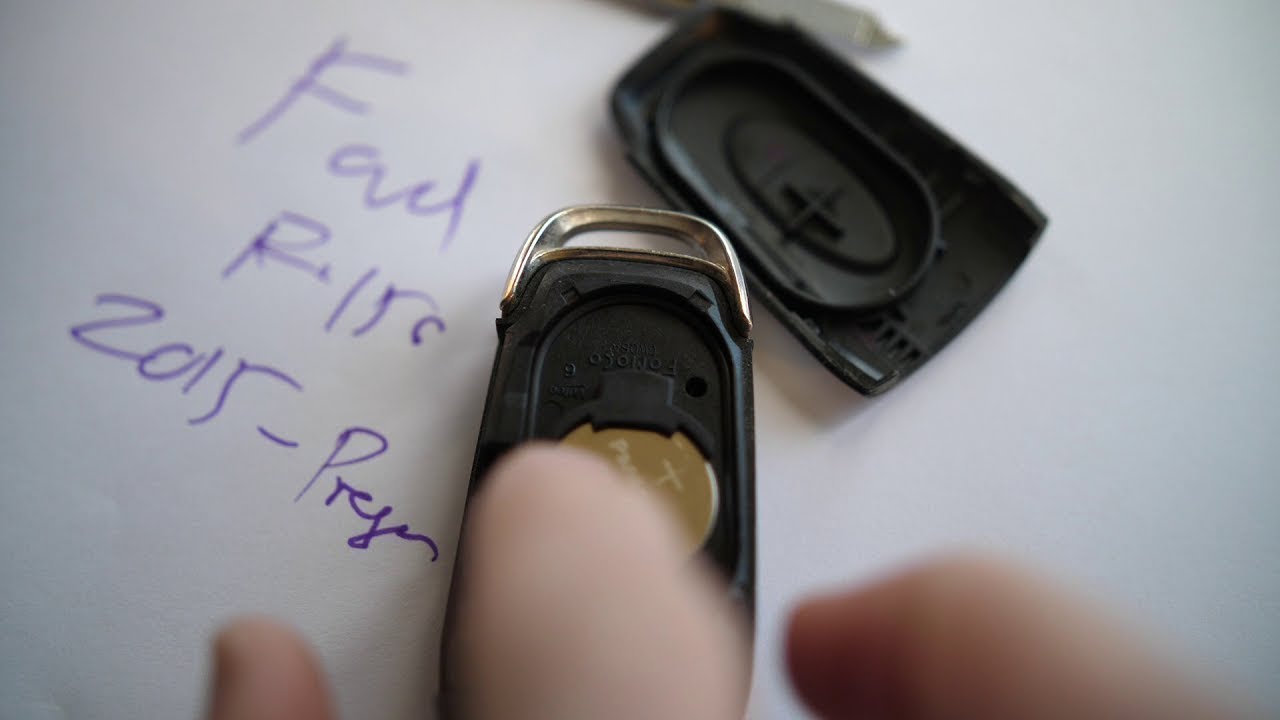Introduction to Key Fob Battery Replacement
Replacing the battery in your Ford F-150 key fob is a straightforward process. If your key fob has been unresponsive or if the range has decreased, it’s time to replace the battery. This guide will help you do it yourself, saving you the hassle and cost of a dealership visit.
- Plastic, Metal
- Imported
- IN THE BOX: 4-pack of CR2032 3 volt lithium coin cell batteries; replacement for BR2032, DL2032, and ECR2032
Understanding Your Ford F-150 Key Fob
The Ford F-150 key fob from 2015 to the present comes in a flip key model. This isn’t a smart key but has an integrated key that flips out. The key fob allows you to lock and unlock your vehicle remotely, and even set off the alarm.
Tools You Will Need
Before you start, gather the necessary tools. You will need:
- CR2032 coin battery
- Small Philips screwdriver
- Flathead screwdriver or small nail clippers
Step-by-Step Guide to Replacing the Battery
Follow these steps to replace your key fob battery:
Step 1: Locate the Ridge
On the side of the key fob, you will find a small ridge. This is located in line with the unlock button. This ridge is crucial as it allows you to open the back of the key fob.
Step 2: Pry Open the Back
Using a small Philips screwdriver, gently pry open the back cover of the key fob. Insert the screwdriver into the ridge and slowly apply pressure. Be careful not to damage the key fob.
Step 3: Remove the Old Battery
Once the back cover is off, you will see the CR2032 battery. Use a flathead screwdriver or small nail clippers to carefully pop out the old battery. Make sure not to damage the battery compartment.
Step 4: Insert the New Battery
Place the new CR2032 battery into the compartment. Ensure that the text on the battery is facing up. This is important for the correct functioning of the key fob.
Step 5: Close the Back Cover
Align the back cover with the key fob and press it firmly until it clicks into place. Ensure that it is securely closed to prevent the battery from falling out.
- Plastic, Metal
- Imported
- IN THE BOX: 4-pack of CR2032 3 volt lithium coin cell batteries; replacement for BR2032, DL2032, and ECR2032
Testing Your Key Fob
After replacing the battery, test the key fob to ensure it is working correctly. Try locking and unlocking your vehicle and check the range. If it doesn’t work, recheck the battery installation.
Common Issues and Troubleshooting
If your key fob still doesn’t work after replacing the battery, consider these troubleshooting tips:
- Check the battery orientation
- Ensure the battery compartment is clean
- Verify the back cover is securely closed
Maintaining Your Key Fob
To extend the life of your key fob battery, follow these maintenance tips:
- Avoid exposing it to extreme temperatures
- Keep it dry
- Replace the battery every 1-2 years
FAQ Section
What type of battery does the Ford F-150 key fob use?
The Ford F-150 key fob uses a CR2032 coin battery.
- Plastic, Metal
- Imported
- IN THE BOX: 4-pack of CR2032 3 volt lithium coin cell batteries; replacement for BR2032, DL2032, and ECR2032
How often should I replace the key fob battery?
It is recommended to replace the key fob battery every 1-2 years or when you notice a decrease in performance.
Can I use any CR2032 battery for my key fob?
Yes, any standard CR2032 battery will work for your key fob.
Do I need to reprogram my key fob after replacing the battery?
No, replacing the battery does not require reprogramming the key fob.
What if my key fob still doesn’t work after replacing the battery?
Ensure the battery is correctly installed and the compartment is clean. If it still doesn’t work, consult your vehicle’s manual or contact a professional.
Conclusion
Replacing the battery in your Ford F-150 key fob is a simple task that you can do yourself. By following these steps, you can save time and money. Keep a spare CR2032 battery handy, and you’ll never be caught off guard with a dead key fob again.