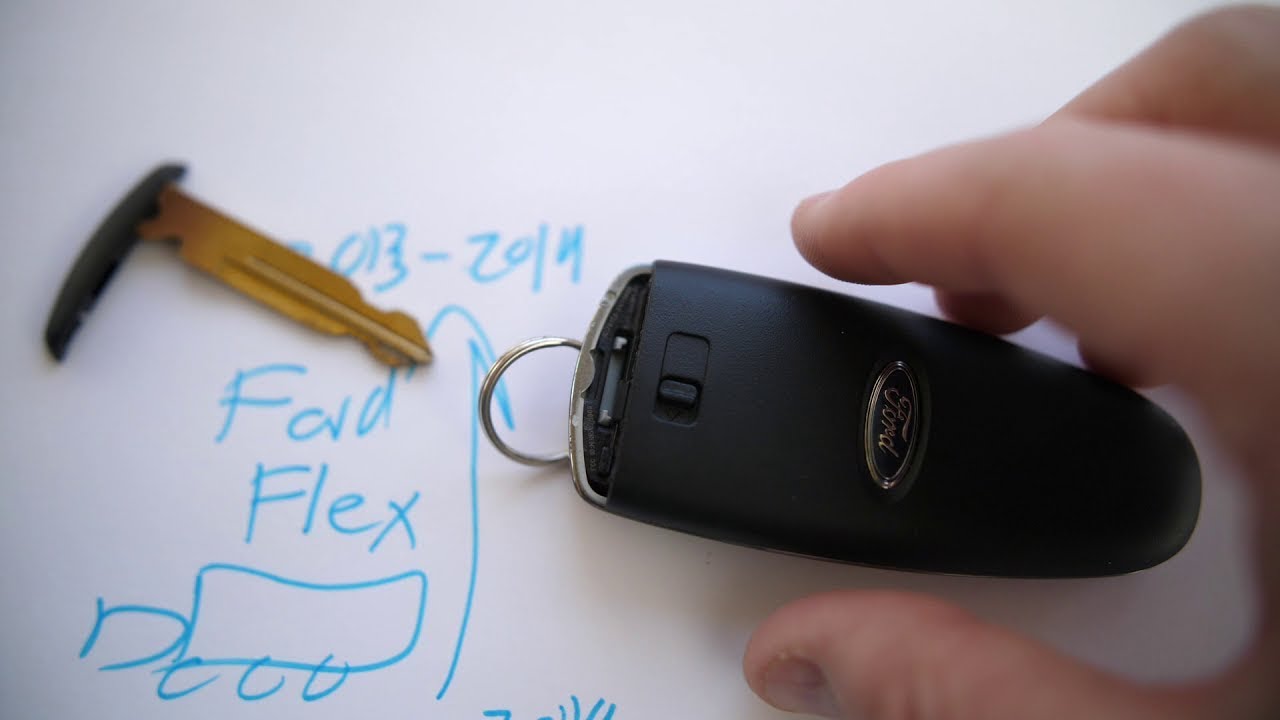Introduction
Replacing the battery in your Ford Flex remote key fob is a straightforward process. If your key fob has stopped working or is showing signs of low battery, this guide will help you replace the battery quickly and efficiently. This process applies to Ford Flex models from 2013 to 2019.
- Plastic, Metal
- Imported
- IN THE BOX: 4-pack of CR2032 3 volt lithium coin cell batteries; replacement for BR2032, DL2032, and ECR2032
Tools and Materials Needed
Before you begin, gather the necessary tools and materials. This will ensure a smooth and hassle-free battery replacement process.
- CR2032 3V coin battery
- Small flat-head screwdriver
- Paper clip (optional)
Step-by-Step Battery Replacement
Follow these simple steps to replace the battery in your Ford Flex key fob.
Step 1: Remove the Valet Key
First, flip the key fob over to locate the small latch on the back. This latch releases the internal valet key. Pull the latch down towards you and remove the valet key from the fob.
Step 2: Separate the Backing
To access the battery, you need to separate the backing from the rest of the key fob. Use the removed valet key to pry apart the back. Gently insert the key into the seam and twist to create a separation. You will hear clicking sounds as the two parts begin to separate. Continue working around the seam until the backing comes off.
Step 3: Remove the Old Battery
Once the backing is removed, you will see the battery held in place by a metal piece. Be careful not to dislodge this metal piece. Use a small flat-head screwdriver or a paper clip to gently pop the battery out of its holder.
Step 4: Insert the New Battery
Take a new CR2032 3V coin battery and ensure the positive side (with the lettering) is facing down. Place the new battery into the holder, making sure it is securely in place. The negative side should be facing up.
Step 5: Reassemble the Key Fob
After inserting the new battery, snap the backing back onto the key fob. Ensure all parts click into place securely. Finally, reinsert the valet key into its original position.
- Plastic, Metal
- Imported
- IN THE BOX: 4-pack of CR2032 3 volt lithium coin cell batteries; replacement for BR2032, DL2032, and ECR2032
Tips for Success
Here are some additional tips to ensure a successful battery replacement:
- Work on a clean, flat surface
- Keep small parts organized
- Handle the circuit board carefully
- Test the key fob after reassembly
Common Issues and Solutions
If you encounter any issues during the battery replacement process, refer to the solutions below.
Key Fob Not Responding
If the key fob does not respond after battery replacement, double-check the battery orientation. Ensure the positive side is facing down.
Battery Holder Issues
If the metal piece holding the battery becomes dislodged, carefully reposition it before inserting the new battery.
FAQs
What type of battery does the Ford Flex key fob use?
The Ford Flex key fob uses a CR2032 3V coin battery.
- Plastic, Metal
- Imported
- IN THE BOX: 4-pack of CR2032 3 volt lithium coin cell batteries; replacement for BR2032, DL2032, and ECR2032
How often should I replace the key fob battery?
Replace the battery when the key fob shows signs of low power, such as reduced range or unresponsiveness.
Can I use a different battery model?
It is recommended to use a CR2032 3V coin battery for optimal performance.
Do I need any special tools?
A small flat-head screwdriver or paper clip can help remove the old battery.
What if the key fob still doesn’t work after replacing the battery?
Ensure the battery is properly installed. If issues persist, consult a professional for further assistance.
Conclusion
Replacing the battery in your Ford Flex key fob is a simple task that can save you time and money. With just a few tools and a new battery, you can restore your key fob’s functionality. Follow this guide to ensure a smooth and successful battery replacement. If you have any questions or encounter issues, refer to the FAQs or seek professional help.