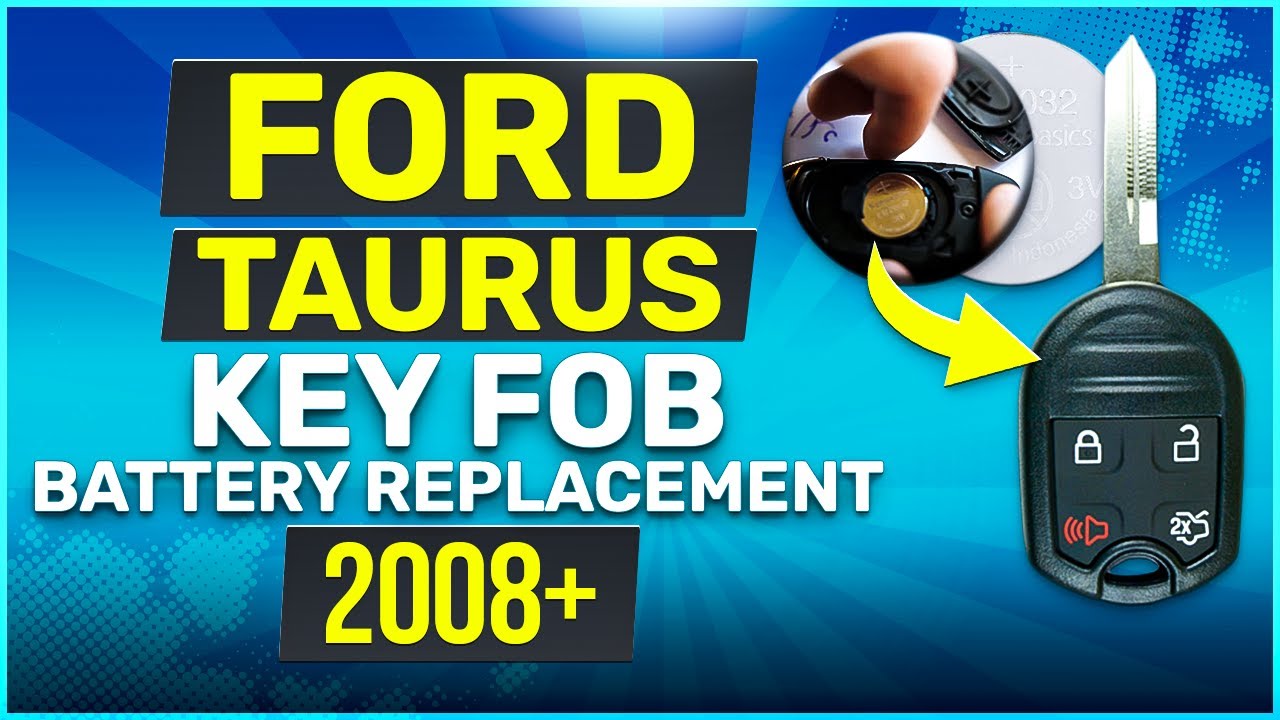Introduction to Ford Taurus Key Fob Battery Replacement
Replacing the battery in your Ford Taurus key fob is a simple process that can save you time and money. If your key fob has stopped working, it is likely due to a dead battery. In this guide, I will walk you through the steps to replace the battery in a Ford Taurus key fob from 2008 to 2019.
- Plastic, Metal
- Imported
- IN THE BOX: 4-pack of CR2032 3 volt lithium coin cell batteries; replacement for BR2032, DL2032, and ECR2032
Tools and Materials Needed
Before you start, make sure you have the necessary tools and materials. This will make the process smoother and more efficient.
- Flathead screwdriver
- CR2032 coin battery
- Replacement key fob battery link: Buy CR2032 Battery
Step-by-Step Instructions
Follow these steps to replace the battery in your Ford Taurus key fob:
Step 1: Locate the Notch
The first step is to locate the notch on your key fob. This notch is usually found on the upper right corner of the key fob. It is a small indentation that allows you to separate the key fob into two pieces.
Step 2: Insert the Flathead Screwdriver
Using a flathead screwdriver or another key, insert it into the notch. Apply gentle pressure and twist to start separating the two pieces of the key fob. You can also use the hole or key ring area to get more leverage.
Step 3: Separate the Key Fob
Once you have inserted the screwdriver and started twisting, you will notice that the key fob begins to separate. Continue twisting until the two pieces are fully apart, giving you access to the internal CR2032 battery.
Step 4: Remove the Old Battery
With the key fob separated, you can now remove the old battery. The battery should easily fall out once the key fob is open. Take note of the battery’s orientation, as you will need to place the new battery in the same way.
Step 5: Insert the New Battery
Take the new CR2032 battery and ensure that the positive side, which has the lettering, is facing towards you. Place the battery into the key fob, making sure it fits snugly into the outlined area.
Step 6: Reassemble the Key Fob
After inserting the new battery, align the rubber piece with the outline for the battery. This ensures that everything is in place when you snap the key fob back together. Press the two pieces of the key fob together until you hear a click, indicating that it is securely closed.
- Plastic, Metal
- Imported
- IN THE BOX: 4-pack of CR2032 3 volt lithium coin cell batteries; replacement for BR2032, DL2032, and ECR2032
Testing the New Battery
Once you have replaced the battery and reassembled the key fob, it is important to test it to ensure it is working correctly. Stand near your Ford Taurus and press any button on the key fob. If the key fob is working, the car should respond by locking, unlocking, or performing the function associated with the button you pressed.
Maintaining Your Key Fob
To prolong the life of your key fob battery and ensure it works when you need it, consider the following tips:
- Avoid exposing the key fob to extreme temperatures.
- Keep the key fob dry and avoid water exposure.
- Replace the battery as soon as you notice it is weak.
Common Issues and Troubleshooting
Sometimes, even after replacing the battery, your key fob may not work correctly. Here are some common issues and troubleshooting tips:
- Battery Orientation: Ensure the battery is inserted with the positive side facing up.
- Proper Contact: Check that the battery is making proper contact with the terminals.
- Key Fob Damage: Inspect the key fob for any visible damage that may affect its performance.
Frequently Asked Questions (FAQ)
What type of battery does the Ford Taurus key fob use?
The Ford Taurus key fob uses a CR2032 coin battery.
How often should I replace the key fob battery?
The key fob battery typically lasts between 1 to 2 years, depending on usage.
Can I use a different type of battery?
It is recommended to use the CR2032 battery for optimal performance. Using a different type may result in improper functioning.
What should I do if the key fob still doesn’t work after replacing the battery?
If the key fob still does not work, check the battery orientation and ensure it is making proper contact. If the issue persists, the key fob may be damaged and need replacement.
Is it possible to replace the key fob battery myself?
Yes, replacing the key fob battery is a simple process that can be done at home with basic tools.
Where can I buy a CR2032 battery?
You can purchase a CR2032 battery from various retailers, including online stores such as Amazon.
- Plastic, Metal
- Imported
- IN THE BOX: 4-pack of CR2032 3 volt lithium coin cell batteries; replacement for BR2032, DL2032, and ECR2032
Conclusion
Replacing the battery in your Ford Taurus key fob is a straightforward process that can be completed in a few minutes. By following the steps outlined in this guide, you can ensure your key fob works reliably. Regular maintenance and timely battery replacement will keep your key fob in good working condition.