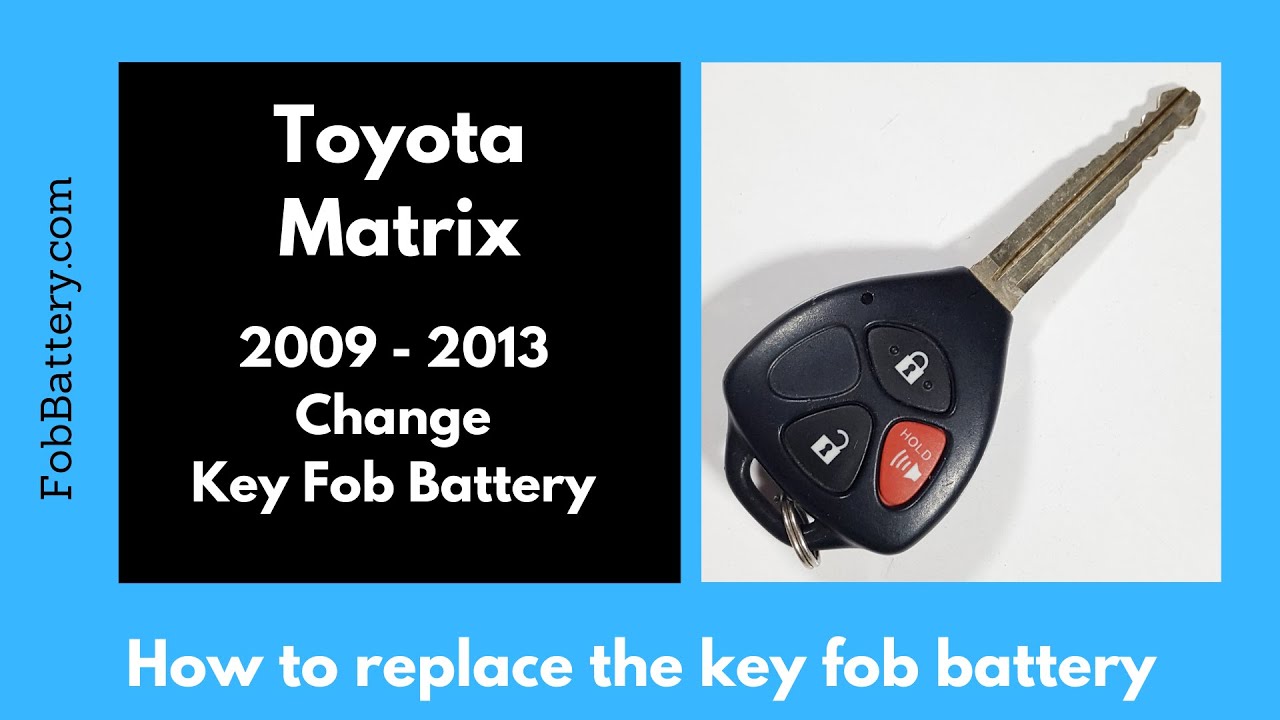Introduction
In this tutorial, I’ll guide you through the process of changing the battery in your Toyota Matrix key fob at home. Whether you have the three-button or four-button version, the procedure is the same. Both versions use the CR2016 battery.
If you’re unsure where to get a CR2016 battery, you can find them online. I’ll provide a link in the description for a convenient purchase on Amazon. Now, let’s get started with the step-by-step instructions.
- 3V LITHIUM COIN BATTERIES: One 2 pack of Energizer 3V Lithium Coin 2016 Batteries
- 3-IN-1 CHILD SHIELD: Featuring the world’s first 3-in-1 Child Shield with three lines of defense: Color Alert, a bitter coating, and child-resistant packaging
- COLOR ALERT: Color Alert technology dyes the mouth blue seconds after contact with saliva to indicate possible ingestion
Gather Your Tools
Before you begin, make sure you have the necessary tools:
- Flathead screwdriver
- New CR2016 battery
Opening the Key Fob
First, examine the keyring area of your key fob. You’ll notice a small slot in the plastic. This is where you’ll insert your flathead screwdriver.
To prevent the buttons from falling out, hold the key fob with the Toyota symbol facing up. Insert the flathead screwdriver into the slot and twist it gently. This action will separate the two halves of the key fob.
Removing the Internal Components
Once the key fob is open, you’ll see a small black box inside. Carefully lift this box out. Be cautious as the buttons underneath may fall out. Place the black box aside.
You’ll notice that the black box has instructions indicating to use a coin to open it. However, a flathead screwdriver works just as well. Insert the screwdriver into the small clear opening and twist it to open the box.
Replacing the Battery
With the black box open, you’ll see the CR2016 battery inside. Use the corner of your flathead screwdriver to lift and pry the battery out gently. It should come out with minimal effort.
When inserting the new battery, ensure the positive side faces up. Click it back into place securely.
Reassembling the Key Fob
Now, it’s time to put everything back together. Carefully place the black box back into its original position inside the key fob. Ensure it’s sitting securely.
Finally, click the two halves of the key fob back together. Your key fob should now be functioning with a brand new battery.
- 3V LITHIUM COIN BATTERIES: One 2 pack of Energizer 3V Lithium Coin 2016 Batteries
- 3-IN-1 CHILD SHIELD: Featuring the world’s first 3-in-1 Child Shield with three lines of defense: Color Alert, a bitter coating, and child-resistant packaging
- COLOR ALERT: Color Alert technology dyes the mouth blue seconds after contact with saliva to indicate possible ingestion
Conclusion
I hope this tutorial was helpful. If you found it useful, please let me know in the comment section or by giving this video a like. For more key fob tutorials, visit us on our YouTube channel or at FobBattery.com.
Frequently Asked Questions
Where can I buy a CR2016 battery?
You can purchase a CR2016 battery online. I’ve provided a link in the description for a convenient purchase on Amazon.
- 3V LITHIUM COIN BATTERIES: One 2 pack of Energizer 3V Lithium Coin 2016 Batteries
- 3-IN-1 CHILD SHIELD: Featuring the world’s first 3-in-1 Child Shield with three lines of defense: Color Alert, a bitter coating, and child-resistant packaging
- COLOR ALERT: Color Alert technology dyes the mouth blue seconds after contact with saliva to indicate possible ingestion
What tools do I need?
You’ll need a flathead screwdriver and a new CR2016 battery.
How do I open the key fob?
Insert a flathead screwdriver into the small slot near the keyring area and twist gently.
How do I prevent the buttons from falling out?
Hold the key fob with the Toyota symbol facing up while opening it.
How do I replace the battery?
Use the flathead screwdriver to lift and pry the old battery out. Insert the new battery with the positive side facing up.