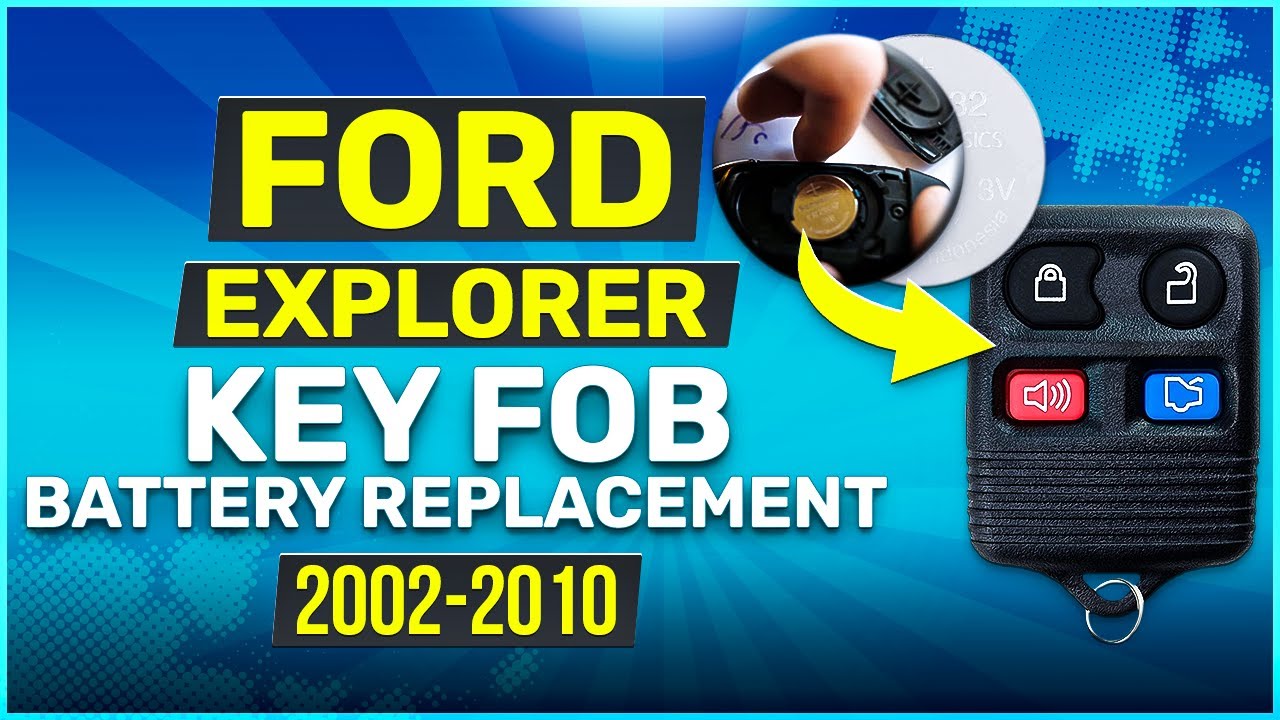Introduction
Replacing the battery in your Ford Explorer key fob is essential for maintaining its functionality. The process is straightforward and requires minimal tools. This guide will walk you through the steps to replace the battery in a 2002-2010 Ford Explorer square key fob.
- Plastic, Metal
- Imported
- IN THE BOX: 4-pack of CR2032 3 volt lithium coin cell batteries; replacement for BR2032, DL2032, and ECR2032
Tools and Materials Needed
- CR2032 coin battery
- Box cutter
- Small flat-head screwdriver
- Superglue (optional)
Step-by-Step Guide
Identify the Key Fob
The key fob for the 2002-2010 Ford Explorer is square-shaped with four buttons. These buttons are for locking, unlocking, opening the trunk, and a panic alarm.
Locate the Seam
Examine the key fob closely. You will notice a line that runs along the edges, effectively cutting the key fob in half. This line is your access point to the battery.
Score the Edges
Using a box cutter, gently score the edges along the seam. Scoring means making a slight cut to weaken the seal. Be cautious not to cut too deep to avoid damaging the internal components.
Create a Gap
As you score the edges, you will start to see a slight separation. This is your indication to proceed to the next step.
Use a Flat-Head Screwdriver
Take a small flat-head screwdriver and gently insert it into the gap. Work your way around the edges, applying slight pressure to widen the gap. Focus particularly on the top point where separation is more evident.
Open the Key Fob
Continue working around the edges until the key fob pops open. You will now have access to the internal circuit board and the battery compartment.
Remove the Old Battery
Carefully take out the old CR2032 battery. Note the orientation of the battery, particularly the position of the positive side, which has the words on it.
Insert the New Battery
Place the new CR2032 battery into the compartment. Ensure the positive side, marked with words, is facing down. This orientation is crucial for the key fob to function correctly.
Reassemble the Key Fob
Once the new battery is in place, align the two halves of the key fob. Press them together until they snap back into place. If you want an extra secure seal, you can apply a small amount of superglue around the edges before snapping them together.
- Plastic, Metal
- Imported
- IN THE BOX: 4-pack of CR2032 3 volt lithium coin cell batteries; replacement for BR2032, DL2032, and ECR2032
Tips and Warnings
- Handle the key fob gently to avoid damaging internal components.
- Use minimal force when scoring and prying open the key fob.
- Ensure the new battery is oriented correctly.
- Superglue is optional but can provide a more secure seal.
FAQ
What type of battery does the Ford Explorer key fob use?
The Ford Explorer key fob uses a CR2032 coin battery.
- Plastic, Metal
- Imported
- IN THE BOX: 4-pack of CR2032 3 volt lithium coin cell batteries; replacement for BR2032, DL2032, and ECR2032
Can I use a different type of battery?
No, using a different type of battery may damage the key fob or cause it to malfunction.
Do I need any special tools?
You will need a box cutter and a small flat-head screwdriver. Superglue is optional for a more secure seal.
How often should I replace the key fob battery?
The battery typically lasts 1-2 years. Replace it when you notice a decrease in range or functionality.
Is it necessary to use superglue?
No, superglue is optional. It can provide extra security but is not required.
Conclusion
Replacing the battery in your 2002-2010 Ford Explorer key fob is a simple task that can be done at home with minimal tools. By following these steps, you can ensure your key fob remains functional and reliable.