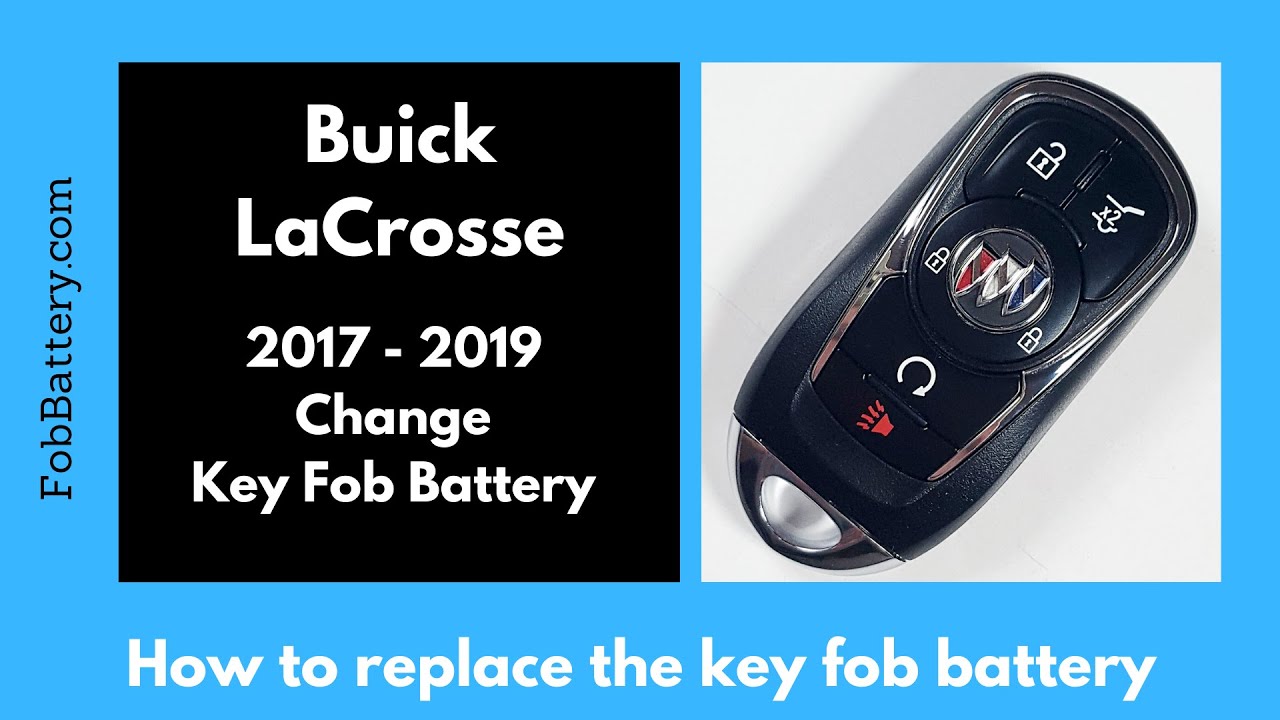Introduction
Replacing the battery in your Buick LaCrosse key fob is a simple process that you can easily do at home. Whether your key fob has three, four, or five buttons, the procedure remains the same. In this guide, I will walk you through the steps to replace the internal battery, ensuring your key fob works like new.
The only tool you’ll need is a CR2032 battery. You can find these batteries online for a couple of dollars. Once you have the battery, follow the steps below to complete the replacement.
- Plastic, Metal
- Imported
- IN THE BOX: 4-pack of CR2032 3 volt lithium coin cell batteries; replacement for BR2032, DL2032, and ECR2032
Step-by-Step Guide
Step 1: Remove the Internal Key
To start, look at the back of your key fob. You’ll see a silver button. Hold down this button and pull out the internal key. This key will be used to open the key fob.
Step 2: Pry Open the Key Fob
Next, take the internal key you just removed and insert it into the slot where the key was housed. Gently pry the key fob open. You should feel a little lip inside the slot. Make sure you are just above this lip when prying.
If you insert the key too deeply, you risk damaging the key fob. The goal is to insert the key just a couple of centimeters and pull back gently. The back section of the key fob should come off easily.
Step 3: Remove the Old Battery
With the key fob open, you can now remove the old battery. You can use your fingernail or a small tool like a pen, pencil, or flathead screwdriver to gently lift the battery out of its compartment.
Step 4: Insert the New Battery
Take your new CR2032 battery. When inserting the new battery, make sure the positive side is facing down. This means the text and any information on the battery should be facing down, with the back side facing up.
Place the battery into the compartment and ensure it is secure.
Step 5: Reassemble the Key Fob
Once the new battery is in place, you can reassemble the key fob. Align the back section of the key fob and press it down until it clicks into place. Finally, reinsert the internal key.
And that’s it! Your key fob should now be working with the new battery.
- Plastic, Metal
- Imported
- IN THE BOX: 4-pack of CR2032 3 volt lithium coin cell batteries; replacement for BR2032, DL2032, and ECR2032
Frequently Asked Questions
What type of battery do I need?
You need a CR2032 battery for your Buick LaCrosse key fob.
Can I use any tool to pry open the key fob?
While you can use a variety of small tools, the internal key that comes with the key fob is recommended for prying it open.
What should I do if my key fob doesn’t work after replacing the battery?
Ensure the battery is inserted correctly with the positive side facing down. If it still doesn’t work, try using another new battery or consult a professional.
Is this process the same for all Buick LaCrosse models?
This guide is specifically for Buick LaCrosse models from 2017 to 2019. However, the process is generally similar for other models as well.
Where can I buy a CR2032 battery?
You can purchase a CR2032 battery online or at most electronics stores. They are inexpensive and widely available.
- Plastic, Metal
- Imported
- IN THE BOX: 4-pack of CR2032 3 volt lithium coin cell batteries; replacement for BR2032, DL2032, and ECR2032
How often should I replace the key fob battery?
It’s recommended to replace the battery every 1-2 years, or when you notice a decrease in the range or responsiveness of the key fob.
Conclusion
Replacing the battery in your Buick LaCrosse key fob is a straightforward task that takes just a few minutes. By following these steps, you can save time and money by doing it yourself. Always ensure you have the correct battery type and handle the key fob components gently to avoid any damage.
If you found this guide helpful, feel free to reach out with any questions or comments. For more tutorials on key fob battery replacements, check out our website or YouTube channel. Happy driving!