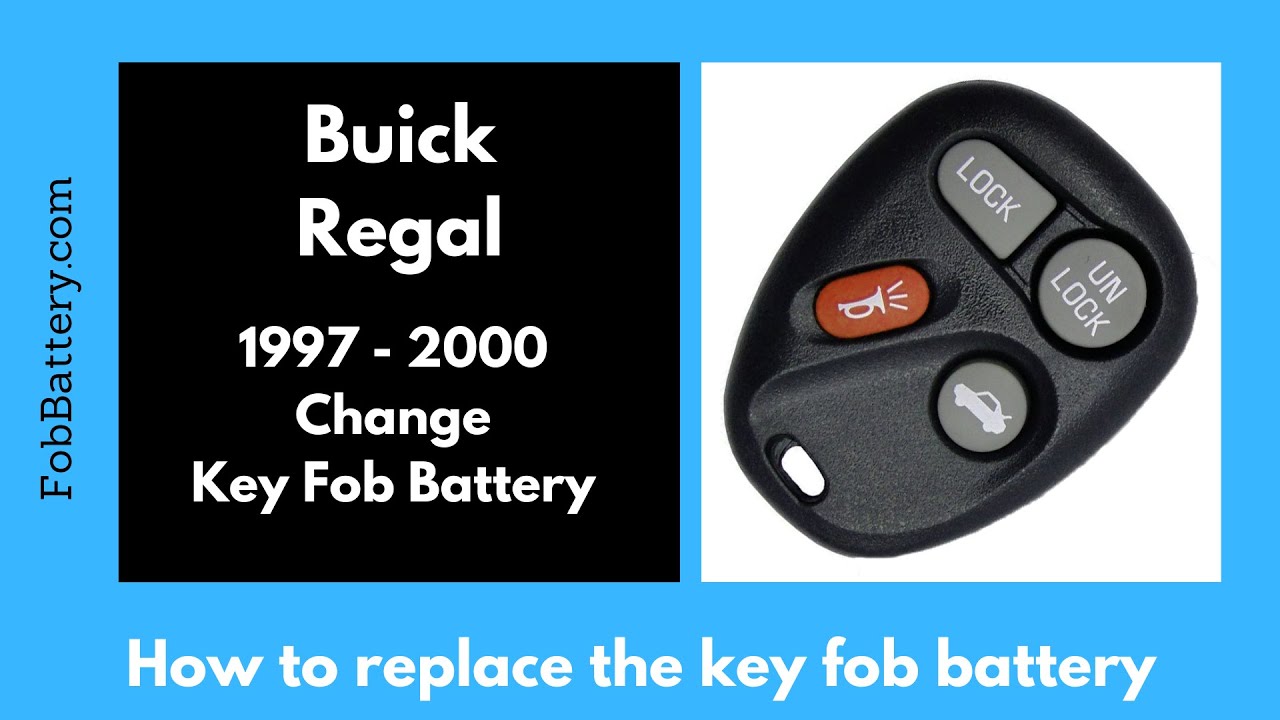Introduction
Replacing the battery in your Buick Regal key fob is a simple task you can do at home. Whether your key fob has three or four buttons, this guide will help you replace the battery quickly and easily.
- Plastic, Metal
- Imported
- IN THE BOX: 4-pack of CR2032 3 volt lithium coin cell batteries; replacement for BR2032, DL2032, and ECR2032
What You Need
Before we get started, gather the following items:
- CR2032 coin battery
- Coin or flathead screwdriver
You can purchase the CR2032 battery online. I recommend getting it from Amazon for convenience.
Opening the Key Fob
First, locate the seam on the bottom of the key fob, near the key ring attachment. There is a slot or indentation along this seam.
Using a Coin or Screwdriver
Insert a coin or flathead screwdriver into the slot and twist gently. You should hear a crack, indicating that the device is starting to open. Once you hear this, pull the two halves apart with your fingers.
Removing the Old Battery
Now that you have the key fob open, you can see the battery inside. Try to pull it out with your fingernail.
Using a Tool
If you have difficulty, use a flathead screwdriver, pen, or pencil to get under the battery and lift it out. The battery should pop out with minimal effort.
Inserting the New Battery
Take your new CR2032 battery and ensure that the positive side (marked with a plus sign and text) is facing down. Place the battery into the slot.
Closing the Key Fob
Once the new battery is in place, align the two halves of the key fob and press them together until they snap shut.
Testing the Key Fob
With the new battery installed and the key fob closed, test the buttons to ensure they are working correctly. If everything is functioning, you are all set!
- Plastic, Metal
- Imported
- IN THE BOX: 4-pack of CR2032 3 volt lithium coin cell batteries; replacement for BR2032, DL2032, and ECR2032
Conclusion
Replacing the battery in a Buick Regal key fob is straightforward. With just a few tools and a new CR2032 battery, you can extend the life of your key fob without needing professional assistance.
If you found this guide helpful, feel free to let me know in the comments or by liking this post. For more tutorials on various devices, visit our website at fobbattery.com.
FAQs
What if my key fob has a fourth button?
Even if your key fob has a fourth button, the battery replacement process is the same.
Where can I buy a CR2032 battery?
You can buy a CR2032 battery from various online retailers.
- Plastic, Metal
- Imported
- IN THE BOX: 4-pack of CR2032 3 volt lithium coin cell batteries; replacement for BR2032, DL2032, and ECR2032
Do I need any special tools?
No special tools are required. A coin or flathead screwdriver will do the job.
How long does the new battery last?
A new CR2032 battery typically lasts 1-2 years, depending on usage.
Can I use any other type of battery?
No, it’s best to use a CR2032 battery to ensure compatibility and optimal performance.
What should I do with the old battery?
Dispose of the old battery properly by taking it to a recycling center or following local disposal guidelines.
What if my key fob still doesn’t work?
If the key fob doesn’t work after replacing the battery, check the battery orientation and ensure the device is closed properly. If issues persist, consult a professional.
Can I find more tutorials online?
Yes, we have video tutorials for most devices on our YouTube channel and additional guides on our website at fobbattery.com.