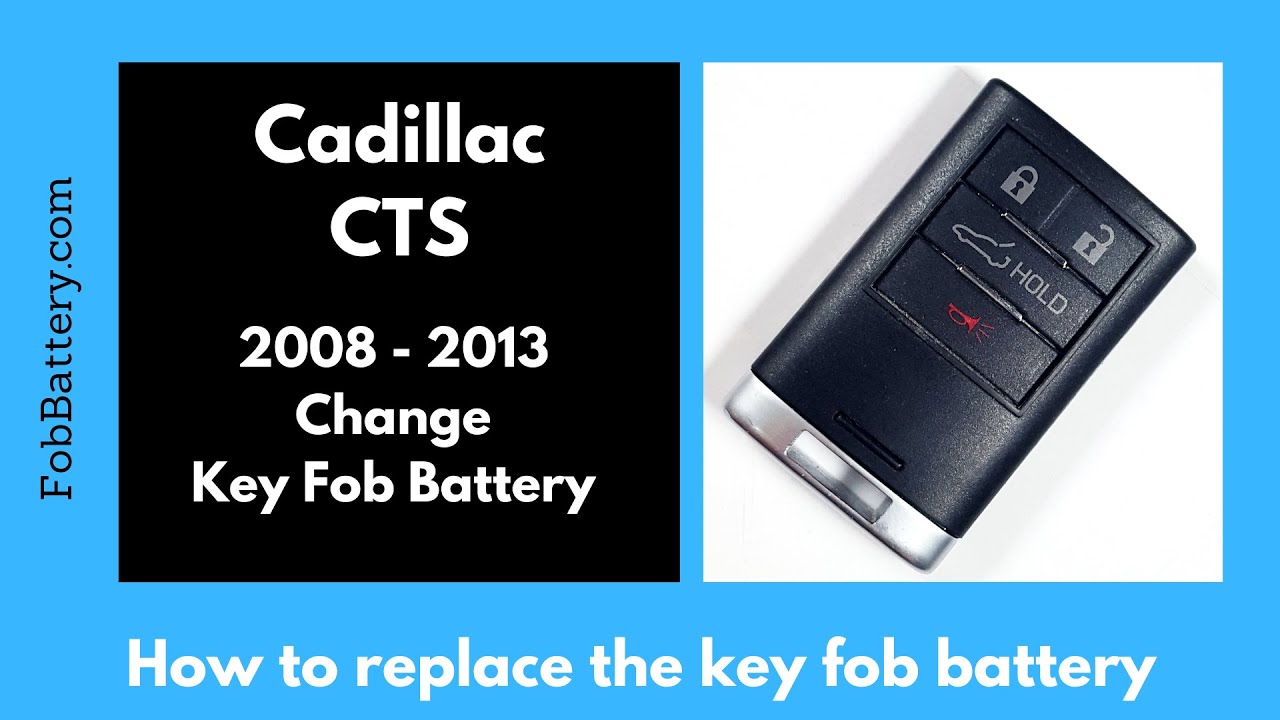Introduction
Replacing the battery in your Cadillac CTS key fob is a simple process that takes under five minutes. You don’t need any special tools, just a CR2032 battery, which you can easily purchase online. Follow these steps to get your key fob working like new.
- Plastic, Metal
- Imported
- IN THE BOX: 4-pack of CR2032 3 volt lithium coin cell batteries; replacement for BR2032, DL2032, and ECR2032
Gather Your Materials
Before starting, make sure you have the following items:
- CR2032 battery
- Flathead screwdriver
You can purchase the CR2032 battery on Amazon for a few dollars.
Removing the Key
The first step is to remove the internal key from the key fob. To do this:
- Hold down the button on the front of the key fob.
- Pull out the internal key.
Opening the Key Fob
Next, you’ll need to open the key fob to access the battery. Follow these steps:
- Use a flathead screwdriver.
- Insert it into the keyhole, not too deep.
- Apply pressure until you hear a click.
- Twist the screwdriver to open the key fob.
Go slowly and carefully to avoid damaging the key fob.
Accessing the Battery
Once the key fob is open, you can access the battery. Here’s how:
- Use the flathead screwdriver to pry out the old battery.
- The battery will come out with a metal component attached.
- Separate the battery from the metal component.
Make sure not to lose the metal component as you will need it for the new battery.
Inserting the New Battery
With the old battery removed, it’s time to insert the new CR2032 battery:
- Place the new battery positive side down.
- Click it into the metal component.
- Ensure the negative side is facing up.
- Line up the metal component with the housing.
- Drop it in and squeeze it down until you hear a click.
The battery should sit flush and not fall out when turned upside down.
Reassembling the Key Fob
Now that the new battery is in place, you can reassemble the key fob:
- Line up the two halves of the key fob.
- Squeeze them back together.
- Reinsert the internal key.
Once reassembled, your key fob should be working perfectly.
- Plastic, Metal
- Imported
- IN THE BOX: 4-pack of CR2032 3 volt lithium coin cell batteries; replacement for BR2032, DL2032, and ECR2032
Conclusion
Replacing the battery in your Cadillac CTS key fob is a quick and easy process. By following these steps, you can save time and avoid the hassle of going to a dealership. If you found this guide helpful, let us know in the comments or give this post a like.
For more guides on key fob battery replacements, visit our website.
FAQ
What type of battery does the Cadillac CTS key fob use?
The Cadillac CTS key fob uses a CR2032 battery.
Where can I purchase a CR2032 battery?
You can purchase a CR2032 battery on Amazon or through other online retailers.
- Plastic, Metal
- Imported
- IN THE BOX: 4-pack of CR2032 3 volt lithium coin cell batteries; replacement for BR2032, DL2032, and ECR2032
Do I need any special tools to replace the battery?
No special tools are needed, just a flathead screwdriver.
How long does it take to replace the battery?
Replacing the battery takes less than five minutes.
Can I damage the key fob while replacing the battery?
If you go slowly and carefully, you should not damage the key fob.
What should I do with the old battery?
Dispose of the old battery properly by recycling it.
What if my key fob still doesn’t work after replacing the battery?
If your key fob doesn’t work after replacing the battery, check the battery orientation and ensure the key fob is properly reassembled. If it still doesn’t work, you may need a new key fob.
For more information or assistance, visit our website.