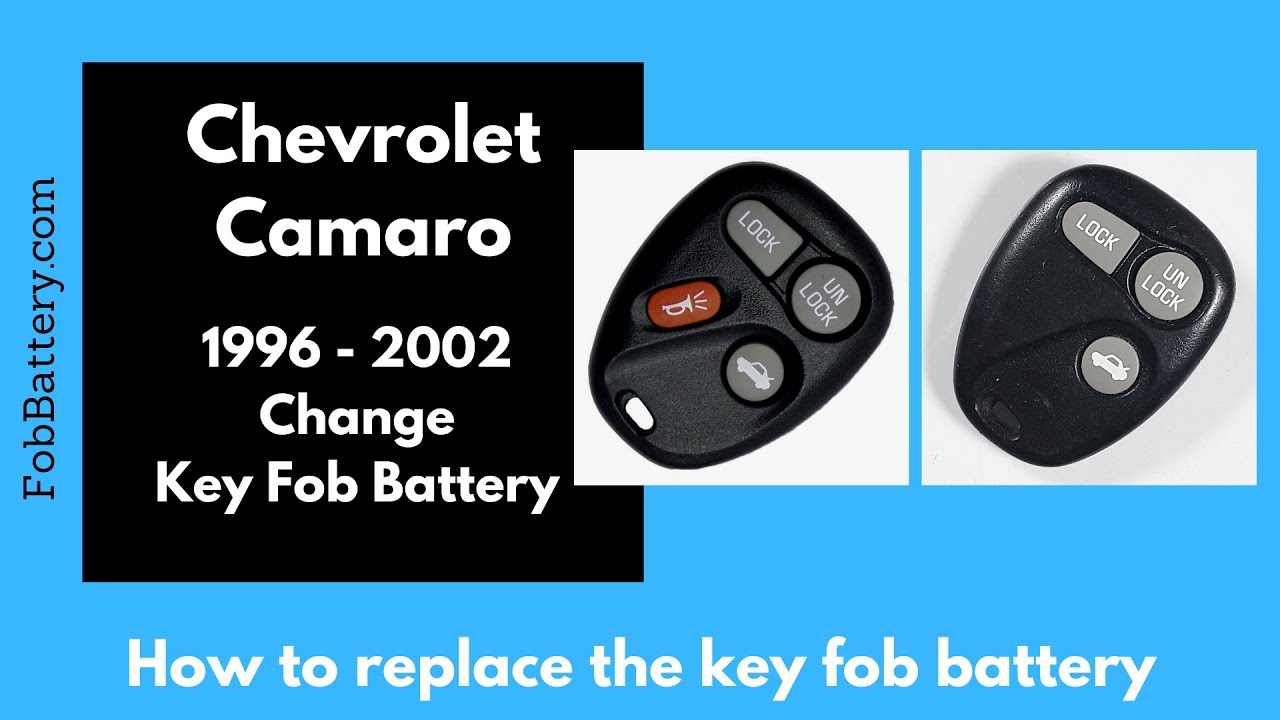Introduction
Maintaining the functionality of your Chevrolet Camaro key fob is crucial for seamless vehicle access. In this guide, I will walk you through the simple process of replacing the battery in your key fob. This process is quick, requiring only a few tools and a new CR2032 battery.
- Plastic, Metal
- Imported
- IN THE BOX: 4-pack of CR2032 3 volt lithium coin cell batteries; replacement for BR2032, DL2032, and ECR2032
Tools and Materials Needed
Before starting, gather the following tools and materials:
- CR2032 battery
- Coin (e.g., a quarter)
- Flathead screwdriver or similar tool
You can purchase the CR2032 battery from Amazon.com.
Identifying Your Key Fob
Chevrolet Camaro key fobs from 1996 to 2002 come in a few variations. Some have four buttons, including a red button, while others might have a symbol of a car with an open trunk or text saying “rear 2x.” Regardless of the layout, the battery replacement process is the same.
Step-by-Step Battery Replacement Process
Step 1: Locate the Indentation
At the bottom of the key fob, you will notice a small indentation along the seam of the plastic. This is where you will insert your coin.
Step 2: Open the Key Fob
Insert the coin into the indentation and twist gently. The key fob will open easily, giving you access to the internal battery.
Step 3: Remove the Old Battery
Some might be able to remove the old battery with their fingernail. If not, use a flathead screwdriver, pen, or similar tool. Look for a small dark area that serves as an indentation to help lift the battery out.
Step 4: Dispose of the Old Battery
Properly dispose of the old battery. It’s important to use a new CR2032 battery to ensure optimal performance.
Step 5: Insert the New Battery
Insert the new battery with the positive side (marked with a plus sign) facing down. Ensure it clicks into place securely.
Step 6: Reassemble the Key Fob
Align the two halves of the key fob and press them together until they click into place. Your key fob is now ready for use.
- Plastic, Metal
- Imported
- IN THE BOX: 4-pack of CR2032 3 volt lithium coin cell batteries; replacement for BR2032, DL2032, and ECR2032
Conclusion
Replacing the battery in your Chevrolet Camaro key fob is a straightforward process that can be completed in under five minutes. This simple maintenance task ensures your key fob remains functional, providing you with reliable access to your vehicle.
Frequently Asked Questions
What type of battery do I need for my Chevrolet Camaro key fob?
- Plastic, Metal
- Imported
- IN THE BOX: 4-pack of CR2032 3 volt lithium coin cell batteries; replacement for BR2032, DL2032, and ECR2032
How often should I replace the battery in my key fob?
Battery life varies, but it’s generally a good idea to replace it every 1-2 years or when you notice a decrease in range or functionality.
Can I use any tool to open the key fob?
A coin is recommended, but you can also use a flathead screwdriver or any similar flat tool.
What should I do if my key fob still doesn’t work after replacing the battery?
Ensure the battery is correctly installed with the positive side facing down. If it still doesn’t work, there may be an issue with the key fob itself, and it might need professional inspection.
Is this process the same for all Chevrolet Camaro models?
This guide specifically covers models from 1996 to 2002. For other models, you may need to refer to specific instructions.
Where can I find more information on key fob maintenance?
Visit fobbattery.com for comprehensive guides on key fob maintenance for various makes and models.