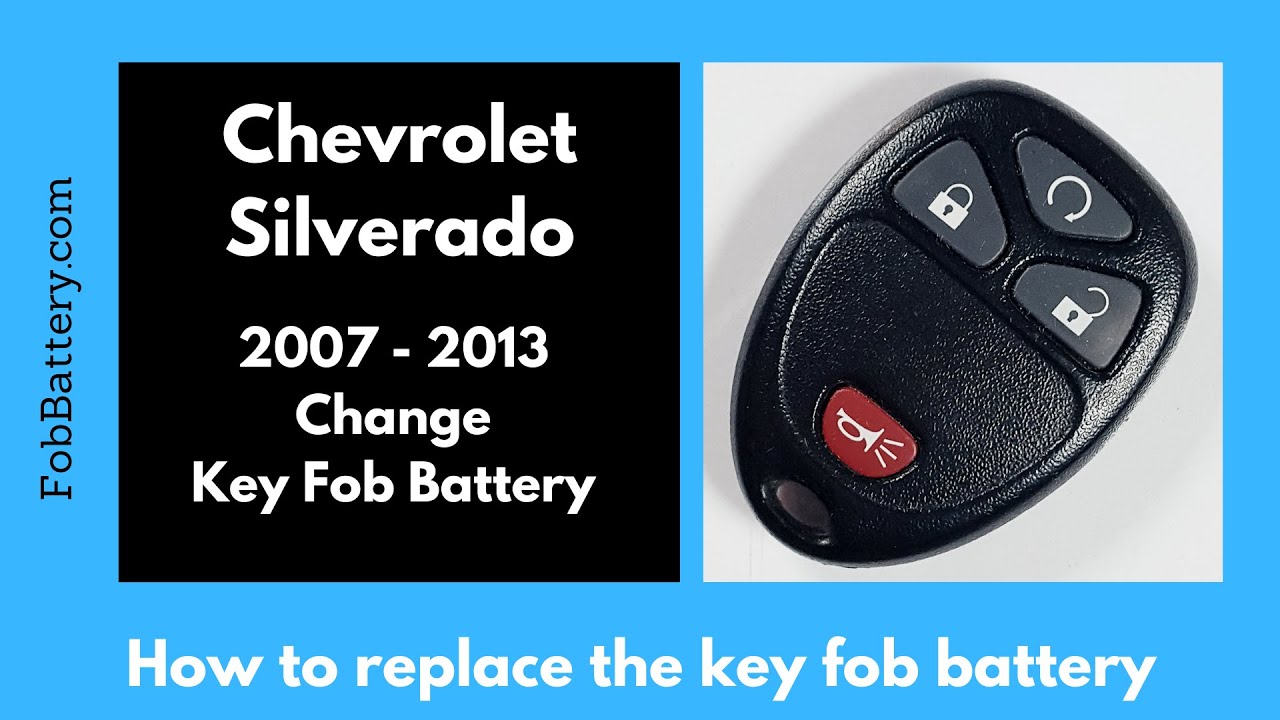Introduction
Replacing the battery in your Chevrolet Silverado key fob is a simple task you can do at home. It takes less than five minutes and requires only a few tools. In this guide, I’ll walk you through the steps to replace the battery in your key fob.
- Plastic, Metal
- Imported
- IN THE BOX: 4-pack of CR2032 3 volt lithium coin cell batteries; replacement for BR2032, DL2032, and ECR2032
Tools and Materials Needed
Before you start, make sure you have the necessary tools and materials. You will need a flathead screwdriver and one CR2032 battery. If you don’t have a CR2032 battery, you can easily find them online.
- Flathead screwdriver
- CR2032 battery
You can buy the CR2032 battery on Amazon.
Step 1: Locate the Slot
The first step is to locate the slot where you will insert the flathead screwdriver. Look at the bottom right of your key fob, next to where the key ring attaches. You will see a small slot along the seam of the plastic casing.
Step 2: Insert the Screwdriver
Take your flathead screwdriver and insert it into the slot. Gently push the screwdriver in until it is securely in place. Once the screwdriver is in position, turn it like a key to start opening the key fob. This action will create a small gap between the two halves of the key fob.
Step 3: Open the Key Fob
Now that you have created a gap, you can pull the key fob apart with your fingers. Carefully separate the two halves of the key fob. Set the back piece aside for now.
Step 4: Remove the Circuit Board
Inside the key fob, you will see a small circuit board. Gently lift the circuit board to expose the battery. You can use your fingers or the flathead screwdriver to carefully lift the circuit board.
Step 5: Remove the Old Battery
Once you have access to the battery, you can remove it. The battery is held in place by a small metal clip. Gently lift the battery out of the clip. If the battery is stuck, you can use the flathead screwdriver to push it out.
Step 6: Insert the New Battery
Take your new CR2032 battery and make sure the positive side, marked with a plus sign, is facing up. Slide the new battery into the metal clip, ensuring it is securely in place.
Step 7: Reassemble the Key Fob
Now that the new battery is in place, you can reassemble the key fob. Place the circuit board back into the front half of the key fob, ensuring the battery is facing up. Then, take the back piece of the key fob and align it with the front half. Press the two halves together until they snap into place.
- Plastic, Metal
- Imported
- IN THE BOX: 4-pack of CR2032 3 volt lithium coin cell batteries; replacement for BR2032, DL2032, and ECR2032
Conclusion
Congratulations! You have successfully replaced the battery in your Chevrolet Silverado key fob. This simple task can save you time and money compared to going to a dealership or locksmith. If you found this guide helpful, please let us know in the comments or by liking this post. For more key fob tutorials, visit our website FobBattery.
Frequently Asked Questions (FAQ)
What type of battery does the Chevrolet Silverado key fob use?
The Chevrolet Silverado key fob uses a CR2032 battery.
How often should I replace the battery in my key fob?
It’s recommended to replace the battery in your key fob every 1-2 years, depending on usage.
Can I use a different type of battery?
No, it’s essential to use a CR2032 battery to ensure proper functionality.
Where can I buy a CR2032 battery?
You can purchase a CR2032 battery on Amazon.
- Plastic, Metal
- Imported
- IN THE BOX: 4-pack of CR2032 3 volt lithium coin cell batteries; replacement for BR2032, DL2032, and ECR2032
Do I need any special tools to replace the battery?
No, you only need a flathead screwdriver to replace the battery.
What should I do with the old battery?
Dispose of the old battery properly by following your local recycling guidelines.
Can I damage my key fob by replacing the battery myself?
No, as long as you follow the steps carefully, you should not damage your key fob.