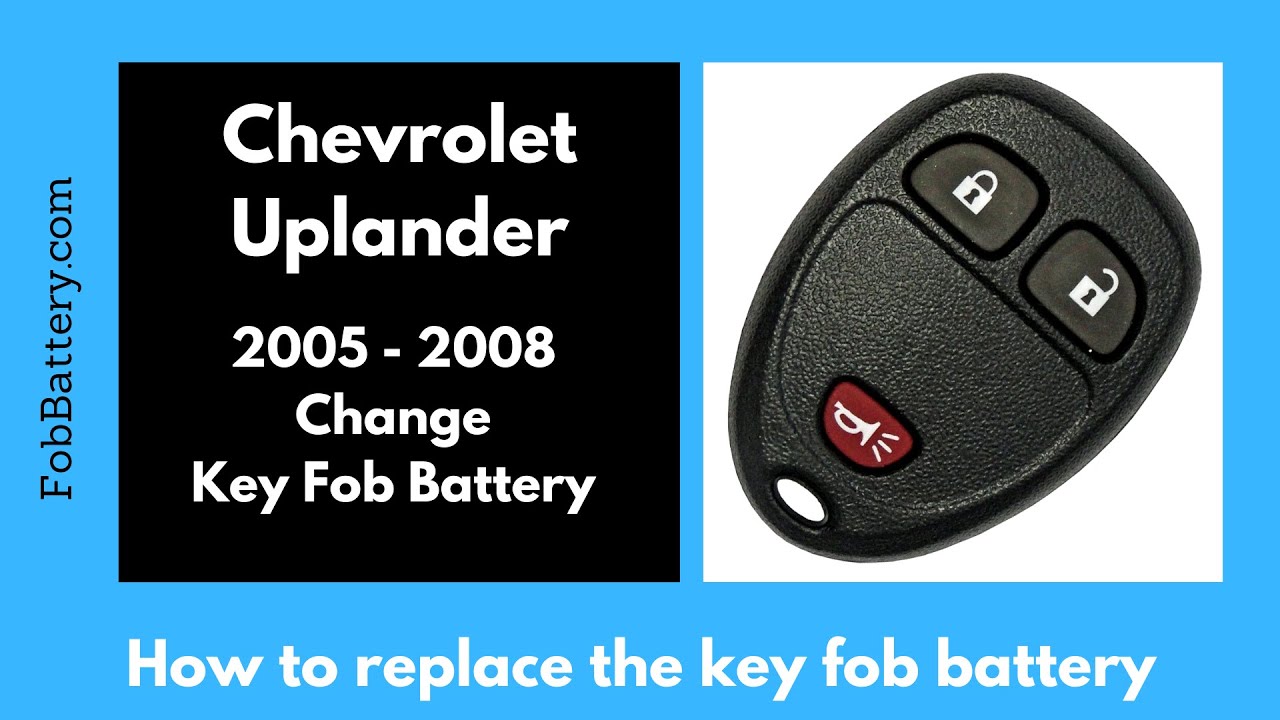Introduction
Replacing the battery in your Chevrolet Uplander key fob is a simple task you can do at home. You don’t need any special tools or a visit to the dealership. In this guide, I’ll walk you through the steps to replace the battery in your key fob quickly and easily.
The only items you’ll need are a regular flathead screwdriver and a CR2032 battery. If you don’t have one of these batteries at home, you can purchase one online. There’s a link in the description to an Amazon listing for these batteries at a great price.
- Plastic, Metal
- Imported
- IN THE BOX: 4-pack of CR2032 3 volt lithium coin cell batteries; replacement for BR2032, DL2032, and ECR2032
Understanding Different Key Fob Versions
There are different versions of the Chevrolet Uplander key fob. Some have three buttons, while others have more. Most of you probably have the three-button version without the trunk button. Despite these differences, the process of replacing the battery is the same for all versions. The battery type required is also the same.
Steps to Replace the Battery
Step 1: Locate the Opening
First, find the opening on the bottom right of your key fob, next to where the key ring attaches. There is a small indentation along the seam of the fob.
Step 2: Insert the Screwdriver
Take your flathead screwdriver and insert it into the opening. Wiggle it in until it is securely in place. Then, hold the device loosely and twist the screwdriver. This will start to open the key fob.
Step 3: Pry Open the Key Fob
Once the key fob starts to open, you can use your fingers to pry it open completely. Don’t worry if the circuit board comes out; this will make it easier to remove the battery.
Step 4: Remove the Old Battery
If the circuit board is still in place, lift it gently to access the battery. Hold the circuit board on the sides to avoid touching the small components. Slide the old CR2032 battery out and dispose of it properly.
Step 5: Insert the New Battery
Take your new CR2032 battery. Ensure the positive side, marked with a plus sign, is facing up. Slide the new battery into the metal component and push it all the way in.
Step 6: Reassemble the Key Fob
Place the circuit board back into the front section of the key fob, ensuring it sits flat with the battery facing up. Align the back section of the key fob and squeeze it together until it clicks into place.
- Plastic, Metal
- Imported
- IN THE BOX: 4-pack of CR2032 3 volt lithium coin cell batteries; replacement for BR2032, DL2032, and ECR2032
Final Thoughts
Congratulations! You’ve successfully replaced the battery in your Chevrolet Uplander key fob. This simple task can save you time and money by avoiding a trip to the dealership.
If you found this guide helpful, feel free to let me know in the comments or by giving the video a like. For more key fob battery replacement guides for almost every make and model, visit our website at fobbattery.com.
FAQ
What tools do I need?
You only need a flathead screwdriver and a CR2032 battery.
Where can I buy a CR2032 battery?
You can purchase a CR2032 battery online.
- Plastic, Metal
- Imported
- IN THE BOX: 4-pack of CR2032 3 volt lithium coin cell batteries; replacement for BR2032, DL2032, and ECR2032
Is the battery replacement process the same for all key fob versions?
Yes, the process is the same for all versions of the Chevrolet Uplander key fob.
What if my circuit board falls out?
Don’t worry if the circuit board falls out. It actually makes it easier to remove and replace the battery.
How do I dispose of the old battery?
Dispose of the old battery properly by following local regulations for battery disposal.
Can I get more information online?
Yes, visit our website at fobbattery.com for more guides and information.