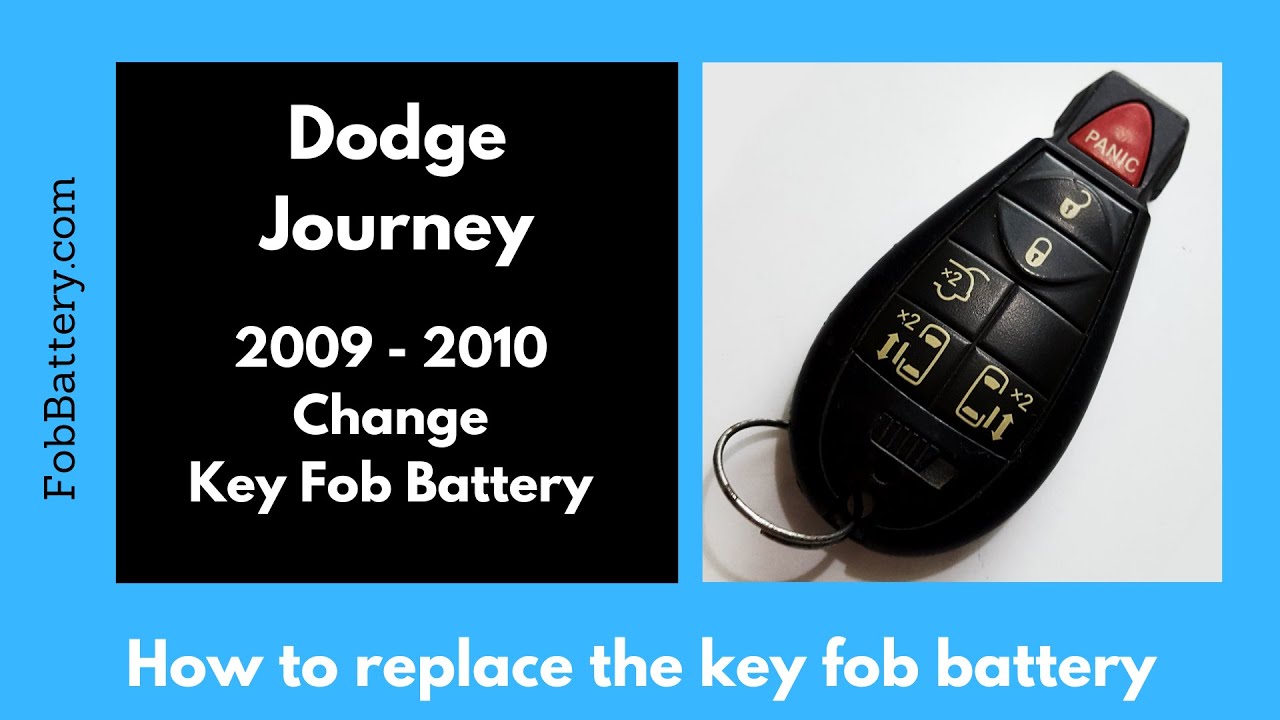Introduction
Maintaining your key fob is essential for ensuring your vehicle’s security and convenience. If you own a Dodge Journey from 2009 or 2010, you might find that the key fob battery needs replacing from time to time. In this guide, I’ll walk you through the simple steps to replace the battery in your key fob.
- Plastic, Metal
- Imported
- IN THE BOX: 4-pack of CR2032 3 volt lithium coin cell batteries; replacement for BR2032, DL2032, and ECR2032
Tools and Materials Needed
Before you start, gather the necessary tools and materials. You’ll need a CR2032 battery and a flathead screwdriver. These items are inexpensive and readily available.
- CR2032 battery
- Flathead screwdriver
If you don’t have a CR2032 battery, you can purchase one on Amazon.com.
Step-by-Step Guide
Follow these steps to replace the battery in your Dodge Journey key fob:
1. Locate the Indentation
First, look for the indentation near the key ring. This is where you’ll insert the screwdriver to open the key fob.
2. Insert the Screwdriver
Take your flathead screwdriver and insert it into the indentation. Apply a little bit of pressure to wedge the screwdriver in.
3. Twist the Screwdriver
Gently twist the screwdriver until you hear a click. This indicates that the key fob has started to open.
4. Separate the Key Fob
Once you hear the click, use your fingers to pull apart the two halves of the key fob.
5. Remove the Rubber Buttons
Carefully remove the rubber buttons and set them aside. This will expose the battery compartment.
6. Remove the Old Battery
Lift the old CR2032 battery out of the compartment using your finger.
7. Insert the New Battery
Take the new CR2032 battery and place it in the compartment with the positive side facing down. Ensure it clicks into place.
8. Reassemble the Key Fob
Place the rubber buttons back into their positions. Then, align the two halves of the key fob and press them together until you hear a click.
- Plastic, Metal
- Imported
- IN THE BOX: 4-pack of CR2032 3 volt lithium coin cell batteries; replacement for BR2032, DL2032, and ECR2032
Conclusion
Replacing the battery in your Dodge Journey key fob is a straightforward process. With just a few tools and steps, you can ensure your key fob continues to function properly. If you found this guide helpful, feel free to share it with others who might benefit.
FAQs
What type of battery does the Dodge Journey key fob use?
The Dodge Journey key fob uses a CR2032 battery.
Where can I buy a CR2032 battery?
You can purchase a CR2032 battery from Amazon.
- Plastic, Metal
- Imported
- IN THE BOX: 4-pack of CR2032 3 volt lithium coin cell batteries; replacement for BR2032, DL2032, and ECR2032
Do I need any special tools to replace the key fob battery?
No, you only need a flathead screwdriver and a new CR2032 battery.
How often should I replace the key fob battery?
It’s recommended to replace the battery every 1-2 years or when you notice a decrease in range or response time.
Can I replace the battery myself, or should I go to a dealer?
You can easily replace the battery yourself using this guide. No need to visit a dealer.