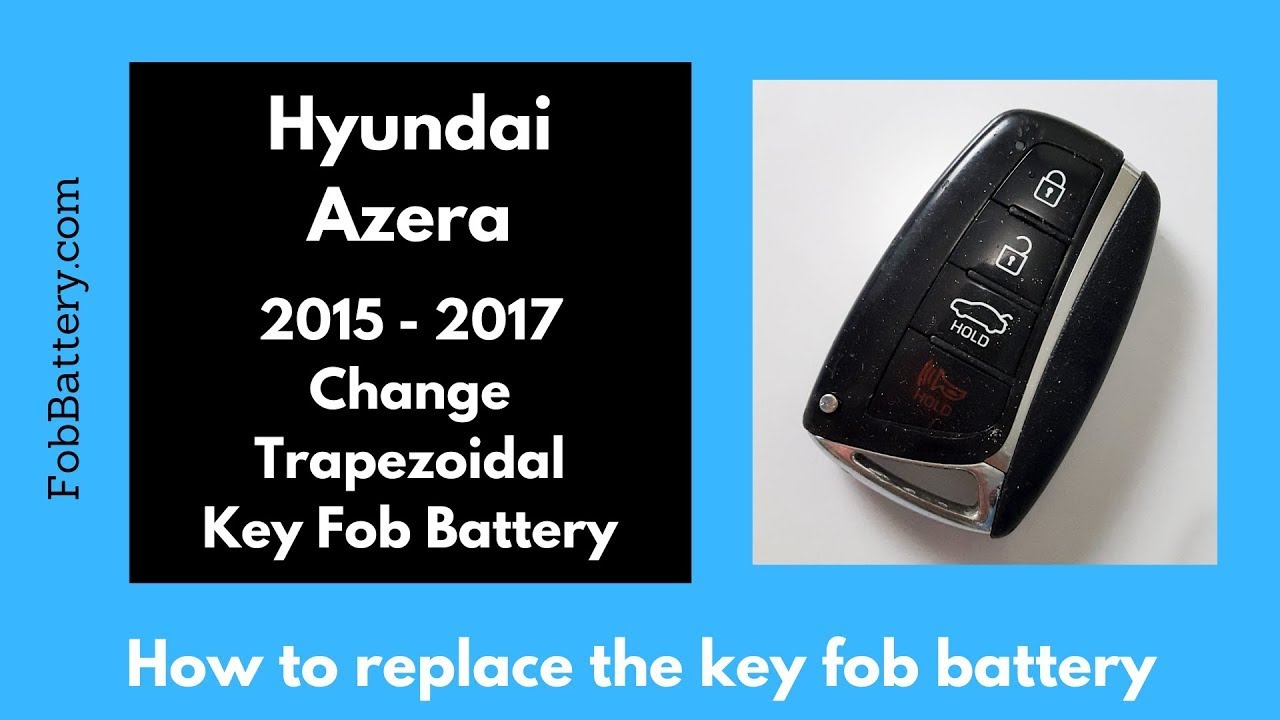Introduction
Replacing the battery in your Hyundai Azera key fob is a simple task that can save you time and money. In this guide, I will walk you through the steps needed to change the internal battery in a Hyundai Azera key fob, specifically for models from 2015 to 2017. This process uses a CR2032 coin battery, which is inexpensive and readily available online.
- Plastic, Metal
- Imported
- IN THE BOX: 4-pack of CR2032 3 volt lithium coin cell batteries; replacement for BR2032, DL2032, and ECR2032
Preparing for the Battery Replacement
Before you start, make sure you have the necessary tools and materials. You will need a CR2032 coin battery and a small flathead screwdriver or a precision screwdriver. You can purchase these items online if you don’t already have them.
Steps to Replace the Battery
Step 1: Remove the Internal Key
First, press the button on your key fob to release the internal key. Remove the key and set it aside. This will expose the hole where the key was located, and you will notice a small groove nearby.
Step 2: Open the Key Fob
Using a flathead screwdriver, insert it into the groove next to the hole where the key was removed. Apply a little bit of force and twist the screwdriver to create a separation in the key fob casing. You can finish opening it with your fingers or reinsert the screwdriver and twist again to fully open the casing.
Step 3: Remove the Old Battery
Once the key fob is open, you will see the CR2032 battery inside. It might be difficult to remove the battery with your fingers, so you can use a precision screwdriver or a similar small tool, such as a toothpick, to pry it out. Insert the tool into the small groove next to the battery and gently lift it out.
Step 4: Insert the New Battery
Take your new CR2032 battery and slide it into the metal component inside the key fob. Make sure the battery is securely in place before clicking the casing back together. Ensure the circuit board is properly aligned and securely inside the casing.
Step 5: Reassemble the Key Fob
Click the two halves of the key fob casing back together. Make sure it is properly aligned and securely snapped shut. Finally, reinsert the internal key into the key fob.
- Plastic, Metal
- Imported
- IN THE BOX: 4-pack of CR2032 3 volt lithium coin cell batteries; replacement for BR2032, DL2032, and ECR2032
Conclusion
That’s all it takes to replace the battery in your Hyundai Azera key fob. This simple process can be done in just a few minutes, saving you the hassle and expense of going to a dealership or locksmith. Now your key fob should be working perfectly with the new battery installed.
FAQs
What type of battery does the Hyundai Azera key fob use?
The Hyundai Azera key fob uses a CR2032 coin battery.
Do I need any special tools to replace the battery?
You will need a small flathead screwdriver or a precision screwdriver to open the key fob and remove the old battery.
How often should I replace the key fob battery?
The battery life of a key fob can vary, but it’s generally a good idea to replace it every 1-2 years or when you notice a decrease in functionality.
Can I use a different type of battery?
No, you should only use a CR2032 coin battery for the Hyundai Azera key fob to ensure proper functionality.
What should I do if the key fob still doesn’t work after replacing the battery?
If your key fob doesn’t work after replacing the battery, double-check that the battery is installed correctly and that the casing is securely closed. If it still doesn’t work, you may need to consult a professional for further assistance.
Is it necessary to reset the key fob after replacing the battery?
No, you do not need to reset the key fob after replacing the battery. It should work immediately once the new battery is installed.
Can I replace the key fob battery myself?
Yes, replacing the key fob battery is a simple task that you can do yourself with a few basic tools.
Where can I buy a CR2032 battery?
You can purchase a CR2032 battery online or at most electronics stores. They are inexpensive and readily available.
- Plastic, Metal
- Imported
- IN THE BOX: 4-pack of CR2032 3 volt lithium coin cell batteries; replacement for BR2032, DL2032, and ECR2032