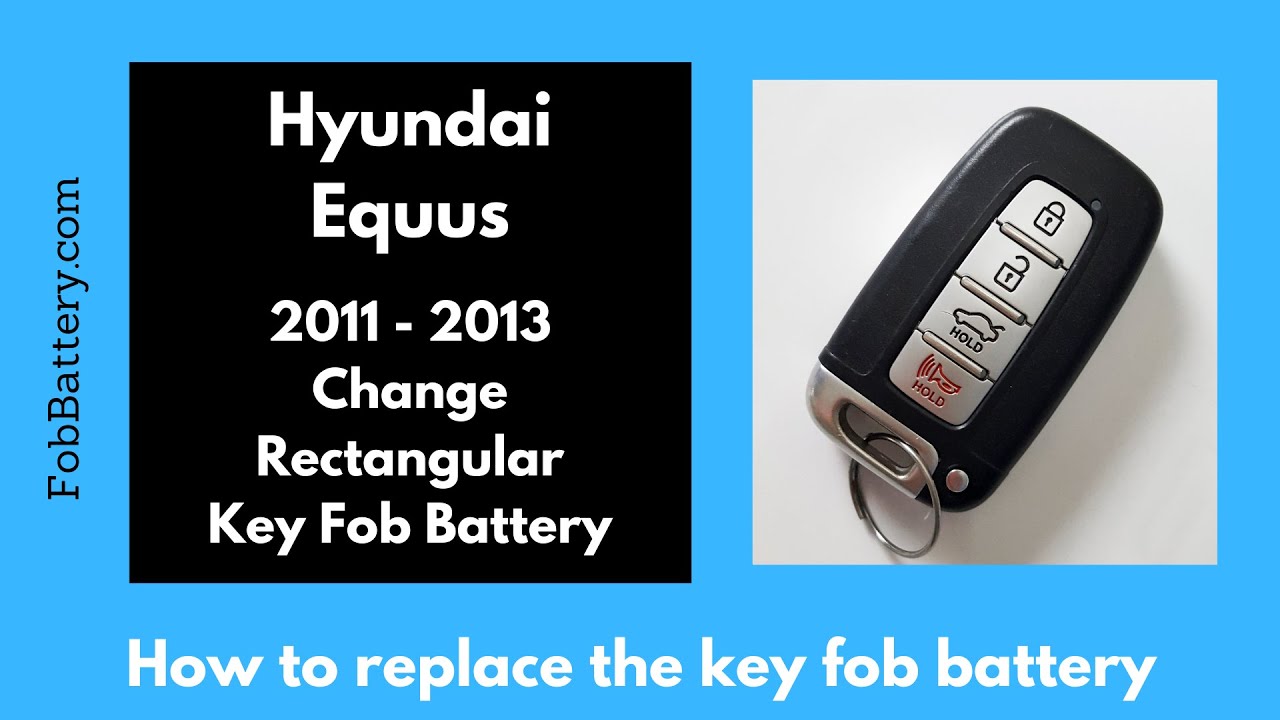Introduction
Changing the battery in your Hyundai Equus key fob is a straightforward process that you can easily do at home. This guide will show you step-by-step how to replace the CR2032 battery in the key fob used between 2011 and 2013. You only need a few tools and a bit of patience.
- Plastic, Metal
- Imported
- IN THE BOX: 4-pack of CR2032 3 volt lithium coin cell batteries; replacement for BR2032, DL2032, and ECR2032
Tools and Materials Needed
Before you start, make sure you have the following tools and materials ready:
- CR2032 battery
- Flathead screwdriver
- Precision screwdriver (optional)
You can purchase these items online or at a local store.
Step-by-Step Battery Replacement Process
Remove the Internal Key
The first step is to remove the internal key from the key fob. Press the button on the bottom of the key fob to release the internal key. Once removed, you’ll see a hole where the key was and a slot next to it.
Open the Key Fob
Next, take a flathead screwdriver and insert it into the slot next to the hole. Twist the screwdriver to open the key fob. This will grant you access to the internal components, including the battery.
Remove the Old Battery
The battery is housed in plastic, making it difficult to remove with your fingers. Use a precision screwdriver to pry the battery out gently. Insert the screwdriver into the small space on the right side of the battery and use a prying motion to pop it out. Be careful not to damage the battery or the key fob.
Insert the New Battery
Take the new CR2032 battery and ensure the positive side with the text faces down. Place the bottom part of the battery into its slot first, then click the top part into place. This ensures the battery is securely positioned.
Reassemble the Key Fob
After inserting the new battery, reattach the two halves of the key fob. You should hear a click, indicating that the pieces are securely connected. Finally, insert the internal key back into its original position.
- Plastic, Metal
- Imported
- IN THE BOX: 4-pack of CR2032 3 volt lithium coin cell batteries; replacement for BR2032, DL2032, and ECR2032
Testing the Key Fob
Once you’ve reassembled the key fob, test it to ensure the new battery is working. The light on the key fob should come on, confirming that everything is functioning correctly. If the light doesn’t come on, you may need to recheck the battery placement.
Additional Tips
Here are some additional tips to help you through the process:
- Work in a well-lit area
- Use a clean, flat surface
- Keep small parts organized
If you encounter any issues, consider watching a video tutorial or consulting the user manual for further guidance.
FAQs
What type of battery does the Hyundai Equus key fob use?
The Hyundai Equus key fob uses a CR2032 coin battery.
How often should I replace the key fob battery?
It’s recommended to replace the battery every 1-2 years or when the key fob starts to malfunction.
Can I use a different type of battery?
No, it’s best to use the specified CR2032 battery to ensure compatibility and proper functioning.
What should I do if the key fob still doesn’t work after replacing the battery?
Double-check the battery placement and ensure the key fob is properly reassembled. If it still doesn’t work, consult a professional.
Is it safe to use a precision screwdriver?
Yes, as long as you are careful and use it gently to avoid damaging the key fob.
Where can I buy the CR2032 battery?
You can purchase the CR2032 battery online or at local electronics stores.
- Plastic, Metal
- Imported
- IN THE BOX: 4-pack of CR2032 3 volt lithium coin cell batteries; replacement for BR2032, DL2032, and ECR2032
Conclusion
Replacing the battery in your Hyundai Equus key fob is a simple and cost-effective task. With the right tools and this step-by-step guide, you can do it yourself in no time. Remember to handle all components carefully and ensure the new battery is correctly positioned. Happy driving!