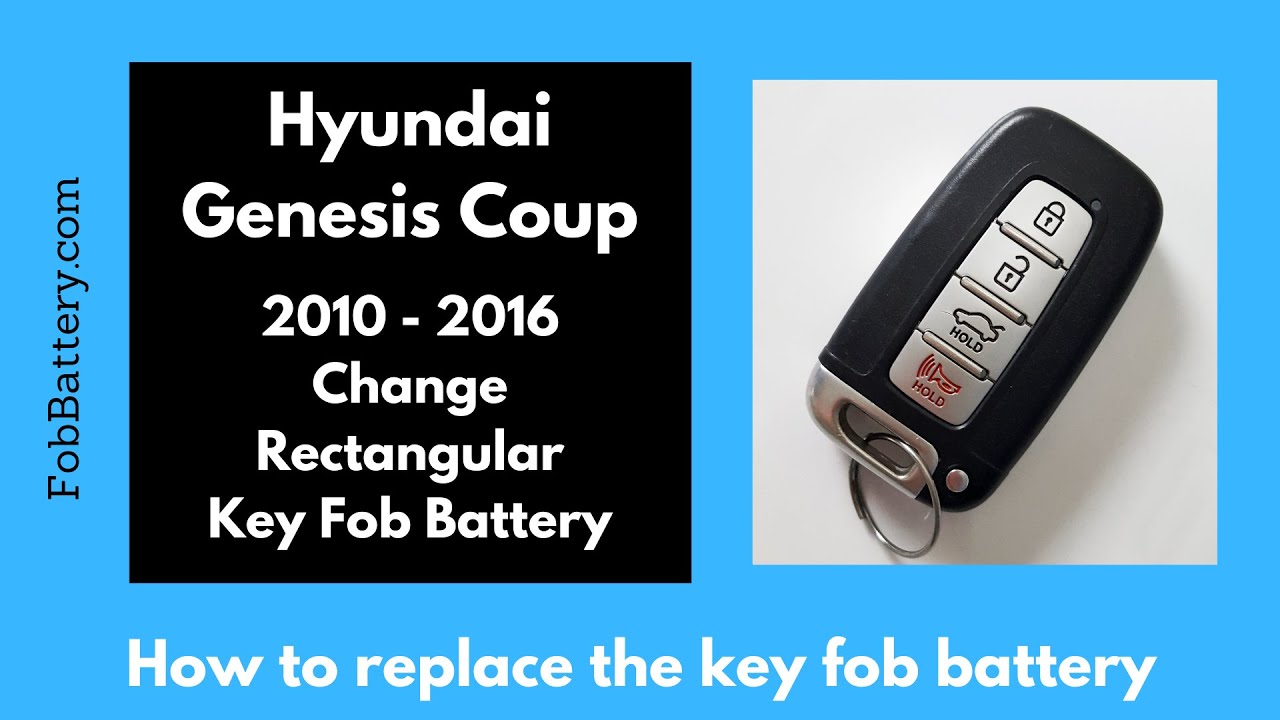Introduction
Owning a Hyundai Genesis Coupe from 2010 to 2016 means you may eventually need to replace the battery in your key fob. The process is straightforward and can be done at home with minimal tools. In this guide, I’m going to walk you through the steps to replace the CR2032 battery in your key fob.
- Plastic, Metal
- Imported
- IN THE BOX: 4-pack of CR2032 3 volt lithium coin cell batteries; replacement for BR2032, DL2032, and ECR2032
What You Need
Before starting, ensure you have the following items:
- CR2032 battery
- Flathead screwdriver
- Precision screwdriver
If you don’t have these tools, you can easily find them online.
Step-by-Step Guide
Step 1: Remove the Internal Key
First, press the button on the bottom of the key fob. This will release the internal key. Remove it to reveal a slot beneath the hole where the key was.
Step 2: Open the Key Fob
Take a flathead screwdriver and insert it into the slot. Twist the screwdriver to separate the two halves of the key fob. Keep twisting until the key fob comes apart completely.
Step 3: Remove the Old Battery
Once the key fob is open, you’ll see the battery housed inside. The battery might be difficult to remove with your fingers. Use a precision screwdriver or a similar-sized object to pry the battery out. A toothpick can also work in a pinch.
Step 4: Insert the New Battery
Take your new CR2032 battery. Ensure the positive side, marked with text, faces down. Place the battery into the metal component first, then press the top until it clicks into place. Ensure the battery sits flush in its housing.
Step 5: Reassemble the Key Fob
Make sure the circuit board is positioned correctly, with the circuit side facing up. Carefully click the two halves of the key fob back together. Avoid touching the components to prevent damage.
Step 6: Verify the Installation
Once reassembled, check if the key fob light comes on. This indicates the battery is correctly installed and has power.
- Plastic, Metal
- Imported
- IN THE BOX: 4-pack of CR2032 3 volt lithium coin cell batteries; replacement for BR2032, DL2032, and ECR2032
FAQs
What type of battery does the Hyundai Genesis Coupe key fob use?
The key fob uses a CR2032 battery.
Where can I buy a CR2032 battery?
You can purchase CR2032 batteries online, particularly on Amazon.
- Plastic, Metal
- Imported
- IN THE BOX: 4-pack of CR2032 3 volt lithium coin cell batteries; replacement for BR2032, DL2032, and ECR2032
What tools do I need to replace the key fob battery?
You will need a flathead screwdriver and a precision screwdriver.
Can I use a toothpick instead of a precision screwdriver?
Yes, a toothpick can be used to pry the old battery out if you don’t have a precision screwdriver.
How do I know if the battery is installed correctly?
If the light on the key fob comes on, the battery is installed correctly.
Is it necessary to reprogram the key fob after changing the battery?
No, changing the battery does not require reprogramming the key fob.
Conclusion
Replacing the battery in your Hyundai Genesis Coupe key fob is a simple task that can save you time and money. By following the steps outlined, you can easily replace the battery yourself. Always ensure you have the right tools and a new CR2032 battery on hand before starting. Happy driving!