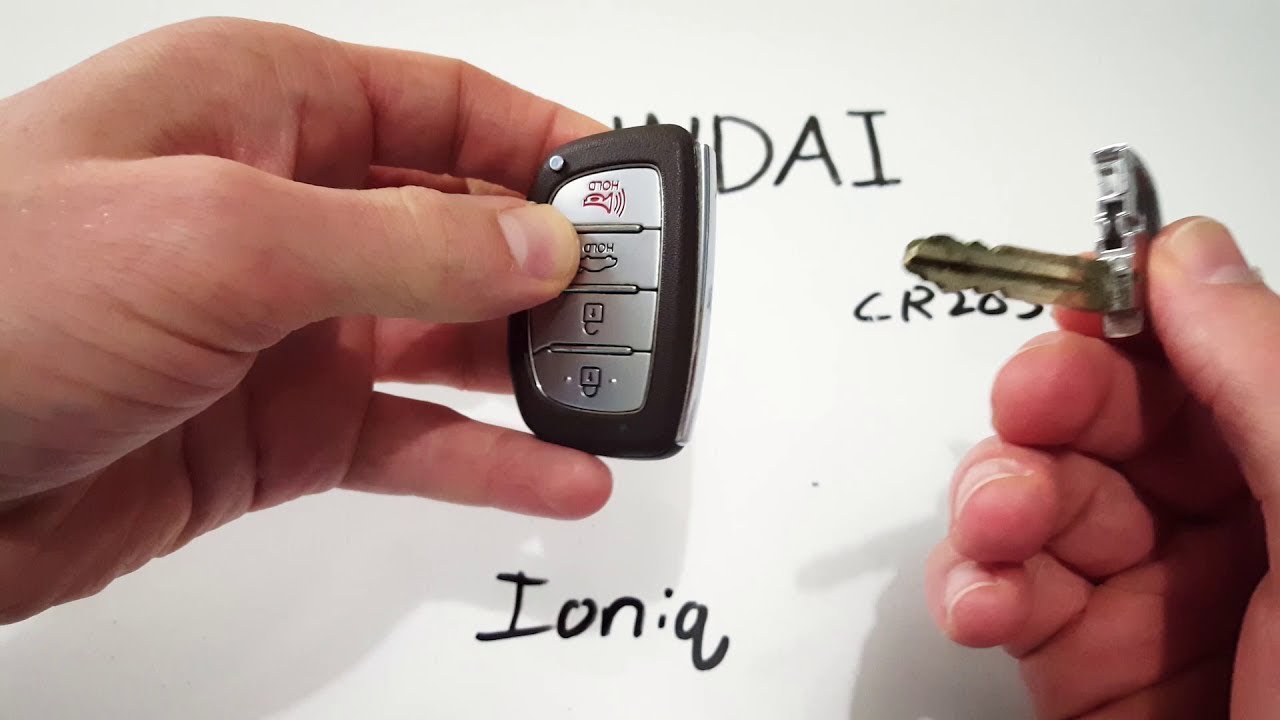Introduction
Replacing the battery in your Hyundai Ioniq key fob is a straightforward process. With just a few tools, you can easily do it yourself at home. In this guide, I’ll walk you through each step to ensure your key fob works perfectly.
- Plastic, Metal
- Imported
- IN THE BOX: 4-pack of CR2032 3 volt lithium coin cell batteries; replacement for BR2032, DL2032, and ECR2032
What You Need
Before we start, gather the following tools and materials:
- Flathead screwdriver
- CR2032 battery
- Precision screwdriver (optional)
You can purchase the CR2032 battery online. It’s inexpensive and convenient.
Step 1: Remove the Internal Key
First, locate the button on your key fob. Press this button to release the internal key. Once the key is out, you will see a keyhole and a small slot next to it.
Step 2: Open the Key Fob
Insert your flathead screwdriver into the small slot. Twist the screwdriver gently to start separating the two halves of the key fob. Work your way down the edges, twisting as you go until the key fob is completely open.
Step 3: Remove the Old Battery
Inside the key fob, you will find the battery housed in a small plastic area. To remove it, use a precision screwdriver or a smaller flathead screwdriver. Carefully pry the battery out by pushing down into the small space beneath it and lifting it out.
Step 4: Insert the New Battery
Take your new CR2032 battery and ensure the positive side (the one with text and information) is facing down. Position the battery into the metal component and click it into place. The battery should sit flush within the compartment.
Step 5: Reassemble the Key Fob
Once the new battery is in place, align the two halves of the key fob and press them together until they click. Insert the internal key back into its slot.
Step 6: Test the Key Fob
If the battery is correctly installed, the light on the key fob will illuminate, indicating that the key fob is functioning properly. If there’s no light, double-check the battery placement and try again.
- Plastic, Metal
- Imported
- IN THE BOX: 4-pack of CR2032 3 volt lithium coin cell batteries; replacement for BR2032, DL2032, and ECR2032
Conclusion
And that’s it! You’ve successfully replaced the battery in your Hyundai Ioniq key fob. This simple process can save you time and money compared to visiting a dealership. If you found this guide helpful, consider leaving a like and visiting the provided links for more information.
FAQs
What type of battery does the Hyundai Ioniq key fob use?
The Hyundai Ioniq key fob uses a CR2032 battery.
Can I use any flathead screwdriver?
Yes, any flathead screwdriver will work. However, a smaller one might make the process easier.
Where can I buy a CR2032 battery?
You can purchase a CR2032 battery online. It’s inexpensive and convenient to order.
- Plastic, Metal
- Imported
- IN THE BOX: 4-pack of CR2032 3 volt lithium coin cell batteries; replacement for BR2032, DL2032, and ECR2032
Do I need a precision screwdriver?
A precision screwdriver is optional but recommended for safely removing the old battery.
How do I know if the battery is installed correctly?
If the key fob light illuminates, the battery is installed correctly. If not, check the battery placement.
How often should I replace the key fob battery?
Typically, a key fob battery lasts 1-2 years. Replace it when the key fob starts to lose range or stops working.
Is it safe to replace the battery myself?
Yes, replacing the battery yourself is safe. Follow the steps carefully to avoid damaging the key fob.
What if my key fob still doesn’t work after replacing the battery?
If the key fob doesn’t work after replacing the battery, double-check the installation. If issues persist, consult your dealership.
Additional Resources
For more detailed information, visit the full guide on Hyundai Ioniq Key Fob Battery Replacement.