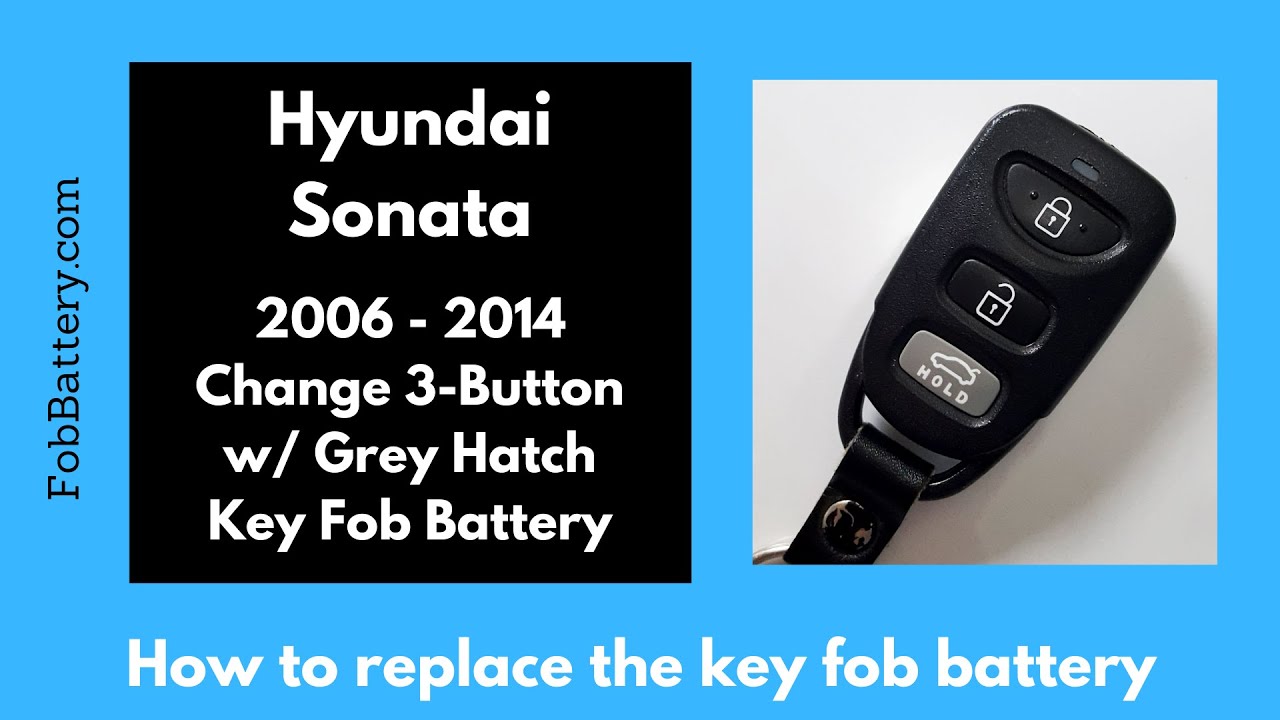Introduction
Replacing the battery in your Hyundai Sonata key fob is a simple task that can be done at home. This guide will walk you through the process step-by-step. The key fob in question was used between 2006 and 2014 and requires a CR2032 battery. All you need is a flathead screwdriver and a new battery.
- Plastic, Metal
- Imported
- IN THE BOX: 4-pack of CR2032 3 volt lithium coin cell batteries; replacement for BR2032, DL2032, and ECR2032
Tools and Materials Needed
Before you begin, make sure you have the following tools and materials:
- Flathead screwdriver
- CR2032 battery
You can purchase the CR2032 battery online at Amazon for just a few dollars.
Step-by-Step Guide to Replacing the Battery
Step 1: Locate the Slot
First, locate the small slot at the top of the key fob. This slot is designed for opening the fob.
Step 2: Open the Key Fob
Insert the flathead screwdriver into the slot and gently twist it. This will create a separation on the side of the key fob. Continue twisting and working your way down until the entire fob comes apart.
Step 3: Remove the Circuit Board
Once the key fob is open, you may find that the circuit board comes out. Don’t worry; you can easily put it back together later.
Step 4: Remove the Old Battery
Use the flathead screwdriver to push the old CR2032 battery out of place. Once it’s loose, you can remove it with your fingers.
Step 5: Insert the New Battery
Take your new CR2032 battery and make sure the positive side, which has the battery information, is facing up. Slide it under the metal piece until it clicks into place.
Step 6: Reassemble the Key Fob
If the circuit board has come apart, place it back into the rubber holder with the battery facing up. Ensure the buttons are positioned correctly. Carefully place the trunk key back into its slot and make sure everything lies flush.
Step 7: Close the Key Fob
Once everything is in place, click the key fob back together. The light on the key fob should come on, indicating that the battery is correctly positioned and has power.
- Plastic, Metal
- Imported
- IN THE BOX: 4-pack of CR2032 3 volt lithium coin cell batteries; replacement for BR2032, DL2032, and ECR2032
Common Issues and Troubleshooting
Sometimes, things might not go as smoothly as planned. Here are some common issues and how to troubleshoot them:
- If the key fob doesn’t close properly, make sure all components are correctly positioned.
- If the light doesn’t come on, double-check the battery orientation.
- Ensure that the circuit board is securely in place.
Why Replace Your Key Fob Battery?
A functional key fob is essential for the convenience and security of your vehicle. Here are some reasons why you should replace a dead or dying key fob battery:
- Improved reliability
- Enhanced security
- Convenience
- Cost-effective
Where to Buy Replacement Batteries
You can easily purchase CR2032 batteries online. I recommend buying from Amazon for convenience and quick delivery. You can also find them at local hardware stores or automotive shops.
Additional Tips
Here are some additional tips to make the battery replacement process even easier:
- Work on a clean, flat surface
- Keep small parts in a container
- Take pictures during disassembly
Frequently Asked Questions (FAQ)
How long does a CR2032 battery last in a key fob?
A CR2032 battery typically lasts between 1 to 2 years, depending on usage.
Can I use a different battery model?
It’s best to use the recommended CR2032 battery for optimal performance.
What should I do if my key fob still doesn’t work after replacing the battery?
If your key fob doesn’t work after replacing the battery, check the battery orientation and ensure all components are correctly positioned. If it still doesn’t work, there may be an issue with the key fob itself.
Do I need to reprogram my key fob after replacing the battery?
No, you typically don’t need to reprogram your key fob after replacing the battery.
Can I replace the battery myself, or should I go to a professional?
You can easily replace the battery yourself by following this guide. However, if you’re not comfortable doing it, you can always go to a professional.
- Plastic, Metal
- Imported
- IN THE BOX: 4-pack of CR2032 3 volt lithium coin cell batteries; replacement for BR2032, DL2032, and ECR2032
Conclusion
Replacing the battery in your Hyundai Sonata key fob is a quick and easy task that can save you time and money. With just a flathead screwdriver and a new CR2032 battery, you can have your key fob working like new in no time. For more detailed information, visit Fob Battery for the complete guide.