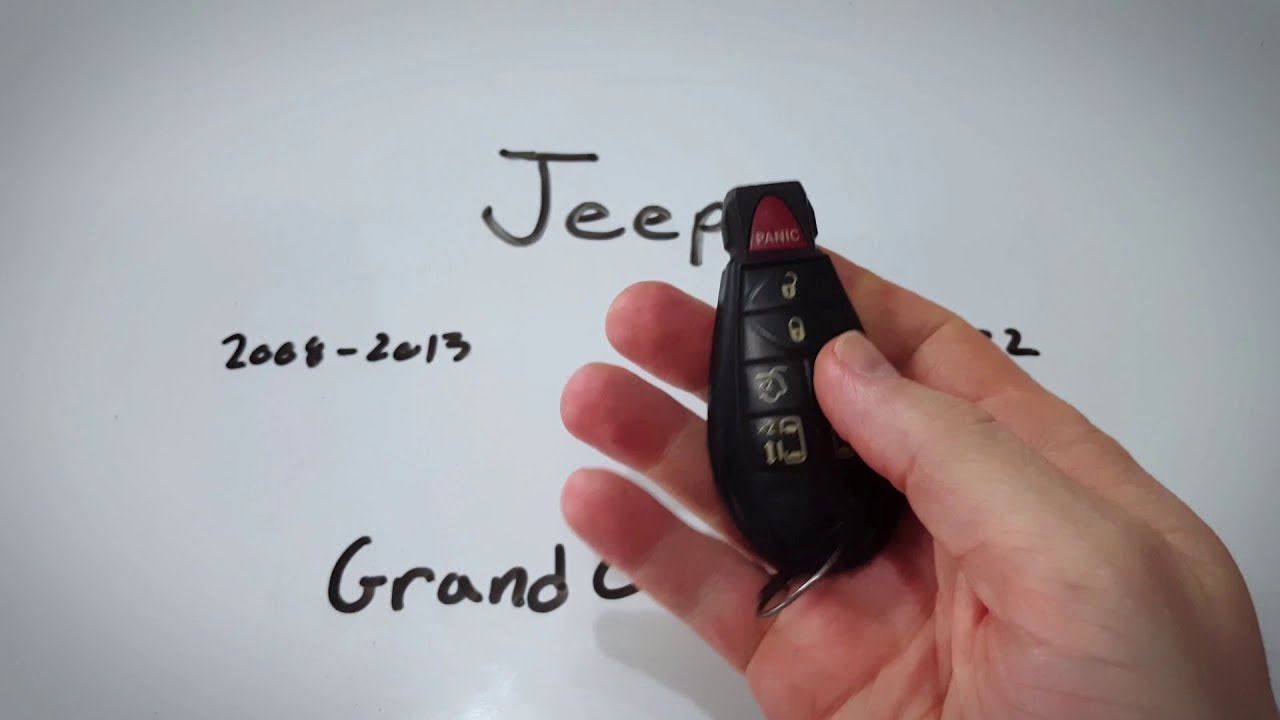Introduction
Replacing the battery in your Jeep Grand Cherokee key fob is a simple task that you can do at home. This guide will walk you through the steps required to replace the CR2032 battery in the key fob used for Jeep Grand Cherokee models from 2008 to 2013.
- Plastic, Metal
- Imported
- IN THE BOX: 4-pack of CR2032 3 volt lithium coin cell batteries; replacement for BR2032, DL2032, and ECR2032
Tools and Materials Needed
Before you begin, gather the necessary tools and materials. You will need:
- CR2032 battery
- Flathead screwdriver
You can purchase the CR2032 battery from Amazon for a couple of dollars.
Step-by-Step Guide
Follow these steps to replace the battery in your key fob:
1. Locate the Separation Line
Look at the key fob near the key ring. You will see a small separation line between the two halves of the key fob.
2. Insert the Flathead Screwdriver
Take the flathead screwdriver and insert it into the indentation at the corner of the separation line. Push and wiggle the screwdriver until it slides in.
3. Twist and Open the Key Fob
Once the screwdriver is in, twist it to pry open the key fob. Use your fingers to pull apart the two halves.
4. Remove the Old Battery
If the rubber part with the circuit board comes out, don’t worry. You can put it back together later. Use the screwdriver to get under the old battery and push it up until it is free.
5. Insert the New Battery
Take the new CR2032 battery and make sure the positive side is facing down. Slide the battery in towards the metal component first, then click the other side into place.
6. Reassemble the Key Fob
Position the rubber part with the circuit board back into the key fob. Place the plastic cover on top and click it back into place until it is secure.
- Plastic, Metal
- Imported
- IN THE BOX: 4-pack of CR2032 3 volt lithium coin cell batteries; replacement for BR2032, DL2032, and ECR2032
Final Steps
After replacing the battery, test the key fob to ensure it is working correctly. If you encounter any issues, double-check that the battery is installed correctly and that the key fob is properly reassembled.
Tips and Troubleshooting
Here are some additional tips and troubleshooting advice:
- If the key fob doesn’t work, try reseating the battery.
- Ensure the battery is facing the correct direction.
- Check for any debris inside the key fob that might interfere with the battery connection.
Conclusion
Replacing the battery in your Jeep Grand Cherokee key fob is a quick and easy task that can save you time and money. By following this guide, you can ensure your key fob continues to function properly without needing professional assistance.
FAQs
What type of battery does the Jeep Grand Cherokee key fob use?
The key fob uses a CR2032 battery.
How often should I replace the key fob battery?
The battery typically lasts 1-2 years. Replace it when you notice a decrease in range or responsiveness.
Can I use a different type of battery?
No, you should use a CR2032 battery to ensure compatibility and proper function.
What should I do if the key fob still doesn’t work after replacing the battery?
Ensure the battery is installed correctly and the key fob is properly reassembled. If it still doesn’t work, there may be an issue with the key fob itself.
Where can I buy a CR2032 battery?
You can purchase a CR2032 battery from Amazon.
- Plastic, Metal
- Imported
- IN THE BOX: 4-pack of CR2032 3 volt lithium coin cell batteries; replacement for BR2032, DL2032, and ECR2032
For more guides on changing batteries for key fobs for other makes and models, visit fobbattery.com.