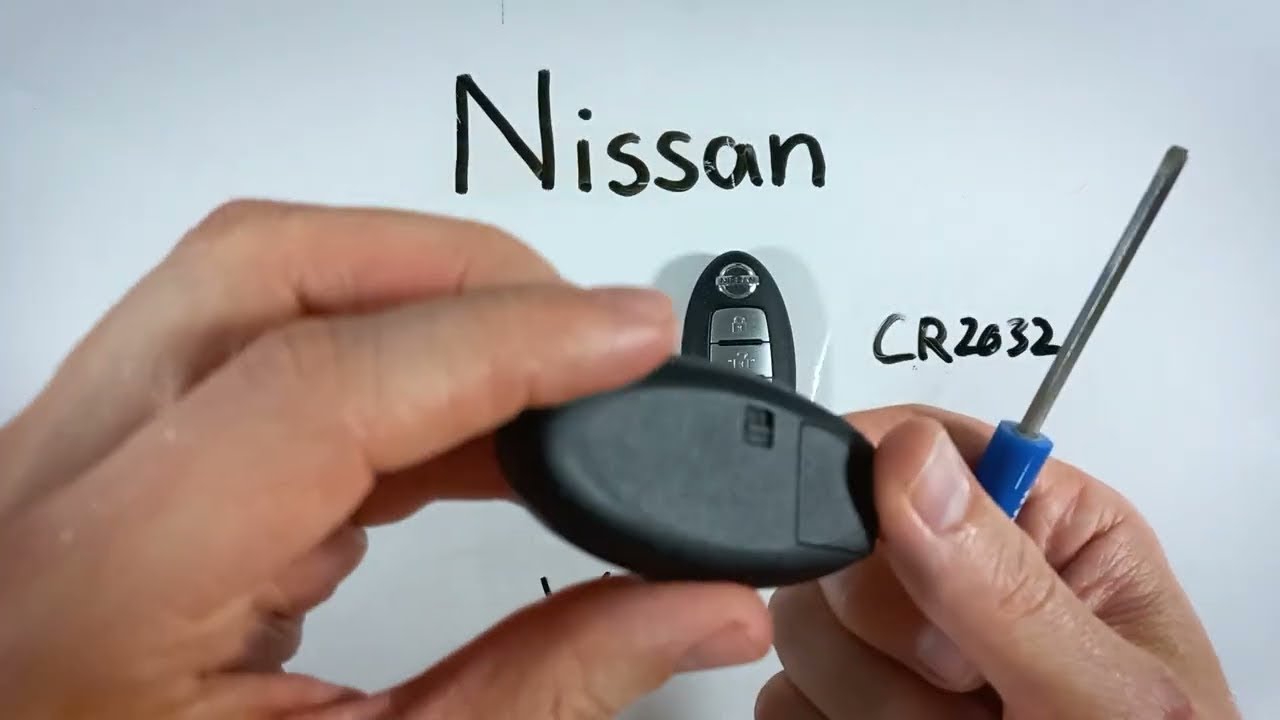Introduction
Replacing the battery in your Nissan Versa key fob is a simple task that can save you time and money. Whether you have the three-button, four-button, or five-button version, the process is the same. In this guide, I will walk you through each step to ensure your key fob is working perfectly again.
- Plastic, Metal
- Imported
- IN THE BOX: 4-pack of CR2032 3 volt lithium coin cell batteries; replacement for BR2032, DL2032, and ECR2032
Tools and Materials Needed
- Flathead screwdriver
- CR2032 coin battery
You can easily find a CR2032 battery online. Check the first link in the description of this video for a good deal on Amazon.
Step-by-Step Battery Replacement
Step 1: Remove the Internal Key
First, flip the key fob over and locate the small switch on the back. Hold down this switch and pull out the internal key.
Step 2: Open the Key Fob
Look at the bottom of the key fob. You’ll see a small opening in the plastic. Insert the flathead screwdriver into this opening and twist it until you hear a click. This will open a gap in the side of the key fob.
Continue working your way down the side of the key fob, twisting the screwdriver until you can easily pull the two halves apart with your fingers.
Step 3: Remove the Old Battery
Once the key fob is open, use the flathead screwdriver to pry out the old battery. Be gentle to avoid damaging the internal components.
Step 4: Insert the New Battery
Take your new CR2032 battery and make sure the positive side (marked with a plus sign) is facing down. Push the battery into place, ensuring it sits flat.
Step 5: Reassemble the Key Fob
Click the two halves of the key fob back together. Make sure they snap into place securely. Finally, reinsert the internal key.
- Plastic, Metal
- Imported
- IN THE BOX: 4-pack of CR2032 3 volt lithium coin cell batteries; replacement for BR2032, DL2032, and ECR2032
Conclusion
And that’s it! Your Nissan Versa key fob should now be working perfectly with its new battery. If this guide helped you, feel free to drop a like or leave a comment. For more key fob battery replacement guides, visit our website at FobBattery.com.
Frequently Asked Questions (FAQ)
What if my key fob still doesn’t work after replacing the battery?
First, make sure the battery is inserted correctly with the positive side facing down. If it still doesn’t work, the key fob itself may be damaged, or there could be another issue with your vehicle’s keyless entry system.
Can I use a different type of battery?
No, it’s important to use a CR2032 battery as other types may not fit properly or provide the correct voltage.
How often should I replace the key fob battery?
Typically, a CR2032 battery will last between 1-2 years, depending on usage. If you notice reduced range or intermittent functionality, it’s time to replace the battery.
Can I replace the battery myself, or should I go to a dealership?
You can easily replace the battery yourself using this guide. There’s no need to go to a dealership and pay extra for a simple task.
What should I do with the old battery?
Dispose of the old battery properly by taking it to a recycling center. Do not throw it in the trash as it contains harmful chemicals.
Where can I buy a CR2032 battery?
CR2032 batteries are widely available online, in electronics stores, and in some supermarkets.
- Plastic, Metal
- Imported
- IN THE BOX: 4-pack of CR2032 3 volt lithium coin cell batteries; replacement for BR2032, DL2032, and ECR2032