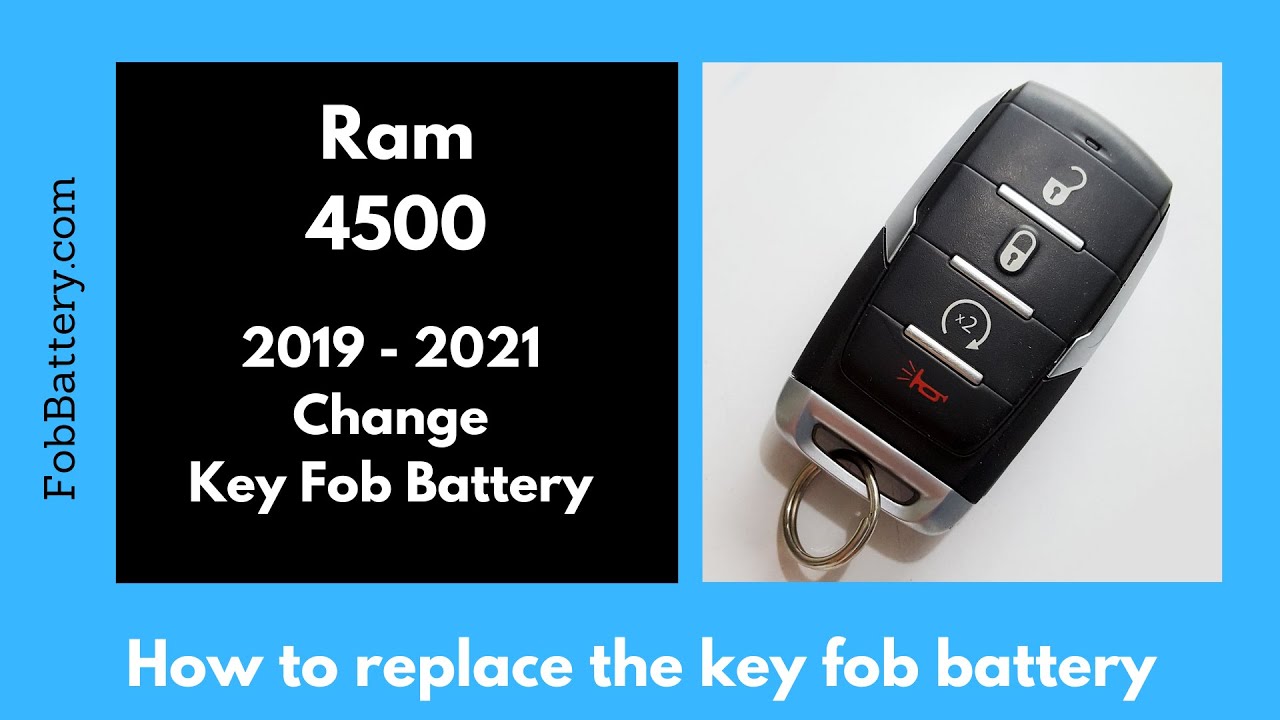Introduction
Replacing the battery in your Ram 4500 key fob is a simple task you can do at home. This guide will walk you through the process step-by-step, ensuring you avoid any pitfalls. You’ll need a CR2450 coin battery and a screwdriver to get started.
- Pack of 2 batteries
- Lithium coin batteries for watches and electronic devices
- Has a power of 3 volts
Tools and Materials
Before you begin, gather the following tools and materials:
- CR2450 coin battery
- Precision screwdriver
- Flathead screwdriver
These tools are easily available online. You can purchase the CR2450 coin battery and precision screwdrivers from Amazon.
Step-by-Step Guide
Follow these steps to replace the battery in your Ram 4500 key fob:
Remove the Internal Key
First, hold the button on the right side of your key fob and pull out the internal key. This will give you access to the back part of the device, which we need to remove.
Remove the Back Cover
The back cover is a thin, flexible piece of plastic. There are holes on both the left and right sides of the key fob where you can insert a tool to pry it open.
- Insert the precision screwdriver into the left hole.
- Lift up and pry until you hear a pop.
- Repeat on the right side.
If you only have a regular screwdriver, you can still do this. Just be cautious to avoid damaging the key fob.
- Wiggle the corner of the screwdriver into the seam.
- Twist gently to pry open the cover.
Access the Battery
Once the back cover is removed, you will have access to the battery. Slide the battery down to make it easier to pull out.
- Use your fingernail or a flathead screwdriver to remove the battery.
- Take note of the battery’s orientation.
Insert the New Battery
Take a new CR2450 battery and ensure the positive side is facing up. Slide it into the slot and push it up into place.
Reassemble the Key Fob
With the new battery in place, click the back cover back onto the key fob. Ensure it is securely fastened.
- Pack of 2 batteries
- Lithium coin batteries for watches and electronic devices
- Has a power of 3 volts
Conclusion
Replacing the battery in your Ram 4500 key fob is straightforward. With a few simple tools and a new battery, you can do this at home without paying for professional services.
For more information on replacing batteries in key fobs for other makes and models, visit our website or check out our YouTube channel.
FAQs
What type of battery does the Ram 4500 key fob use?
The Ram 4500 key fob uses a CR2450 coin battery.
Do I need a special tool to open the key fob?
A precision screwdriver is recommended, but a regular flathead screwdriver can also work.
How often should I replace the key fob battery?
Key fob batteries typically last 2-3 years. Replace it when you notice a decrease in range or responsiveness.
Can I damage my key fob by replacing the battery?
If done carefully, replacing the battery should not damage your key fob. Follow the steps to avoid any issues.
What should I do if my key fob still doesn’t work after replacing the battery?
Ensure the battery is correctly installed. If the problem persists, consult your vehicle’s manual or contact a professional.
Where can I buy the CR2450 coin battery?
You can purchase the CR2450 coin battery on Amazon or other online retailers.
- Pack of 2 batteries
- Lithium coin batteries for watches and electronic devices
- Has a power of 3 volts
By following these instructions, you can easily replace the battery in your Ram 4500 key fob. Save time and money by doing it yourself!