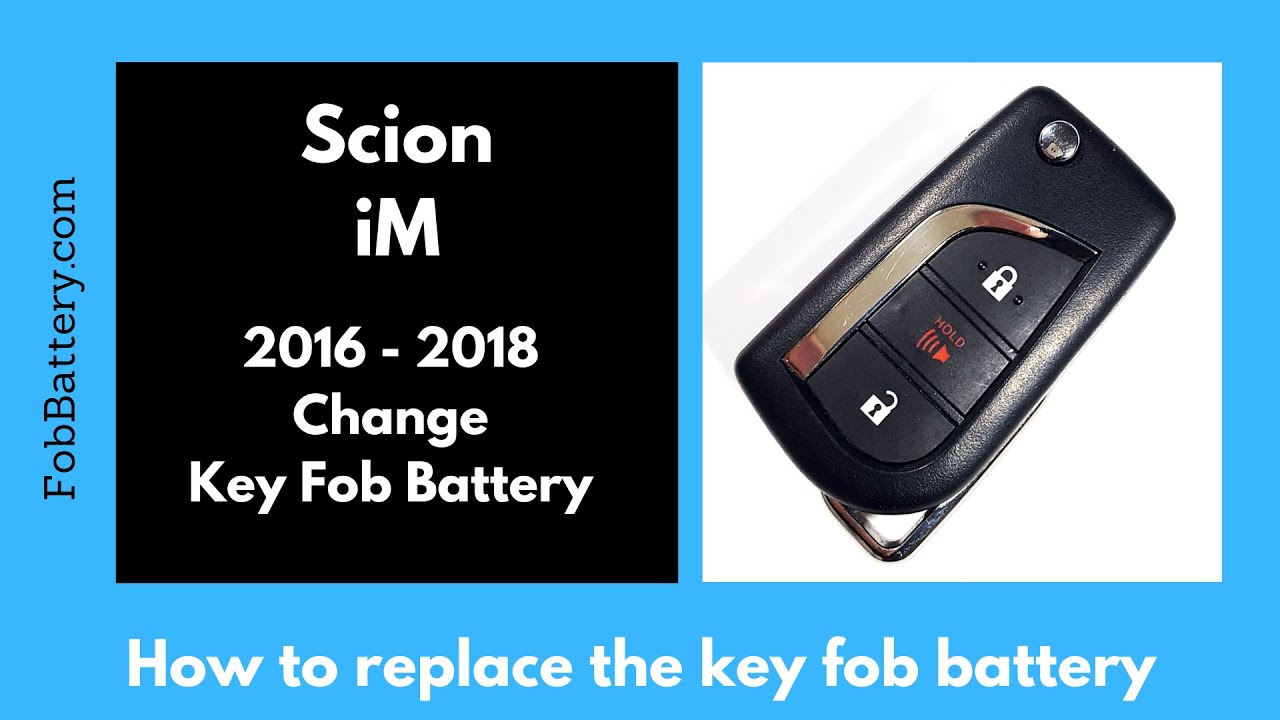Introduction
Replacing the battery in your Scion iM key fob is a simple task that you can do at home. This guide will walk you through the steps to change the battery, ensuring your key fob works perfectly again. The process is straightforward and requires minimal tools.
No products found.
Tools and Materials Needed
Before you start, make sure you have the following items:
- CR1620 coin battery
- Flathead screwdriver
- Precision screwdriver
If you don’t have a precision screwdriver, you can use a paperclip or toothpick as a substitute. However, having the right tools will make the process easier.
Step-by-Step Instructions
Step 1: Open the Key Fob
First, turn the key fob over to the back side. Look for the little metal key ring. Near it, you will see a small indentation. This is where you will insert your flathead screwdriver.
Insert the screwdriver into the slot and twist gently. The key fob will open up easily. Be careful not to use too much force to avoid damaging the plastic.
Step 2: Remove the Battery Cover
Inside the key fob, there’s a small round piece of plastic that covers the battery. Insert your flathead screwdriver into this piece. Instead of twisting, push down and pry back gently. The cover will come off easily.
If the cover is difficult to remove, consider using a smaller precision screwdriver for better control.
Step 3: Remove the Old Battery
The battery sits deep inside the key fob. Use your precision screwdriver to reach into the small hole next to the battery. Gently pull back, and the battery will pop out. If you don’t have a precision screwdriver, a paperclip or toothpick can work in a pinch.
Be patient and gentle to avoid damaging the battery compartment.
Step 4: Insert the New Battery
Take your new CR1620 battery and ensure the positive side is facing up. Place it into the compartment and push down with your thumb until it feels secure. The plastic pieces should hold the battery in place.
Double-check that the battery is properly seated before proceeding to the next step.
Step 5: Reassemble the Key Fob
Place the battery cover back on and snap it into place. Ensure it is secure and properly aligned. Then, reattach the back piece of plastic. Your key fob should now be fully operational.
Test the key fob to ensure the new battery is working correctly.
No products found.
Additional Tips
Here are some additional tips to make the process smoother:
- Work on a clean, flat surface
- Keep small screws and parts in a safe place
- Dispose of the old battery properly
Common Mistakes to Avoid
While replacing the battery, avoid these common mistakes:
- Using excessive force
- Inserting the battery upside down
- Misplacing small parts
Taking your time and being gentle will help you avoid these pitfalls.
Frequently Asked Questions
What type of battery does the Scion iM key fob use?
The Scion iM key fob uses a CR1620 coin battery.
Where can I buy a CR1620 battery?
You can purchase a CR1620 battery at most electronics stores or online retailers like Amazon.
No products found.
Can I use a different type of battery?
No, it’s essential to use the specified CR1620 battery to ensure compatibility and proper function.
What if I don’t have a precision screwdriver?
If you don’t have a precision screwdriver, you can use a paperclip or toothpick. However, a precision screwdriver is recommended for better control and ease of use.
How often should I replace the battery?
The battery life depends on usage, but typically, it lasts 1-2 years. Replace the battery when you notice a decrease in the key fob’s range or responsiveness.
Can I damage the key fob by replacing the battery?
As long as you follow the instructions carefully and use the right tools, you should not damage the key fob. Be gentle and patient during the process.
What should I do with the old battery?
Dispose of the old battery properly by taking it to a recycling center or following your local disposal regulations.
Conclusion
Replacing the battery in your Scion iM key fob is a quick and straightforward task. With the right tools and a little patience, you can do it yourself at home. Follow the steps outlined in this guide to ensure your key fob works perfectly again.
If you found this guide helpful, consider checking out other tutorials for different key fob models on our website. Your feedback is always appreciated, so feel free to leave a comment or like the video tutorial.