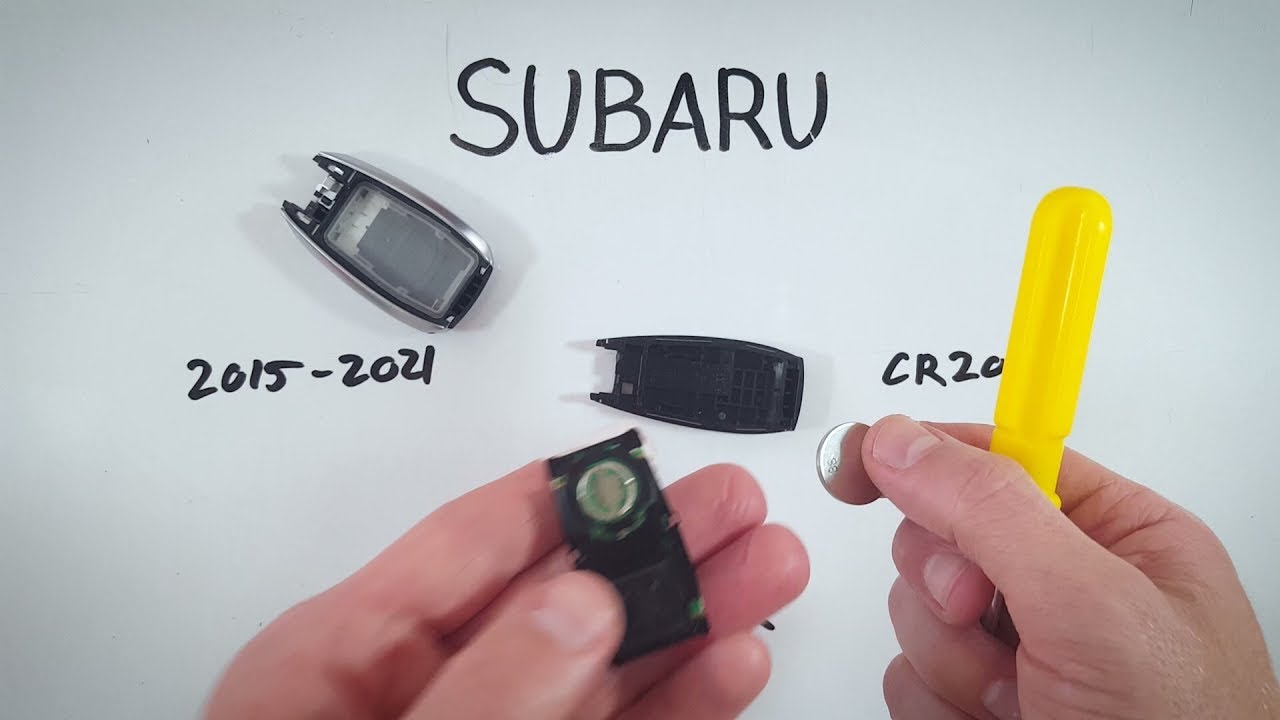Introduction
Replacing the battery in your Subaru Outback key fob is a straightforward task that you can easily do at home. In this guide, I’ll walk you through the steps to change the battery yourself. All you’ll need is a CR2032 coin battery and a flathead screwdriver.
- Plastic, Metal
- Imported
- IN THE BOX: 4-pack of CR2032 3 volt lithium coin cell batteries; replacement for BR2032, DL2032, and ECR2032
Required Tools and Materials
Before we get started, gather the necessary tools and materials:
- CR2032 coin battery
- Flathead screwdriver
These items are essential for a smooth and successful battery replacement process.
Step-by-Step Battery Replacement Guide
Follow these steps to replace the battery in your Subaru Outback key fob:
Step 1: Remove the Internal Key
First, turn the key fob over and locate the silver button. Hold down the silver button to release the internal key. Remove the key and set it aside for now.
Step 2: Open the Key Fob
With the internal key removed, focus on the key fob. Look for a small slot or indentation near the keyhole. Insert your flathead screwdriver into this slot and gently twist. This action will create a small separation, allowing you to open the key fob.
Continue twisting the screwdriver until the back of the key fob pops off. Be careful not to apply too much force to avoid damaging the plastic casing.
Step 3: Remove the Circuit Board and Battery
Once the key fob is open, you’ll see the circuit board and the battery. Hold the circuit board by the sides to avoid touching any sensitive components. Carefully lift it out of the key fob.
Locate the battery, which is held in place by a small plastic clip. Insert the corner of your flathead screwdriver between the battery and the clip. Apply gradual pressure to lift the battery out of its compartment.
Step 4: Insert the New Battery
Take your new CR2032 battery and ensure the positive side (marked with a “+”) is facing up. Slide the battery into the compartment, starting from the bottom and pressing it into place at the top.
Step 5: Reassemble the Key Fob
Now, carefully place the circuit board back into the key fob. Make sure the battery icon on the circuit board aligns with the battery compartment. Hold the two halves of the key fob together and press them gently until they click back into place.
Reinsert the internal key, and test the key fob to ensure it’s working correctly. The indicator light should come on, confirming that the battery is properly installed.
- Plastic, Metal
- Imported
- IN THE BOX: 4-pack of CR2032 3 volt lithium coin cell batteries; replacement for BR2032, DL2032, and ECR2032
Tips for a Successful Battery Replacement
Here are some additional tips to help you replace your key fob battery successfully:
- Work on a clean, flat surface.
- Avoid touching the circuit board.
- Use gentle pressure.
- Keep track of small parts.
Why Replace Your Key Fob Battery?
Replacing the battery in your key fob ensures it functions reliably. A fresh battery provides better range and responsiveness, making it easier to lock, unlock, and start your vehicle.
When to Replace the Battery
If you notice any of the following signs, it’s time to replace your key fob battery:
- Reduced range
- Inconsistent operation
- No response
- Warning light
Benefits of DIY Battery Replacement
Replacing your key fob battery yourself offers several benefits:
- Cost savings
- Convenience
- Quick process
- Learning experience
Common Mistakes to Avoid
Be mindful of these common mistakes when replacing your key fob battery:
- Forcing components
- Touching the circuit board
- Incorrect battery orientation
- Misplacing small parts
FAQs
Here are some frequently asked questions about replacing the battery in a Subaru Outback key fob:
Q: What type of battery does the Subaru Outback key fob use?
A: The key fob uses a CR2032 coin battery.
- Plastic, Metal
- Imported
- IN THE BOX: 4-pack of CR2032 3 volt lithium coin cell batteries; replacement for BR2032, DL2032, and ECR2032
Q: How often should I replace my key fob battery?
A: Typically, every 1-2 years, depending on usage.
Q: Can I use a different type of battery?
A: No, it’s best to use the specified CR2032 battery for optimal performance.
Q: What if my key fob still doesn’t work after replacing the battery?
A: Ensure the battery is correctly oriented and the key fob is properly reassembled. If it still doesn’t work, consult a professional.
Q: Do I need to reprogram the key fob after replacing the battery?
A: No, replacing the battery does not require reprogramming the key fob.
Conclusion
Replacing the battery in your Subaru Outback key fob is a simple and cost-effective task. By following this guide, you can ensure your key fob operates reliably, providing you with the convenience and security you need. If you have any questions or run into issues, feel free to reach out for help or consult additional resources.