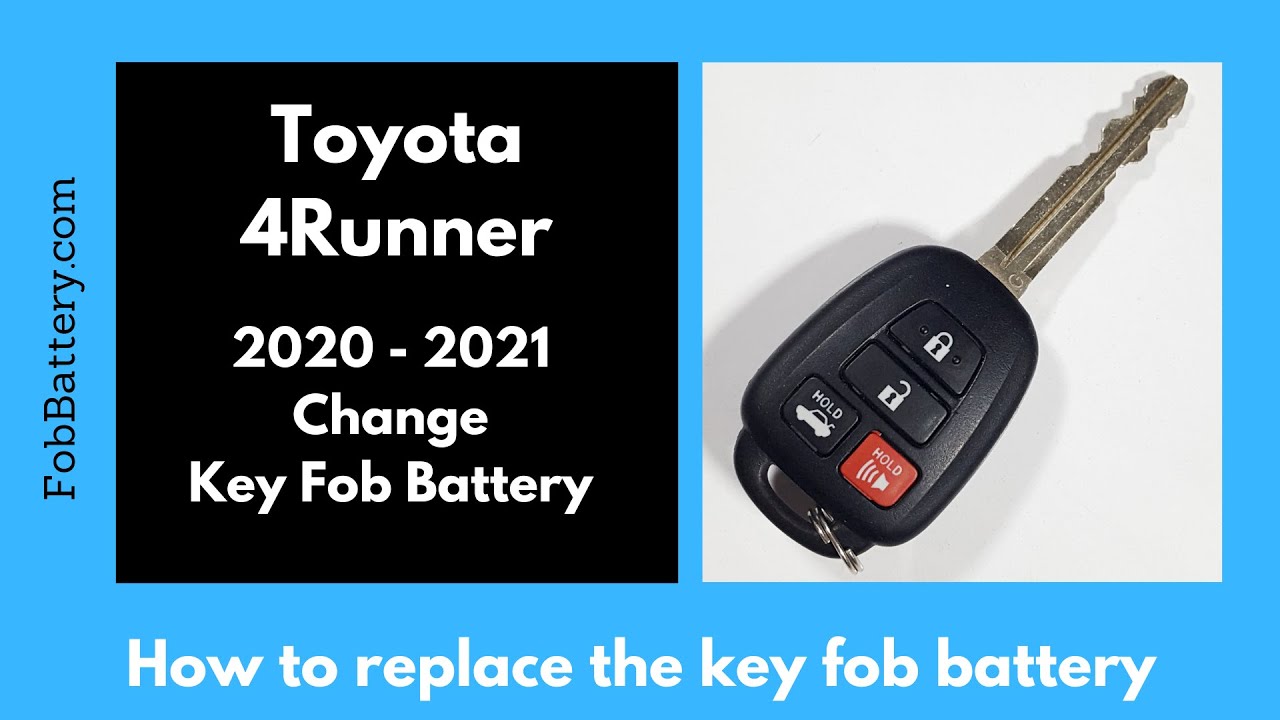Introduction to Key Fob Battery Replacement
Replacing the battery in your Toyota 4Runner key fob is a straightforward process that can save you both time and money. This guide will walk you through the steps to replace the battery in the key fob for models from 2020 to 2021.
- 3V LITHIUM COIN BATTERIES: One 2 pack of Energizer 3V Lithium Coin 2016 Batteries
- 3-IN-1 CHILD SHIELD: Featuring the world’s first 3-in-1 Child Shield with three lines of defense: Color Alert, a bitter coating, and child-resistant packaging
- COLOR ALERT: Color Alert technology dyes the mouth blue seconds after contact with saliva to indicate possible ingestion
Tools and Materials Needed
Before you start, gather the necessary tools and materials. You will need a CR2016 coin battery and a flathead screwdriver. You can purchase the battery on Amazon.
- CR2016 coin battery
- Flathead screwdriver
Step-by-Step Instructions
Follow these steps to replace the battery in your Toyota 4Runner key fob:
Step 1: Locate the Indentation
First, find the small indentation on the top of the key fob where the key ring attaches. This is where you’ll insert the flathead screwdriver to open the fob.
Step 2: Insert the Screwdriver
With the back of the key fob facing up, insert the flathead screwdriver into the indentation. Twist the screwdriver to open the fob carefully. This method prevents the buttons from falling out.
Step 3: Remove the Internal Box
Once the back is off, lift out the internal box containing the battery and circuits. Be cautious, as the buttons can fall out if you’re not careful.
Step 4: Open the Battery Compartment
Turn your attention to the top of the internal box. Insert the flathead screwdriver between the black and clear plastic sections. Twist to open the battery compartment.
Step 5: Remove the Old Battery
With the metal component facing down, insert the flathead screwdriver between the battery and the rubber wall. Press and lift the battery out. Be sure to hold the battery, as it may fly out.
Step 6: Insert the New Battery
Take a new CR2016 battery and ensure the positive side faces up. Slide the battery into the compartment and click it into place.
Step 7: Reassemble the Key Fob
Click the black part back on the internal box. Carefully set the box on top of the buttons and secure everything by clicking the back of the fob into place.
- 3V LITHIUM COIN BATTERIES: One 2 pack of Energizer 3V Lithium Coin 2016 Batteries
- 3-IN-1 CHILD SHIELD: Featuring the world’s first 3-in-1 Child Shield with three lines of defense: Color Alert, a bitter coating, and child-resistant packaging
- COLOR ALERT: Color Alert technology dyes the mouth blue seconds after contact with saliva to indicate possible ingestion
Troubleshooting Common Issues
If you encounter any issues during the replacement process, consider these troubleshooting tips:
- If the fob doesn’t close properly, check button alignment.
- If the new battery doesn’t work, ensure the positive side is facing up.
- Handle small components with care to avoid losing them.
Benefits of DIY Key Fob Battery Replacement
Replacing the battery yourself offers several advantages:
- Saves money on service fees
- Convenient and quick process
- Empowers you with basic car maintenance skills
Conclusion
Replacing the battery in your Toyota 4Runner key fob is a simple task that can be done in minutes. By following these steps, you can ensure your key fob remains functional without the need for professional assistance.
FAQs
What type of battery does the Toyota 4Runner key fob use?
The Toyota 4Runner key fob uses a CR2016 coin battery.
Where can I buy the CR2016 battery?
You can purchase the CR2016 battery on Amazon.
What tools do I need to replace the key fob battery?
You will need a flathead screwdriver to open the key fob and replace the battery.
How often should I replace the key fob battery?
It is recommended to replace the key fob battery every 1-2 years, or when you notice a decrease in performance.
Can I use a different type of battery?
No, you should only use a CR2016 battery to ensure compatibility and proper function.
Where to Buy a CR2016 Battery
For convenience, you can purchase a CR2016 battery on Amazon. This ensures you get the correct battery at a competitive price.
- 3V LITHIUM COIN BATTERIES: One 2 pack of Energizer 3V Lithium Coin 2016 Batteries
- 3-IN-1 CHILD SHIELD: Featuring the world’s first 3-in-1 Child Shield with three lines of defense: Color Alert, a bitter coating, and child-resistant packaging
- COLOR ALERT: Color Alert technology dyes the mouth blue seconds after contact with saliva to indicate possible ingestion
What should I do if the key fob doesn’t work after replacing the battery?
Ensure the battery is installed correctly with the positive side facing up. If it still doesn’t work, try a new battery or consult a professional.