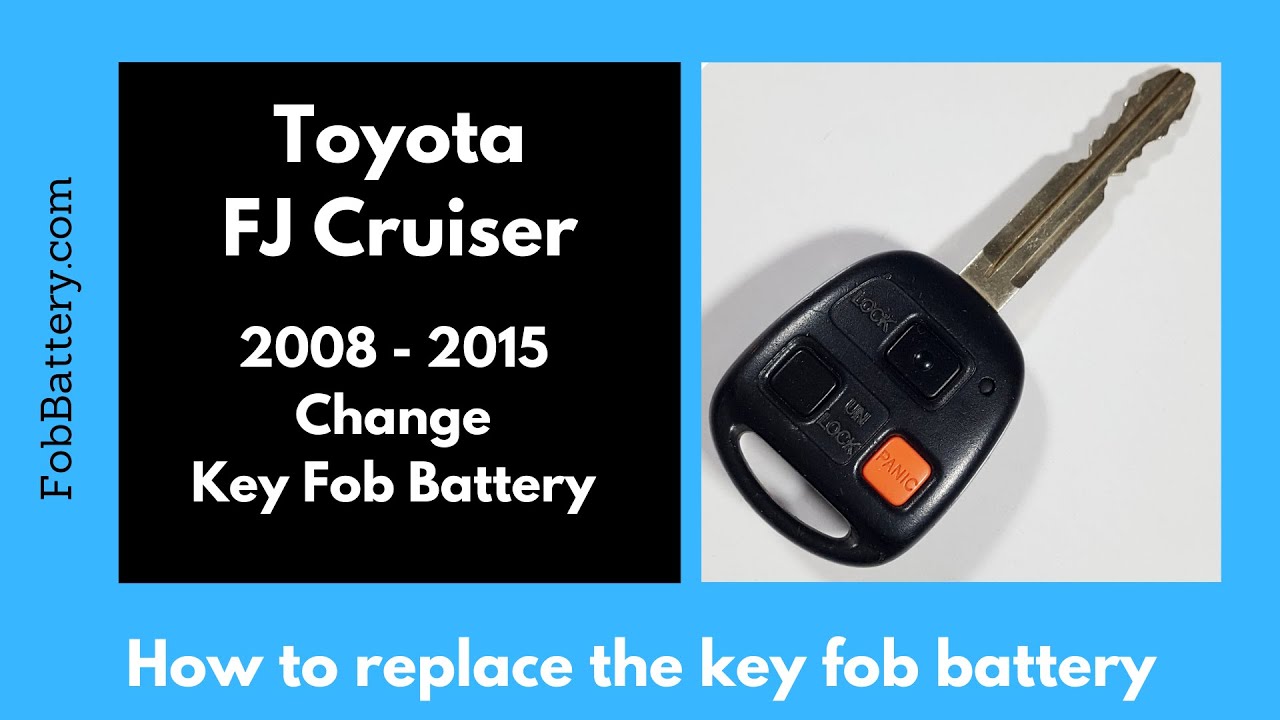Introduction
Replacing the battery in your Toyota FJ Cruiser key fob is a straightforward process that you can easily do at home. In this guide, I will walk you through each step to ensure your key fob is functioning optimally. All you need is a CR2016 battery and a few tools.
- 3V LITHIUM COIN BATTERIES: One 2 pack of Energizer 3V Lithium Coin 2016 Batteries
- 3-IN-1 CHILD SHIELD: Featuring the world’s first 3-in-1 Child Shield with three lines of defense: Color Alert, a bitter coating, and child-resistant packaging
- COLOR ALERT: Color Alert technology dyes the mouth blue seconds after contact with saliva to indicate possible ingestion
Gathering the Necessary Tools
Before we start, it’s important to gather the tools you’ll need for this replacement. The primary item you’ll need is a CR2016 coin battery. If you’re unsure where to find one, there’s a link provided in the description to purchase one on Amazon for just a few dollars.
- CR2016 battery
- Small flathead screwdriver
- Precision screwdriver set
- Coin (optional)
Removing the Back Cover
The first step involves removing a small screw on the back of the key fob. This screw can be quite small, and if it hasn’t been removed in a while, it may be stuck. Use a small flathead or a precision screwdriver to tackle this job.
If you find that your screwdriver is too large, try using a smaller one from a precision set. It’s crucial to avoid stripping the screw, as this could complicate the process. Once you have the right tool, carefully unscrew and set the screw aside.
Opening the Key Fob
After removing the screw, you can now pull the back cover off the key fob. This step can be a bit tricky as you need to push up while pulling back. Be patient and gentle to avoid damaging the cover.
Once the back cover is off, you’ll see a small box inside the key fob. Remove this box and set it aside. You’ll notice that there are some instructions on the back, indicating that a CR2016 battery is required and suggesting the use of a coin to open the battery compartment.
Using a Coin to Open the Battery Compartment
Inserting a coin into a small indentation between the black and clear plastic parts of the box can help you twist and crack it open. This design can be quite tight, so be steady and careful to avoid damaging the plastic.
Twist the coin firmly until you hear a clicking sound, indicating that the compartment is starting to open. If it remains stuck, try another side and continue twisting more gently until you can open it with your fingers.
Removing the Old Battery
Once the compartment is open, use the same small screwdriver or a regular flathead screwdriver to pry the old battery out. Insert the tool into a small space on the top right and gently lift the battery out.
Removing the old battery is usually straightforward. Just be gentle to avoid damaging the internal components of the key fob.
Inserting the New Battery
Now, take a brand new CR2016 battery and insert it into the compartment with the positive side facing up. Slide it under the two small plastic pieces on the side and click it into place.
This step can be a bit tricky, but ensure the battery is sitting securely before proceeding. Once the new battery is in place, you can start reassembling the key fob.
Reassembling the Key Fob
Begin by clicking the two parts of the compartment back together. Then, set the small box back into the key fob and click it down securely.
Finally, put the back cover back on and reinsert the screw you removed earlier. Tighten the screw to ensure the cover is secure.
Testing the Key Fob
After reassembling the key fob, it’s essential to test it to ensure the new battery is working. Press the buttons on the key fob and check if the light comes on. This indicates that the battery is charged and everything is functioning correctly.
If the light doesn’t come on, double-check the battery’s orientation and ensure all parts are securely in place.
- 3V LITHIUM COIN BATTERIES: One 2 pack of Energizer 3V Lithium Coin 2016 Batteries
- 3-IN-1 CHILD SHIELD: Featuring the world’s first 3-in-1 Child Shield with three lines of defense: Color Alert, a bitter coating, and child-resistant packaging
- COLOR ALERT: Color Alert technology dyes the mouth blue seconds after contact with saliva to indicate possible ingestion
Conclusion
Replacing the battery in your Toyota FJ Cruiser key fob is a simple task that can save you time and money. By following these steps, you can ensure your key fob remains functional and reliable.
If you found this guide helpful, feel free to leave a comment or give it a like. For more tutorials on changing key fob batteries for various makes and models, visit our YouTube channel or our website at fobattery.com.
FAQ
What type of battery do I need for my Toyota FJ Cruiser key fob?
You need a CR2016 coin battery for the Toyota FJ Cruiser key fob.
What tools do I need to replace the key fob battery?
You will need a small flathead screwdriver and a precision screwdriver set.
How do I open the key fob?
Remove the small screw on the back, then pull the back cover off by pushing up while pulling back.
Is it difficult to replace the key fob battery?
No, it’s a straightforward process that you can easily do at home.
What should I do if the screw is stuck?
Use a smaller precision screwdriver to avoid stripping the screw.
How do I test if the new battery is working?
Press the buttons on the key fob and check if the light comes on.
Can I use a coin to open the battery compartment?
Yes, a coin can be used to twist and crack open the battery compartment.
Where can I purchase a CR2016 battery?
You can purchase a CR2016 battery on Amazon or at most electronic stores.
- 3V LITHIUM COIN BATTERIES: One 2 pack of Energizer 3V Lithium Coin 2016 Batteries
- 3-IN-1 CHILD SHIELD: Featuring the world’s first 3-in-1 Child Shield with three lines of defense: Color Alert, a bitter coating, and child-resistant packaging
- COLOR ALERT: Color Alert technology dyes the mouth blue seconds after contact with saliva to indicate possible ingestion