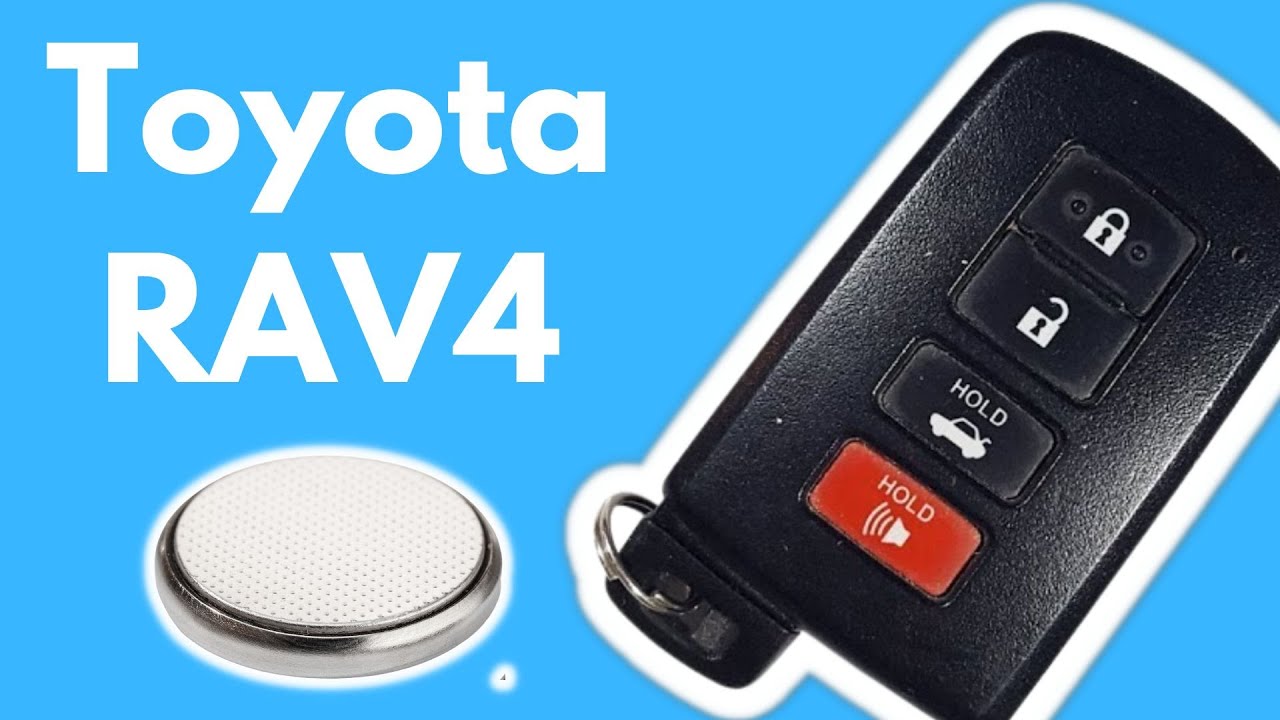Introduction
Replacing the battery in your Toyota RAV4 key fob is a straightforward task you can do at home. This guide will walk you through the process step-by-step. Whether you have the three-button or four-button version, the procedure is the same.
- Plastic, Metal
- Imported
- IN THE BOX: 4-pack of CR2032 3 volt lithium coin cell batteries; replacement for BR2032, DL2032, and ECR2032
Required Tools and Materials
Before you begin, you’ll need a few items:
- CR2032 battery
- Flathead screwdriver
If you don’t have a CR2032 battery, you can easily purchase one from Amazon.com.
Step-by-Step Guide
Follow these steps to replace the battery in your key fob:
1. Remove the Internal Key
First, locate the small button on the side of the key fob that says “push.” Press this button while pulling out the internal key.
2. Open the Key Fob
Next, you’ll need a flathead screwdriver. Look for the keyhole and find the small slot in the plastic perpendicular to it. Insert the screwdriver into this slot and twist it to open the back part of the key fob.
3. Remove the Circuit Board
Once the back part is off, you’ll see the circuit board that houses the battery. Carefully lift out the circuit board using the flathead screwdriver.
4. Extract the Old Battery
Insert the screwdriver between the battery and the black plastic behind it. Apply gentle, constant pressure while wiggling the screwdriver to pop out the old battery. Be cautious not to touch the delicate parts of the circuit board.
5. Insert the New Battery
Take your new CR2032 battery and ensure the positive side (marked with a plus sign) is facing up. Place it into the slot on the circuit board.
6. Reassemble the Key Fob
Position the circuit board back into the key fob. Snap the two halves of the key fob back together and give it a firm squeeze to ensure they are securely connected. Finally, reinsert the internal key.
- Plastic, Metal
- Imported
- IN THE BOX: 4-pack of CR2032 3 volt lithium coin cell batteries; replacement for BR2032, DL2032, and ECR2032
Tips and Precautions
Here are some tips to help you through the process:
- Handle the circuit board carefully
- Ensure the new battery is placed correctly
- Check the key fob’s functionality after reassembly
Frequently Asked Questions (FAQ)
How long does the battery last?
The battery typically lasts 1-2 years, depending on usage.
Can I use a different battery model?
No, only use a CR2032 battery for this key fob.
What if my key fob still doesn’t work?
Ensure the battery is correctly inserted. If it still doesn’t work, there may be another issue with the key fob.
Where can I buy a CR2032 battery?
You can purchase a CR2032 battery from Amazon.
- Plastic, Metal
- Imported
- IN THE BOX: 4-pack of CR2032 3 volt lithium coin cell batteries; replacement for BR2032, DL2032, and ECR2032
Conclusion
Replacing the battery in your Toyota RAV4 key fob is simple and can save you a trip to the dealership. Follow these steps, and you’ll have a fully functional key fob in no time. If you found this guide helpful, feel free to share it with others who might benefit from it.