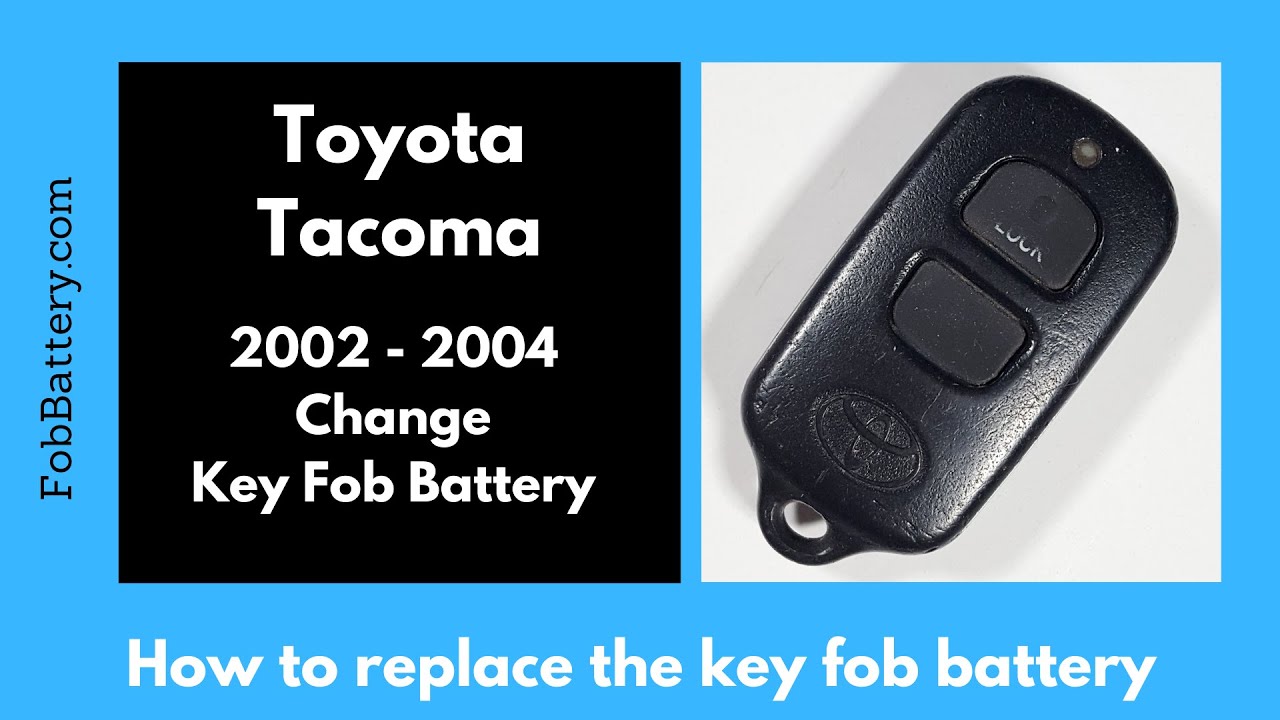Introduction to Key Fob Battery Replacement
Replacing the battery in your Toyota Tacoma key fob for the 2002-2004 models is a simple process. With just a few tools and a little guidance, you can do it yourself at home. This guide will walk you through each step, ensuring your key fob works perfectly again.
- 3V LITHIUM COIN BATTERIES: One 2 pack of Energizer 2025 Batteries
- 3-IN-1 CHILD SHIELD: Featuring the world’s first 3-in-1 Child Shield with three lines of defense: Color Alert, a bitter coating, and child-resistant packaging
- COLOR ALERT: Color Alert technology dyes the mouth blue seconds after contact with saliva to indicate possible ingestion
Tools You Will Need
Before you start, gather the necessary tools and materials. Here’s what you’ll need:
- Flathead screwdriver
- CR2025 battery
- Precision screwdriver (optional)
If you don’t have these tools, you can purchase a CR2025 battery on Amazon for a few dollars.
Step-by-Step Battery Replacement Guide
Follow these steps to replace the battery in your Toyota Tacoma key fob:
Step 1: Open the Key Fob
First, locate the indentation at the top of the key fob. This is where you’ll insert your flathead screwdriver. Gently twist the screwdriver to start opening the key fob. Once it begins to separate, you can pull it apart with your fingers. If it’s still stuck, continue twisting the screwdriver down the side until it opens completely.
Step 2: Remove the Old Battery
With the key fob open, find the small space near the battery. This is where you’ll insert a tool to pry the battery out. While a flathead screwdriver can work, it might damage the plastic. A precision screwdriver or even a paper clip would be ideal.
Insert your tool into the space and gently pry the battery out. It should come out easily if the tool fits well.
Step 3: Insert the New Battery
Take your new CR2025 battery and ensure the positive side (marked with a plus sign) faces up. Slide it under the plastic clips and press it down until it clicks into place. You should see the plus sign and text facing up.
Step 4: Reassemble the Key Fob
Once the new battery is in place, align the two halves of the key fob and press them together until they click. Test the key fob by pressing a button to see if the light comes on. If it does, you’ve successfully replaced the battery.
- 3V LITHIUM COIN BATTERIES: One 2 pack of Energizer 2025 Batteries
- 3-IN-1 CHILD SHIELD: Featuring the world’s first 3-in-1 Child Shield with three lines of defense: Color Alert, a bitter coating, and child-resistant packaging
- COLOR ALERT: Color Alert technology dyes the mouth blue seconds after contact with saliva to indicate possible ingestion
Why Replace the Battery Yourself?
Replacing the battery in your key fob yourself has several advantages. It saves you time and money compared to visiting a dealership. Plus, it’s a straightforward process that doesn’t require any special skills.
Cost-Effective
Buying a battery online is inexpensive. You can get a CR2025 battery from Amazon for just a few dollars. This is much cheaper than paying for a service appointment.
Convenient
You can replace the battery at your convenience without needing to schedule an appointment or leave your home. It takes just a few minutes to complete the process.
Satisfaction of DIY
There’s a sense of accomplishment that comes with fixing something yourself. Replacing your key fob battery is a simple yet rewarding task.
Frequently Asked Questions (FAQ)
What if my key fob still doesn’t work after replacing the battery?
If your key fob doesn’t work after replacing the battery, ensure the battery is inserted correctly with the positive side facing up. If it still doesn’t work, the key fob might have other issues that require professional assistance.
Can I use any type of battery for my key fob?
No, you should use a CR2025 battery, as it is the specific type required for the Toyota Tacoma key fob. Using a different battery type could damage the key fob.
How often should I replace the key fob battery?
Key fob batteries typically last 1-2 years depending on usage. If you notice a decline in performance or the key fob stops working, it’s time to replace the battery.
Is it possible to damage the key fob while replacing the battery?
Yes, using the wrong tools or excessive force can damage the key fob. Always use a flathead screwdriver and a precision tool to avoid damaging the plastic components.
Where can I find more information on key fob maintenance?
You can find more tutorials and information on key fob maintenance for various models on our website fobbattery.com.
- 3V LITHIUM COIN BATTERIES: One 2 pack of Energizer 2025 Batteries
- 3-IN-1 CHILD SHIELD: Featuring the world’s first 3-in-1 Child Shield with three lines of defense: Color Alert, a bitter coating, and child-resistant packaging
- COLOR ALERT: Color Alert technology dyes the mouth blue seconds after contact with saliva to indicate possible ingestion
Conclusion
Replacing the battery in your Toyota Tacoma key fob is a quick and easy process. By following these steps, you can ensure your key fob is functioning correctly without the need for professional help. If you found this guide helpful, feel free to let me know in the comments or give it a like to help others. For more tutorials, visit our website or check out our other videos on YouTube.