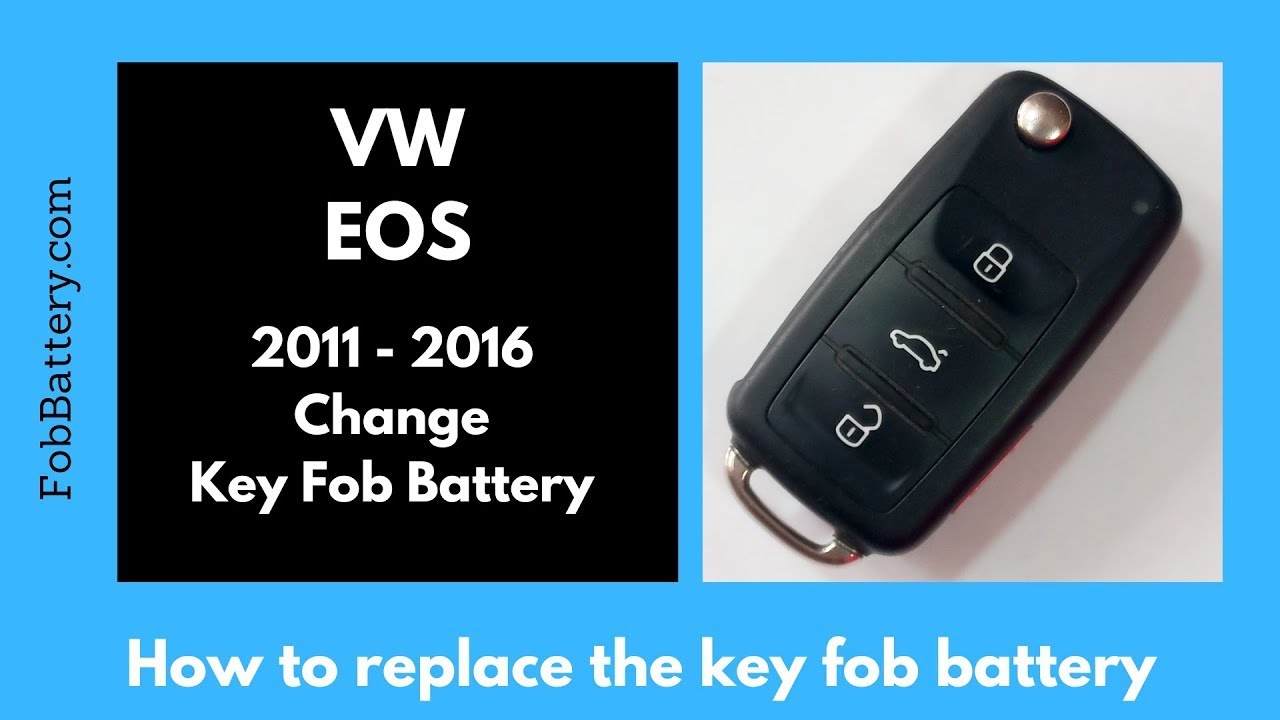Introduction
Replacing the battery in a Volkswagen EOS key fob can seem daunting, but it’s a straightforward process. This guide will walk you through each step to ensure your key fob is functional again. All you need is a CR2032 battery and a few minutes of your time.
- Plastic, Metal
- Imported
- IN THE BOX: 4-pack of CR2032 3 volt lithium coin cell batteries; replacement for BR2032, DL2032, and ECR2032
Identifying Your Key Fob
Volkswagen EOS key fobs from 2011 to 2016 come in two similar designs. The key fob we’re focusing on has an indicator light at the top right corner. If your key fob has the light in the middle right section, you’ll need to follow a different process.
If you have the other version, check the description for a link to the appropriate guide.
Tools and Materials Needed
- CR2032 battery
- Large coin (optional)
You can purchase the CR2032 battery online. There are links available in the description for your convenience.
Step-by-Step Battery Replacement
Let’s get started with the battery replacement process. Follow these steps carefully:
Step 1: Flip Out the Internal Key
Begin by flipping out the internal key of your key fob. This will give you access to the battery compartment.
Step 2: Remove the Back Plastic Section
Look inside the key area. You’ll see a back section of plastic that needs to be removed. Hold the top part of the key fob and push up on this back section to click it off.
If pushing doesn’t work, use a large coin. Insert it into the key area, hold the top part, and twist the coin to snap off the bottom part of the plastic.
Step 3: Access the Battery
With the back plastic section removed, you can now access the battery. Locate the two tabs at the top part of the key fob. Apply a bit of pressure to these tabs to release the battery.
Step 4: Insert the New Battery
Take your new CR2032 battery. Ensure the positive side is facing up. Slide the battery under the two tabs and click the other side down.
Step 5: Reassemble the Key Fob
Now, put the back plastic section back onto the key fob. Ensure it snaps securely into place.
Flip the internal key back into its original position.
- Plastic, Metal
- Imported
- IN THE BOX: 4-pack of CR2032 3 volt lithium coin cell batteries; replacement for BR2032, DL2032, and ECR2032
Testing the Key Fob
After replacing the battery, it’s essential to test the key fob to ensure everything is working correctly. Check the indicator light to confirm the battery replacement was successful.
Conclusion
Replacing the battery in your Volkswagen EOS key fob is a simple task that can save you time and money. Follow these steps, and your key fob will be as good as new.
If you found this guide helpful, consider leaving a like or a comment. For more tutorials on key fob maintenance, visit our website at fobbattery.com.
FAQ
What type of battery does the Volkswagen EOS key fob use?
The Volkswagen EOS key fob uses a CR2032 battery.
What if my key fob has the indicator light in the middle?
If your key fob has the indicator light in the middle, you’ll need to follow a different process for battery replacement. Check the description for a link to the appropriate guide.
How do I know if I installed the battery correctly?
After replacing the battery, check the indicator light on your key fob. If the light works, the battery is installed correctly.
Can I use any coin to remove the back plastic section?
Yes, a large coin works well to twist and snap off the back plastic section if pushing it off is difficult.
Is there a risk of damaging the key fob during battery replacement?
If you follow the steps carefully, there is minimal risk of damaging the key fob. Ensure you apply gentle pressure and use appropriate tools.
How often should I replace the key fob battery?
The battery life varies, but it’s generally a good idea to replace it every 1-2 years or when the key fob starts to show signs of low battery.
Where can I purchase a CR2032 battery?
You can purchase a CR2032 battery online.
- Plastic, Metal
- Imported
- IN THE BOX: 4-pack of CR2032 3 volt lithium coin cell batteries; replacement for BR2032, DL2032, and ECR2032
Can I find more guides on key fob battery replacement?
Yes, visit our website at fobbattery.com for more guides on various key fob models.