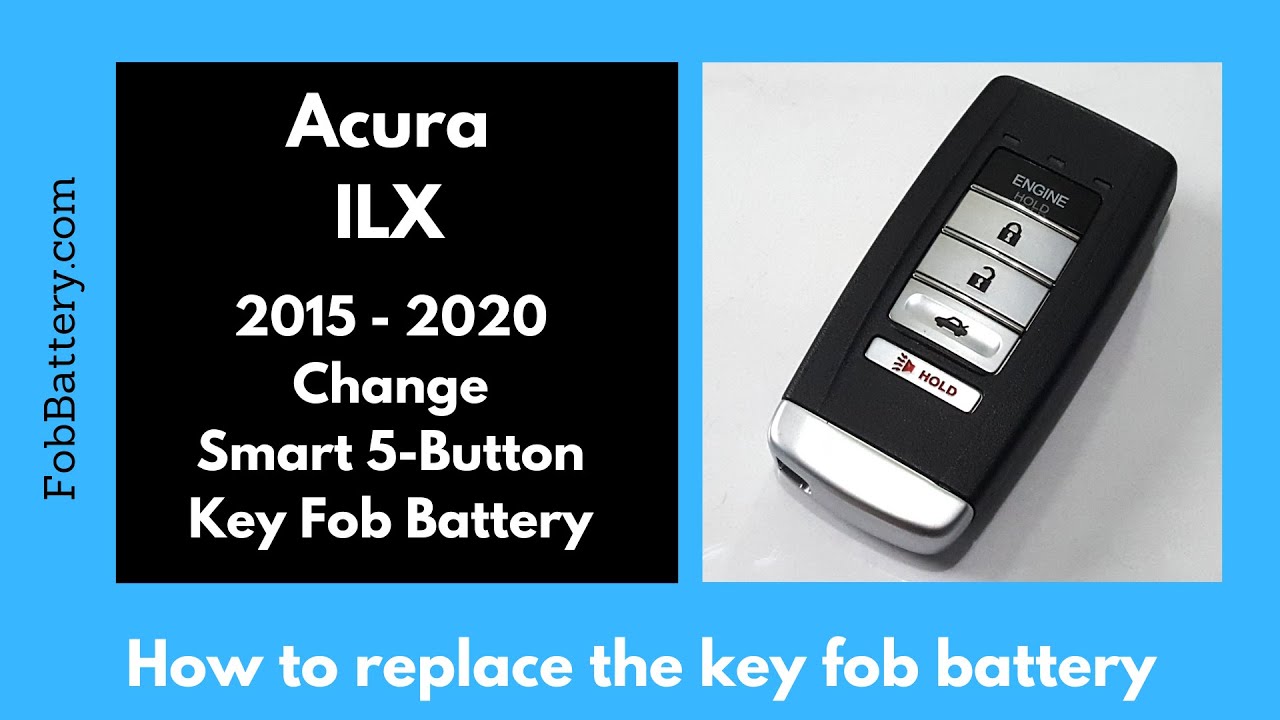Introduction
Replacing the battery in your Acura ILX key fob is a straightforward process that you can easily accomplish at home. This guide will walk you through each step, ensuring you can do it without any hassle. Let’s get started!
- Plastic, Metal
- Imported
- IN THE BOX: 4-pack of CR2032 3 volt lithium coin cell batteries; replacement for BR2032, DL2032, and ECR2032
Required Tools and Materials
Before diving into the process, make sure you have the following items:
- CR2032 battery
- Flathead screwdriver
- Precision screwdriver (optional)
Step 1: Release the Internal Key
The first step is to release the internal key. This allows you to access the battery compartment. Here’s how:
- Locate the lever on the back of the key fob.
- Push the lever to release the internal key.
Step 2: Open the Key Fob
With the internal key removed, you can now proceed to open the key fob. Follow these steps:
- Find the metal component for the keyring on the back of the key fob.
- Insert a flathead screwdriver into the groove next to the metal component.
- Gently twist the screwdriver to create an opening.
- Work your way down the side of the key fob, twisting gently until it comes apart.
Step 3: Remove the Old Battery
Now that the key fob is open, you can remove the old battery:
- Locate the CR2032 battery inside the key fob.
- Use the flathead screwdriver or a smaller tool to gently pry the battery out.
- If needed, you can also use your fingernail to assist in removing the battery.
Step 4: Insert the New Battery
With the old battery removed, it’s time to insert the new one:
- Take a fresh CR2032 battery.
- Ensure the positive side (the side with the text) is facing up.
- Slide the battery under the plastic piece and click it into place.
Step 5: Reassemble the Key Fob
The final step is to reassemble the key fob:
- Align the two halves of the key fob.
- Press them together until they click into place.
- Reinsert the internal key.
- Plastic, Metal
- Imported
- IN THE BOX: 4-pack of CR2032 3 volt lithium coin cell batteries; replacement for BR2032, DL2032, and ECR2032
Testing the Key Fob
Once you have reassembled the key fob, it’s crucial to test it to ensure everything is working correctly:
- Press any button on the key fob.
- Check if the light comes on, indicating the battery is functioning.
Frequently Asked Questions
What type of battery does the Acura ILX key fob use?
The Acura ILX key fob uses a CR2032 battery.
- Plastic, Metal
- Imported
- IN THE BOX: 4-pack of CR2032 3 volt lithium coin cell batteries; replacement for BR2032, DL2032, and ECR2032
How often should I replace the key fob battery?
Typically, you should replace the key fob battery every 1-2 years, depending on usage.
Can I use any brand of CR2032 battery?
Yes, any reputable brand of CR2032 battery will work for your key fob.
Do I need any special tools to replace the battery?
No, a flathead screwdriver and optionally a precision screwdriver are all you need.
What should I do if the key fob doesn’t work after replacing the battery?
Ensure the battery is inserted correctly with the positive side facing up. If it still doesn’t work, consider trying a different battery.
Conclusion
Replacing the battery in your Acura ILX key fob is a simple task that can save you time and money. By following these steps, you can ensure your key fob remains functional without the need for professional assistance. If you have any questions or encounter any issues, feel free to leave a comment or visit the provided link for more detailed guides. Happy DIYing!