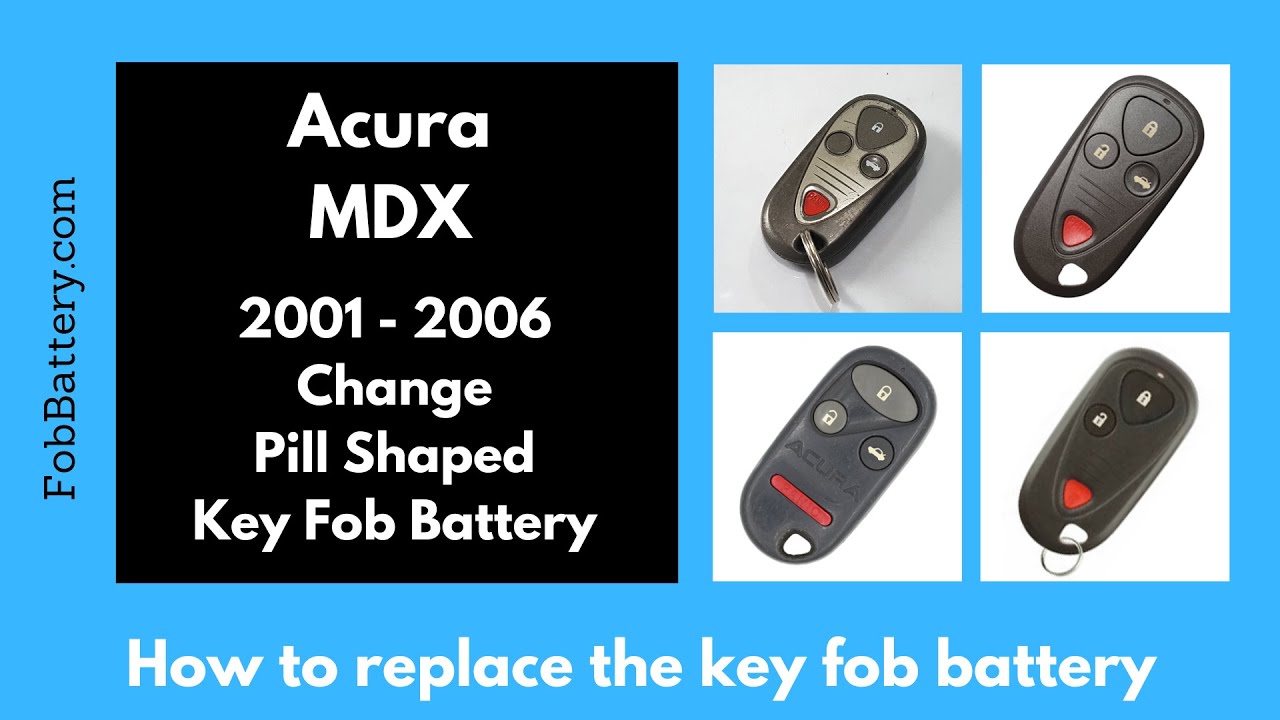Introduction
Replacing the battery in your Acura MDX key fob is a simple task that you can do at home. This guide will walk you through the steps to replace the battery in the “Pill-Shaped” key fob used in models from 2001 to 2006.
All you need is a flathead screwdriver and a CR2025 coin battery.
- Plastic, Metal
- Imported
- IN THE BOX: 4-pack of CR2032 3 volt lithium coin cell batteries; replacement for BR2032, DL2032, and ECR2032
Tools and Materials Needed
Before you start, make sure you have the following:
- Flathead screwdriver
- CR2025 coin battery
Step-by-Step Guide to Replacing the Battery
Follow these steps to replace the battery in your key fob:
Step 1: Locate the Groove
First, find the groove on the bottom of the key fob, near the keyring. This is where you will insert the screwdriver to open the fob.
Step 2: Insert the Screwdriver
Take your flathead screwdriver and insert it into the groove. Twist the screwdriver firmly but gently until you hear a small crack, indicating that the fob has started to open.
Step 3: Separate the Key Fob
Once you hear the crack, continue twisting and moving the screwdriver along the edge of the fob. This will fully separate the two halves of the key fob.
Step 4: Remove the Old Battery
With the key fob open, you will see the old battery. Use the same screwdriver to gently lift and remove the old battery from its slot.
Step 5: Insert the New Battery
Take your new CR2025 coin battery and ensure the positive side (the side with the battery information) is facing down. Place the battery into the slot and press it down with your thumb until it clicks into place.
Step 6: Reassemble the Key Fob
After inserting the new battery, align the two halves of the key fob and press them together until you hear them click back into place. Check to make sure the light on the key fob comes on when you press a button.
- Plastic, Metal
- Imported
- IN THE BOX: 4-pack of CR2032 3 volt lithium coin cell batteries; replacement for BR2032, DL2032, and ECR2032
Common Issues and Solutions
If you encounter any issues during the battery replacement process, here are some common problems and their solutions:
- Key fob won’t open: Ensure you are inserting the screwdriver into the correct groove and applying enough pressure.
- Battery won’t click into place: Double-check the orientation of the battery.
- Key fob doesn’t work after battery replacement: Verify that the new battery is not defective and is properly seated.
Tips for Maintaining Your Key Fob
To extend the life of your key fob and its battery, consider the following tips:
- Avoid exposing the key fob to extreme temperatures.
- Keep the key fob dry and away from water.
- Replace the battery every 1-2 years, even if it isn’t dead.
FAQs
Here are some frequently asked questions about Acura MDX key fob battery replacement:
What type of battery does the Acura MDX key fob use?
The Acura MDX key fob uses a CR2025 coin battery.
Where can I buy a CR2025 battery?
You can purchase a CR2025 battery from Amazon.
- Plastic, Metal
- Imported
- IN THE BOX: 4-pack of CR2032 3 volt lithium coin cell batteries; replacement for BR2032, DL2032, and ECR2032
Do I need any special tools to replace the battery?
No, you only need a flathead screwdriver to open the key fob and replace the battery.
How often should I replace the key fob battery?
It’s a good idea to replace the battery every 1-2 years to ensure your key fob remains functional.
What should I do if my key fob still doesn’t work after replacing the battery?
Check to make sure the new battery is properly seated and not defective. If the key fob still doesn’t work, consider consulting a professional or visiting your local dealership.
Conclusion
Replacing the battery in your Acura MDX key fob is a straightforward process that can save you time and money. By following the steps outlined in this guide, you can easily replace the battery and keep your key fob functioning properly.
For more detailed guides and information on key fob maintenance, visit Key Fob Replacement.