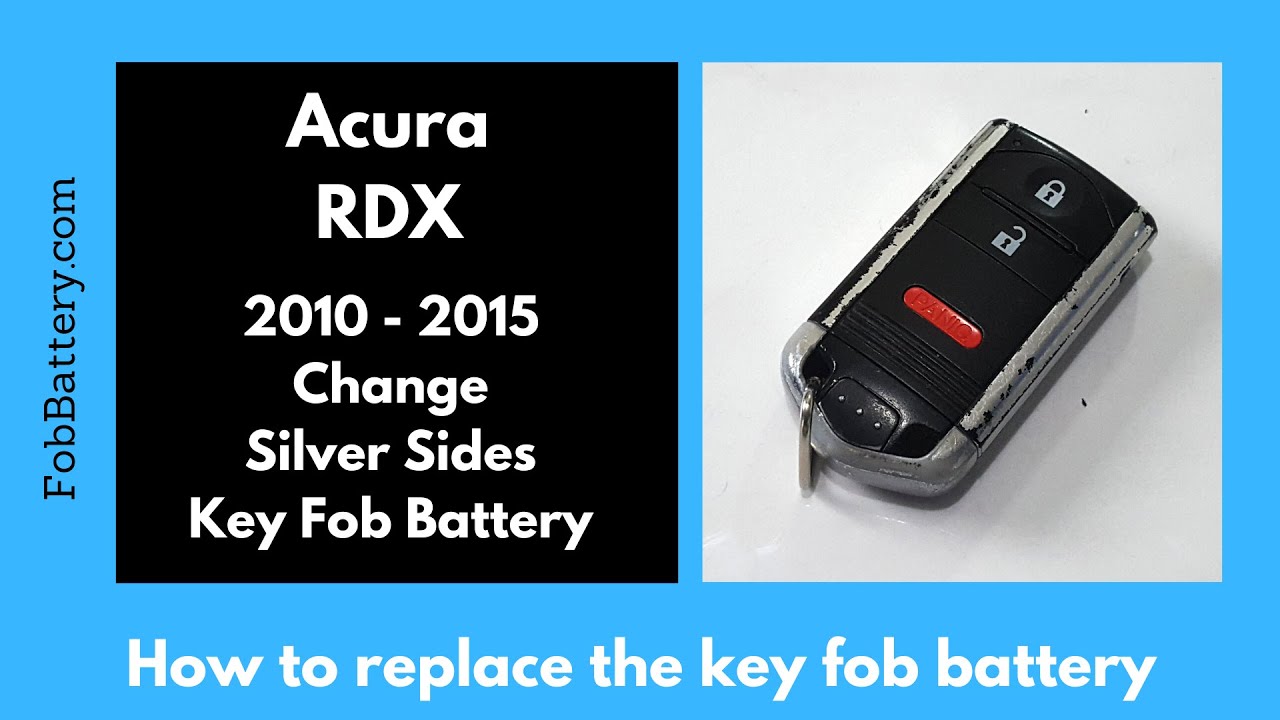Introduction
Replacing the battery in your Acura RDX key fob is a simple task that you can do at home. This guide will walk you through the steps to replace the battery in key fobs used between 2010 and 2015. All you need is a CR2032 battery and some basic tools.
- Plastic, Metal
- Imported
- IN THE BOX: 4-pack of CR2032 3 volt lithium coin cell batteries; replacement for BR2032, DL2032, and ECR2032
Why Replace Your Key Fob Battery?
Over time, the battery in your key fob will lose its charge, making it less effective. Replacing the battery ensures that your key fob will continue to work properly, allowing you to lock and unlock your car with ease. Additionally, a fresh battery can prevent you from getting locked out of your vehicle.
Tools and Materials Needed
Before you start, make sure you have the following tools and materials:
- CR2032 battery
- Flathead screwdriver
- Coin (optional)
Step-by-Step Guide
Follow these steps to replace the battery in your Acura RDX key fob:
Step 1: Remove the Internal Key
First, remove the internal key from the key fob. This will give you access to the battery compartment. Look for the keyhole where the key was inserted.
Step 2: Locate the Slot
On the other side of the keyhole, you will find a small slot. This slot is used to open the key fob. You can use a coin or a flathead screwdriver for this step.
Step 3: Insert the Tool
Insert the coin or flathead screwdriver into the slot. Hold it firmly and twist until the key fob starts to come apart. You should hear a popping sound as the two halves separate.
Step 4: Remove the Old Battery
Once the key fob is open, use the flathead screwdriver to gently remove the old battery. Be careful not to damage any of the internal components.
Step 5: Insert the New Battery
Take the new CR2032 battery and make sure the positive side is facing up. Gently click it into place until it sits securely in the battery compartment.
Step 6: Reassemble the Key Fob
Reattach the two halves of the key fob. Make sure everything clicks together properly. Check the key fob to see if the lights come on, indicating that the battery replacement was successful.
- Plastic, Metal
- Imported
- IN THE BOX: 4-pack of CR2032 3 volt lithium coin cell batteries; replacement for BR2032, DL2032, and ECR2032
Where to Buy CR2032 Batteries
You can purchase CR2032 batteries from various online retailers. One reliable option is Amazon.
FAQ
How often should I replace my key fob battery?
It is recommended to replace your key fob battery every 1-2 years, depending on usage.
What should I do if my key fob still doesn’t work after replacing the battery?
If your key fob doesn’t work after replacing the battery, check to ensure the battery is installed correctly. If the problem persists, you may need to consult a professional.
Can I use a different type of battery?
No, it is important to use a CR2032 battery as specified. Using a different type of battery can damage the key fob.
Is it safe to replace the battery myself?
Yes, replacing the battery yourself is safe and straightforward. Just follow the steps outlined in this guide.
Do I need any special tools?
No special tools are required. A flathead screwdriver or a coin is sufficient for opening the key fob.
- Plastic, Metal
- Imported
- IN THE BOX: 4-pack of CR2032 3 volt lithium coin cell batteries; replacement for BR2032, DL2032, and ECR2032
Conclusion
Replacing the battery in your Acura RDX key fob is a quick and easy process. By following this guide, you can save time and money by doing it yourself. If you found this information helpful, feel free to share it with others who might benefit from it.