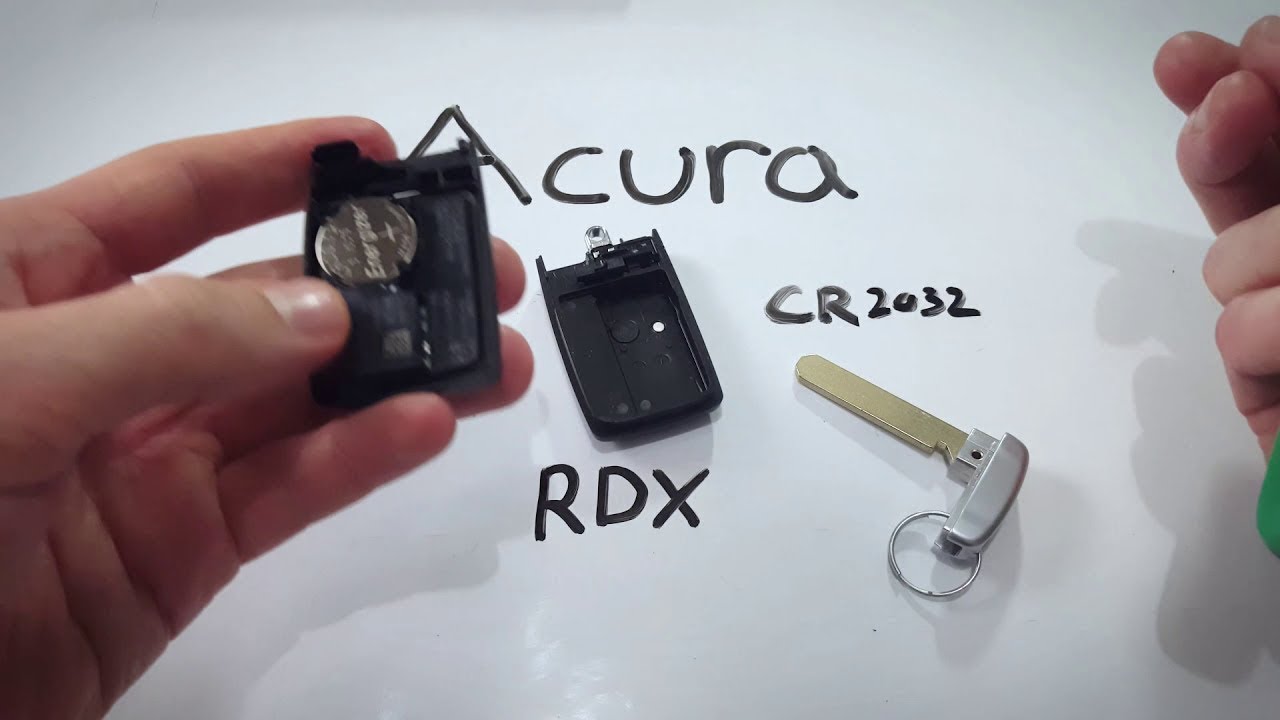Introduction
Today, I’ll guide you through the process of replacing the battery in your Acura RDX key fob. This key fob model is used for vehicles from 2016 to 2020 and requires a CR2032 battery. The entire process is simple and can be done at home. Let’s get started.
- Plastic, Metal
- Imported
- IN THE BOX: 4-pack of CR2032 3 volt lithium coin cell batteries; replacement for BR2032, DL2032, and ECR2032
Gather Your Tools
Before we dive in, make sure you have the following tools:
- CR2032 battery
- Flat-head screwdriver
You can find these items on Amazon. They’re affordable and can be delivered to your door.
Step 1: Locate the Lever
First, locate the lever on the front of your key fob. This lever is essential for accessing the internal components of the fob. Hold down the lever and pull out the internal key. Set the key aside for now.
Step 2: Open the Key Fob
Next, we’ll use the metal keyring to open the key fob. Flip the key fob over to its backside. Look for a small space between the metal ring and the lip on the back. This is where you’ll insert your flat-head screwdriver.
Insert the screwdriver into this space and push it down until you feel it secure. Gently twist the screwdriver until you hear a small pop. This indicates that the fob has started to separate.
Step 3: Separate the Key Fob
Now that you’ve created a small separation, continue down the side of the key fob. Twist gently to avoid damaging the fob. You’ll feel it pop apart as you move along. Once separated, set the cover aside.
Step 4: Remove the Old Battery
With the key fob open, you can see the battery. Locate the bottom of the battery. Use your flat-head screwdriver to gently pry it out. Once it’s loose, you can use your fingers to remove it completely.
Step 5: Insert the New Battery
Take your new CR2032 battery. Ensure the positive side, marked with battery information, faces up. Slide the battery into the slot and click it into place. It should sit flush and secure.
Step 6: Reassemble the Key Fob
Now, reattach the cover of the key fob. Make sure all edges are aligned and click it back into place. Insert the internal key back into its slot.
Step 7: Test the Key Fob
Finally, test your key fob. The light should come on, indicating that everything is functioning correctly. Congratulations, you’ve successfully replaced the battery!
- Plastic, Metal
- Imported
- IN THE BOX: 4-pack of CR2032 3 volt lithium coin cell batteries; replacement for BR2032, DL2032, and ECR2032
Conclusion
I hope this guide was helpful. Replacing the battery in your Acura RDX key fob is a straightforward process that saves you time and money. For more guides and information, feel free to visit FobBattery.com.
Frequently Asked Questions (FAQ)
What type of battery does the Acura RDX key fob use?
The Acura RDX key fob uses a CR2032 battery.
How often should I replace the key fob battery?
Typically, you should replace the battery every 1-2 years or when you notice a decrease in range.
Do I need any special tools to replace the battery?
No, you only need a flat-head screwdriver and the new CR2032 battery.
Can I damage my key fob during the replacement process?
If you follow the steps carefully and twist gently, you should not damage your key fob.
What should I do if the key fob doesn’t work after replacing the battery?
Ensure the battery is correctly installed with the positive side facing up. If it still doesn’t work, try a different battery or consult a professional.
Is this process the same for other Acura models?
This guide specifically covers the Acura RDX (2016-2020). Other models may have slight variations.
Where can I purchase a CR2032 battery?
You can purchase a CR2032 battery on Amazon or at most electronic stores. They’re affordable and easy to find.
- Plastic, Metal
- Imported
- IN THE BOX: 4-pack of CR2032 3 volt lithium coin cell batteries; replacement for BR2032, DL2032, and ECR2032
Where can I find more information?
For more detailed guides and information, visit FobBattery.com.