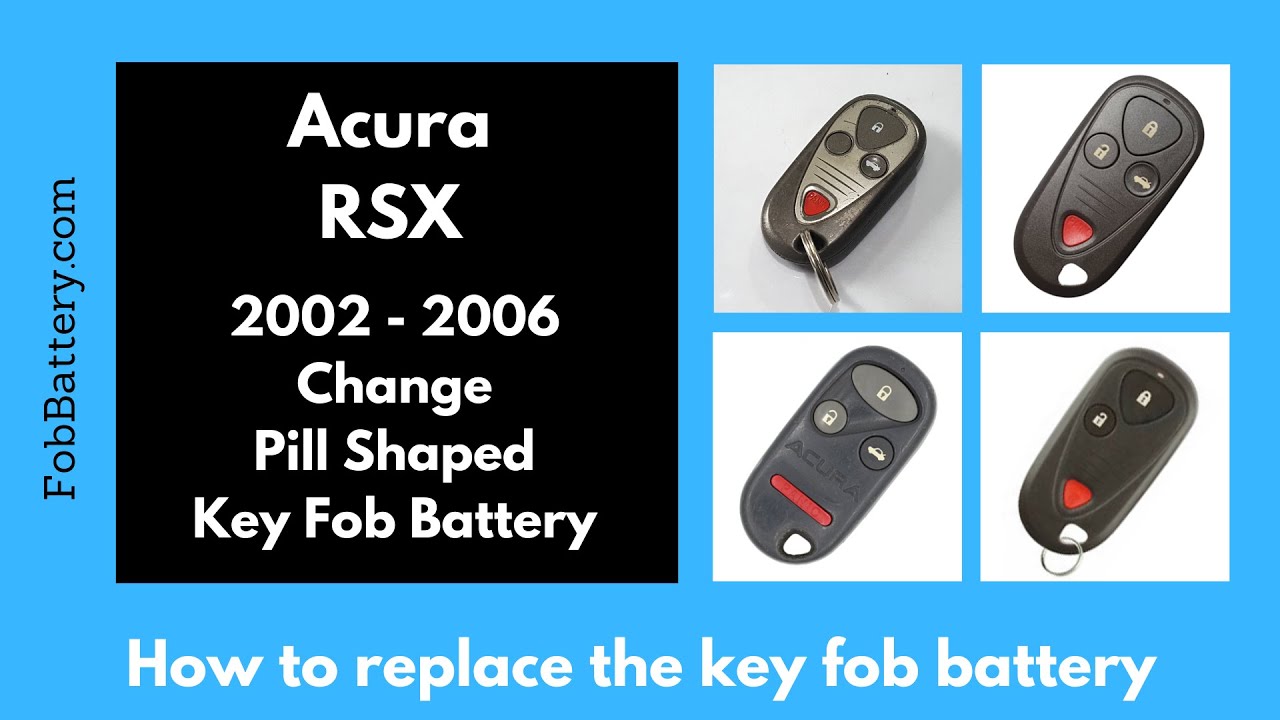Introduction
Replacing the battery in your Acura RSX key fob is a simple and quick process. Whether your key fob is the black version or the older one, both follow the same steps. In this guide, I will walk you through the entire process, ensuring you can do it effortlessly.
- 3V LITHIUM COIN BATTERIES: One 2 pack of Energizer 2025 Batteries
- 3-IN-1 CHILD SHIELD: Featuring the world’s first 3-in-1 Child Shield with three lines of defense: Color Alert, a bitter coating, and child-resistant packaging
- COLOR ALERT: Color Alert technology dyes the mouth blue seconds after contact with saliva to indicate possible ingestion
Tools and Materials Needed
Before we start, ensure you have the necessary tools and materials:
- Flat head screwdriver
- CR2025 battery
If you don’t have the battery, you can purchase one from Amazon.com at a good price.
Step 1: Locate the Groove
First, take a look at the bottom of your key fob where the keyring is attached. You will notice a small groove. This groove is essential for opening the key fob.
Insert the Screwdriver
Insert your flat head screwdriver into the groove. Hold the key fob firmly and twist the screwdriver. You will hear a small crack, indicating that the key fob has started to open.
Step 2: Open the Key Fob
After creating the initial separation, continue to twist the screwdriver down the crack. Work your way along the edge to safely open the key fob completely. Be gentle to avoid breaking any parts.
Remove the Old Battery
Once the key fob is open, use the same flat head screwdriver to gently pry the old battery from its position. Insert the screwdriver at the side of the battery and lift it out. This process requires minimal force.
Step 3: Insert the New Battery
Now that the old battery is out, take your new CR2025 battery. Ensure the positive side with the battery information is facing down.
Click the Battery into Place
Place the new battery into the slot and press it down until it clicks into place. Double-check that it is secure and correctly positioned.
Step 4: Reassemble the Key Fob
With the new battery in place, align the two halves of the key fob. Press them together until you hear them click and lock back into place.
Test the Key Fob
Once reassembled, test the key fob by pressing any button. The light should come on, indicating that the new battery is functioning correctly.
- 3V LITHIUM COIN BATTERIES: One 2 pack of Energizer 2025 Batteries
- 3-IN-1 CHILD SHIELD: Featuring the world’s first 3-in-1 Child Shield with three lines of defense: Color Alert, a bitter coating, and child-resistant packaging
- COLOR ALERT: Color Alert technology dyes the mouth blue seconds after contact with saliva to indicate possible ingestion
Conclusion
And there you have it! You’ve successfully replaced the battery in your Acura RSX key fob. This straightforward process ensures your key fob is always ready to go.
Frequently Asked Questions
What type of battery does the Acura RSX key fob use?
The Acura RSX key fob uses a CR2025 coin battery.
Where can I buy the CR2025 battery?
You can purchase the CR2025 battery from Amazon.
- 3V LITHIUM COIN BATTERIES: One 2 pack of Energizer 2025 Batteries
- 3-IN-1 CHILD SHIELD: Featuring the world’s first 3-in-1 Child Shield with three lines of defense: Color Alert, a bitter coating, and child-resistant packaging
- COLOR ALERT: Color Alert technology dyes the mouth blue seconds after contact with saliva to indicate possible ingestion
Do I need any special tools to open the key fob?
No, a simple flat head screwdriver is sufficient to open the key fob.
How often should I replace the key fob battery?
The battery typically lasts a few years, but you should replace it as soon as you notice any decrease in performance.
Will this guide work for other Acura key fobs?
Yes, the process is similar for most Acura key fobs. You can find more guides on FobBattery.com.
For more detailed guides on key fob battery replacements, feel free to visit FobBattery.com.