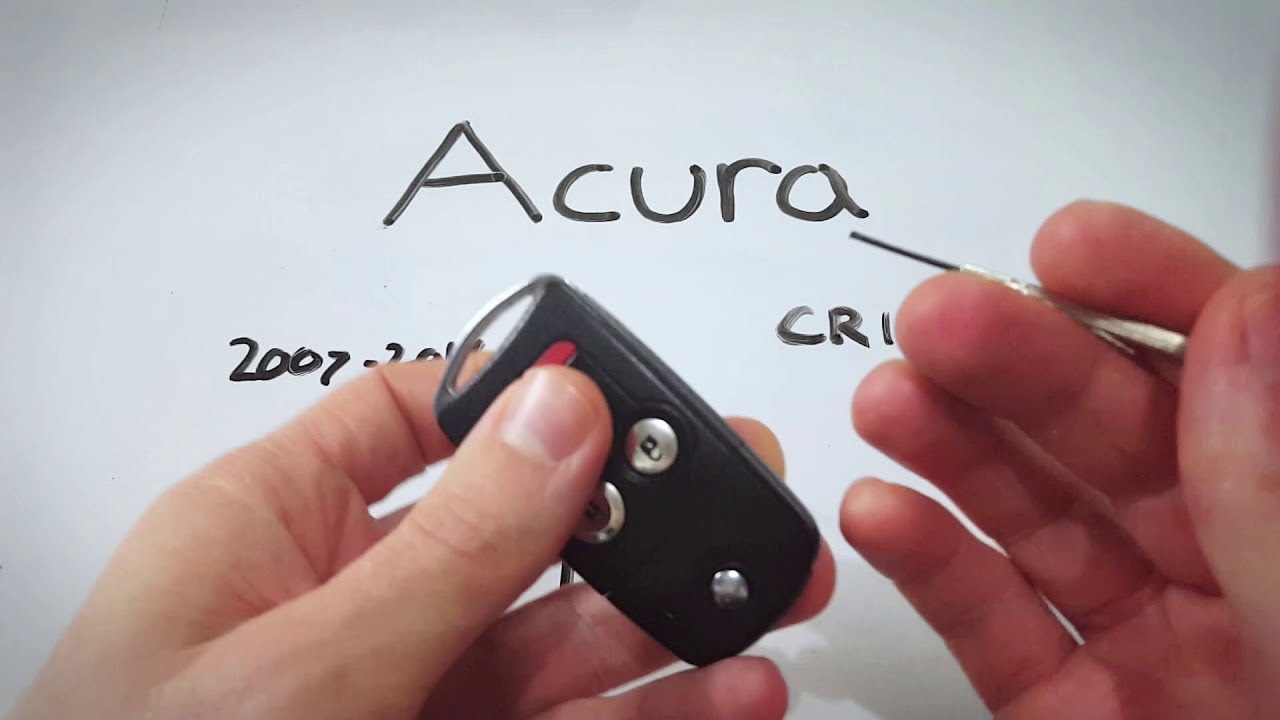Introduction
Replacing the battery in your Acura TL key fob is a simple and quick process. Whether your key fob has three, four, or five buttons, the steps remain the same. This guide will walk you through the process, ensuring that your key fob is functioning optimally again in no time.
- IN THE BOX: 6-pack of CR1616 3-volt lithium coin cell replacement batteries for small electronic devices
- DEVICE COMPATIBLE: Ideal for watches, calculators, games, medical devices, and more
- LONG LASTING: Long-lasting, reliable battery life; performs in extreme temperatures
What You’ll Need
Before you start, make sure you have the necessary tools and materials. Here’s what you’ll need:
- One CR1616 battery
- 1.4mm flat-head precision screwdriver
If you don’t already have these items, you can easily purchase them online. For the battery, you can get it from Amazon.com.
Step-by-Step Guide
Follow these steps to replace the battery in your Acura TL key fob:
Step 1: Remove the Screw
The first step is to remove the small screw located at the bottom of the key fob. Use your 1.4mm flat-head precision screwdriver to carefully unscrew it. Make sure to keep the screw in a safe place, as you’ll need it later.
Step 2: Lift the Front Cover
Once the screw is removed, you can lift the front part of the key fob. It might feel a bit stiff, but don’t worry, that’s normal. Gently pull it until you hear a click. This sound indicates that the mechanism has been disengaged.
Step 3: Remove the Battery Compartment
With the front cover lifted, press the button to slide out the battery compartment. You’ll find the battery located on the right side, within a small slot designed to hold it in place.
Step 4: Remove the Old Battery
Using the same precision screwdriver, insert it into the small indentation next to the battery. Twist the screwdriver gently to loosen the battery. Once it’s loose, you can easily remove it with your fingers.
Step 5: Insert the New Battery
Take your new CR1616 battery and ensure the positive side is facing down. Place it into the slot and press it until it clicks into place. Verify that the battery is secure before proceeding.
Step 6: Reassemble the Key Fob
Reattach the battery compartment by sliding it back into place. Ensure it clicks back into its original position. Then, lower the front cover and press it down until it clicks securely.
Step 7: Replace the Screw
Finally, take the small screw you set aside earlier and screw it back into the bottom of the key fob. Tighten it securely, but be careful not to overtighten.
- IN THE BOX: 6-pack of CR1616 3-volt lithium coin cell replacement batteries for small electronic devices
- DEVICE COMPATIBLE: Ideal for watches, calculators, games, medical devices, and more
- LONG LASTING: Long-lasting, reliable battery life; performs in extreme temperatures
Testing Your Key Fob
Once you’ve reassembled your key fob, it’s important to test it to ensure everything is working correctly. Press any button on the key fob and check for the indicator light to confirm that the new battery is functioning.
Common Issues and Troubleshooting
Occasionally, you might encounter issues even after replacing the battery. Here are some common problems and their solutions:
- Key fob not working: Recheck the battery placement
- Buttons unresponsive: Ensure the battery is secure
- Indicator light not flashing: Verify battery orientation
FAQ
Here are some frequently asked questions about replacing the Acura TL key fob battery:
What type of battery does the Acura TL key fob use?
The Acura TL key fob uses a CR1616 coin battery.
Where can I buy a replacement battery?
You can purchase a CR1616 battery from Amazon.
- IN THE BOX: 6-pack of CR1616 3-volt lithium coin cell replacement batteries for small electronic devices
- DEVICE COMPATIBLE: Ideal for watches, calculators, games, medical devices, and more
- LONG LASTING: Long-lasting, reliable battery life; performs in extreme temperatures
Do I need any special tools?
Yes, you will need a 1.4mm flat-head precision screwdriver to remove the screw and open the key fob.
How often should I replace the key fob battery?
Typically, the battery should last for about 2-3 years, depending on usage. Replace it when the key fob starts to lose range or becomes unresponsive.
Can I use a different type of battery?
No, it’s important to use the specified CR1616 battery to ensure compatibility and proper functioning.
Conclusion
Replacing the battery in your Acura TL key fob is a straightforward process that can be done in just a few minutes. By following the steps outlined in this guide, you can ensure that your key fob remains in excellent working condition. If you found this guide helpful, feel free to leave a comment or share it with others who might benefit from it.
For more information on key fob battery replacements, visit Key Fob Replacement.