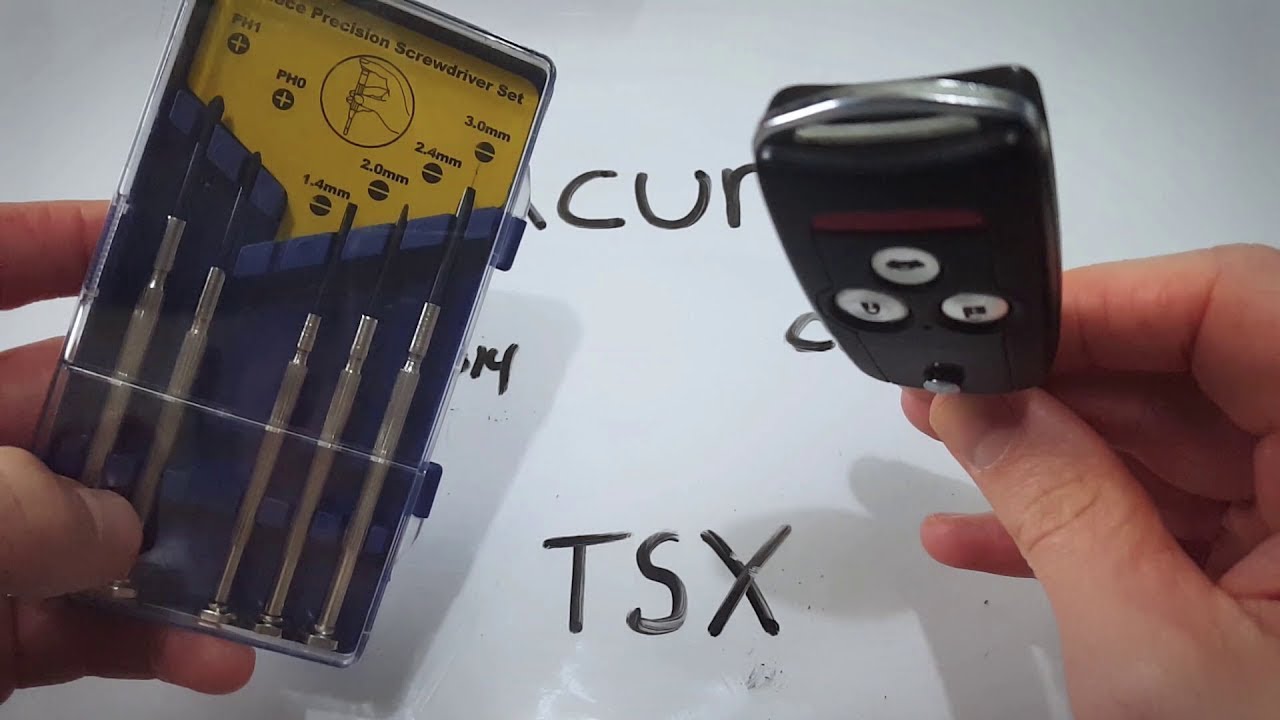Introduction
Today, I’m going to guide you through the process of changing the internal battery in an Acura TSX key fob. Whether you have a key fob with more buttons or fewer buttons, as long as it’s for the Acura TSX with the flipping internal key, the process remains the same.
This guide will help you replace the battery quickly and easily. All you’ll need is a CR1616 battery and a small precision screwdriver. I’ve provided links to purchase these items on Amazon for your convenience.
- IN THE BOX: 6-pack of CR1616 3-volt lithium coin cell replacement batteries for small electronic devices
- DEVICE COMPATIBLE: Ideal for watches, calculators, games, medical devices, and more
- LONG LASTING: Long-lasting, reliable battery life; performs in extreme temperatures
Tools and Materials Needed
- CR1616 battery
- Precision screwdriver
These tools are essential for the battery replacement process. If you don’t have a precision screwdriver, you can purchase a 1.4 millimeter flat head screwdriver on Amazon.
Step-by-Step Guide
1. Remove the Screw
Begin by removing the screw on the key fob. You will need a precision screwdriver for this step. Carefully twist the screw out and set it aside. Be cautious not to lose it.
2. Lift the Front Piece
Once the screw is removed, lift the front piece of the key fob. This piece may click when you pull it out, which is normal. Set this piece aside once it’s removed.
3. Access the Internal Battery Area
Press one of the buttons on the key fob to release the internal battery area. Locate the small slot on the right side of the battery compartment.
4. Create Separation
Insert your flat head screwdriver into the slot and twist it gently. This will create some separation, allowing you to remove the battery compartment with your fingers.
5. Remove the Old Battery
Use the same flat head screwdriver to gently pry the old battery out. Be careful not to damage any components during this step.
6. Insert the New Battery
Take your new CR1616 battery and ensure the positive side with the battery information faces down. Position the battery into place and apply gentle pressure until it clicks in.
7. Reattach the Components
Reassemble the key fob by putting the battery compartment back into place. Ensure everything is sealed properly.
First, attach the front piece at an angle and push it until you hear a click. Then, click the bottom part back together.
8. Replace the Screw
Finally, replace the small screw you removed earlier and twist it back in. Ensure it is tightened securely.
- IN THE BOX: 6-pack of CR1616 3-volt lithium coin cell replacement batteries for small electronic devices
- DEVICE COMPATIBLE: Ideal for watches, calculators, games, medical devices, and more
- LONG LASTING: Long-lasting, reliable battery life; performs in extreme temperatures
Testing the Key Fob
Once you have replaced the battery and reassembled the key fob, test it to ensure it’s working properly. The light on the key fob should come on if the battery is installed correctly.
If your key fob is functioning as expected, you’re good to go!
FAQ
1. What type of battery does the Acura TSX key fob use?
The Acura TSX key fob uses a CR1616 battery.
2. Where can I purchase a CR1616 battery?
You can purchase a CR1616 battery on Amazon or at most electronics stores.
- IN THE BOX: 6-pack of CR1616 3-volt lithium coin cell replacement batteries for small electronic devices
- DEVICE COMPATIBLE: Ideal for watches, calculators, games, medical devices, and more
- LONG LASTING: Long-lasting, reliable battery life; performs in extreme temperatures
3. Do I need any special tools to replace the battery?
You will need a precision screwdriver, specifically a 1.4 millimeter flat head screwdriver, to remove the screw and replace the battery.
4. How long does the battery replacement process take?
The battery replacement process typically takes around 10 minutes.
5. What should I do if my key fob still doesn’t work after replacing the battery?
If your key fob isn’t working after replacing the battery, ensure the battery is installed correctly with the positive side facing down. If the problem persists, you may need to consult a professional.
6. Can I use a different battery type?
It’s best to use the specified CR1616 battery to ensure compatibility and proper functioning of your key fob.
7. How often should I replace the key fob battery?
Key fob batteries typically last between 1-2 years. Replace the battery when you notice reduced range or if the key fob stops working.
8. Is it safe to replace the battery myself?
Yes, replacing the battery yourself is safe as long as you follow the proper steps and handle the components carefully.
Conclusion
Replacing the battery in your Acura TSX key fob is a simple process that can save you time and money. By following this guide, you can ensure your key fob continues to function properly without the need for professional assistance.
If you found this guide helpful, please leave a comment or like. For more information on key fob battery replacements, visit fobbattery.com. Thank you for reading!