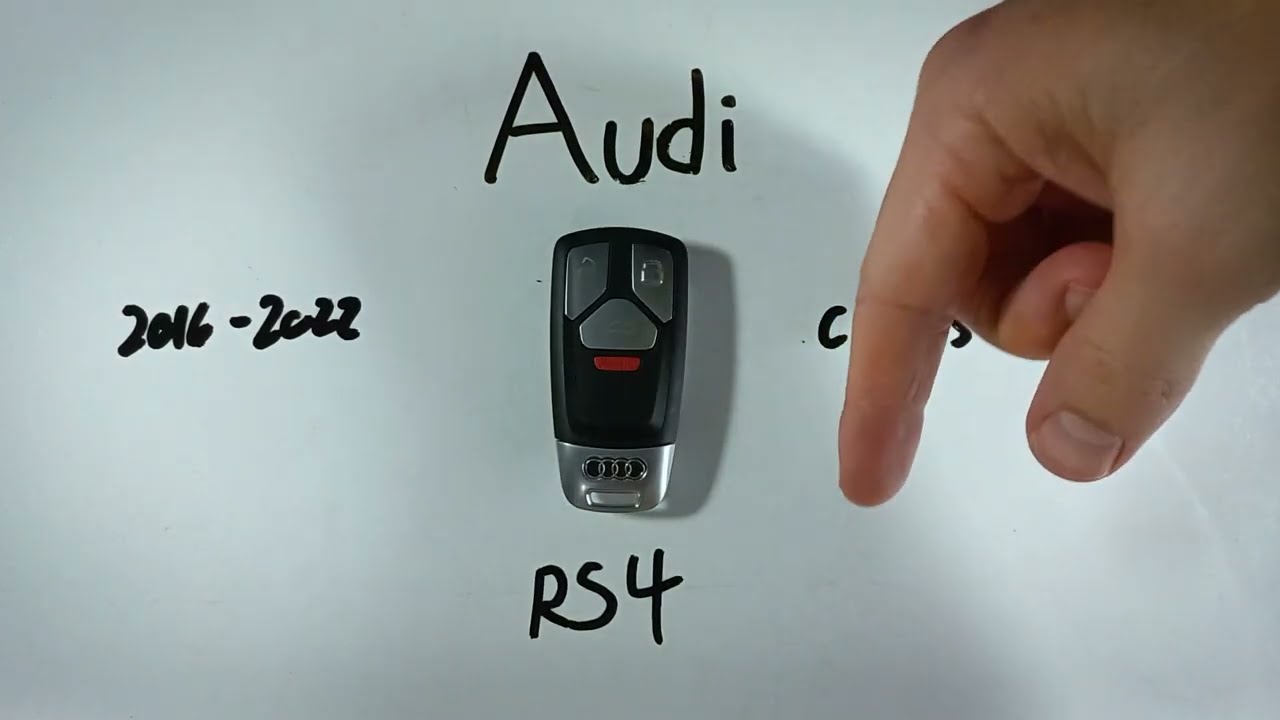Introduction
Replacing the battery in your Audi RS4 key fob is a straightforward process. This guide will walk you through each step, ensuring that you can easily replace the battery yourself. All you need is a CR2032 coin battery, which you can purchase online, such as from Amazon, and a few minutes of your time.
- Plastic, Metal
- Imported
- IN THE BOX: 4-pack of CR2032 3 volt lithium coin cell batteries; replacement for BR2032, DL2032, and ECR2032
Gather Your Materials
Before you begin, make sure you have the necessary materials on hand. You’ll need:
- CR2032 coin battery
- Your Audi RS4 key fob
You can easily find the CR2032 battery online at a reasonable price. For example, you can purchase it from Amazon.
Step-by-Step Instructions
Follow these steps to replace the battery in your Audi RS4 key fob:
Remove the Internal Key
First, locate the two buttons on the bottom metal part of the key fob. Hold both buttons down and pull to remove the internal key.
Access the Battery Compartment
Underneath the internal key, you’ll find two more buttons. Hold these buttons down while pulling and wiggling the key fob. Once you feel the piece starting to come out, continue to pull until it is fully removed.
Remove the Old Battery
Flip the key fob over to reveal the battery compartment. You can easily remove the old battery with your fingers. Dispose of the old battery properly.
Insert the New Battery
Take the new CR2032 battery and ensure the positive side is facing down. Place the battery into the compartment with the positive side down.
Reassemble the Key Fob
With the buttons facing up and the battery facing down, slide the battery compartment back into place. Make sure it clicks all the way down. Finally, reattach the internal key on top.
- Plastic, Metal
- Imported
- IN THE BOX: 4-pack of CR2032 3 volt lithium coin cell batteries; replacement for BR2032, DL2032, and ECR2032
Conclusion
That’s all there is to it! Replacing the battery in your Audi RS4 key fob is a quick and easy process. By following these steps, you can ensure your key fob is always ready to go.
If you found this guide helpful, feel free to leave a comment or like. For more tutorials on how to replace key fob batteries, visit FobBattery.
FAQs
What type of battery does the Audi RS4 key fob use?
The Audi RS4 key fob uses a CR2032 coin battery.
How often should I replace the key fob battery?
Typically, you should replace the key fob battery every 1-2 years, depending on usage.
Can I use any brand of CR2032 battery?
Yes, any brand of CR2032 battery will work as long as it is the correct size and type.
Is it safe to replace the key fob battery myself?
Yes, replacing the key fob battery yourself is safe and straightforward. Just follow the instructions carefully.
What should I do with the old battery?
Dispose of the old battery properly by taking it to a recycling center or following your local disposal regulations.
Will replacing the battery affect the key fob programming?
No, replacing the battery will not affect the key fob programming. It will continue to work as usual.
What if my key fob still doesn’t work after replacing the battery?
If your key fob doesn’t work after replacing the battery, try checking the battery compartment for any debris or ensuring the battery is inserted correctly. If it still doesn’t work, consult a professional.
Where can I buy a replacement CR2032 battery?
You can purchase a CR2032 battery online from retailers like Amazon.
- Plastic, Metal
- Imported
- IN THE BOX: 4-pack of CR2032 3 volt lithium coin cell batteries; replacement for BR2032, DL2032, and ECR2032