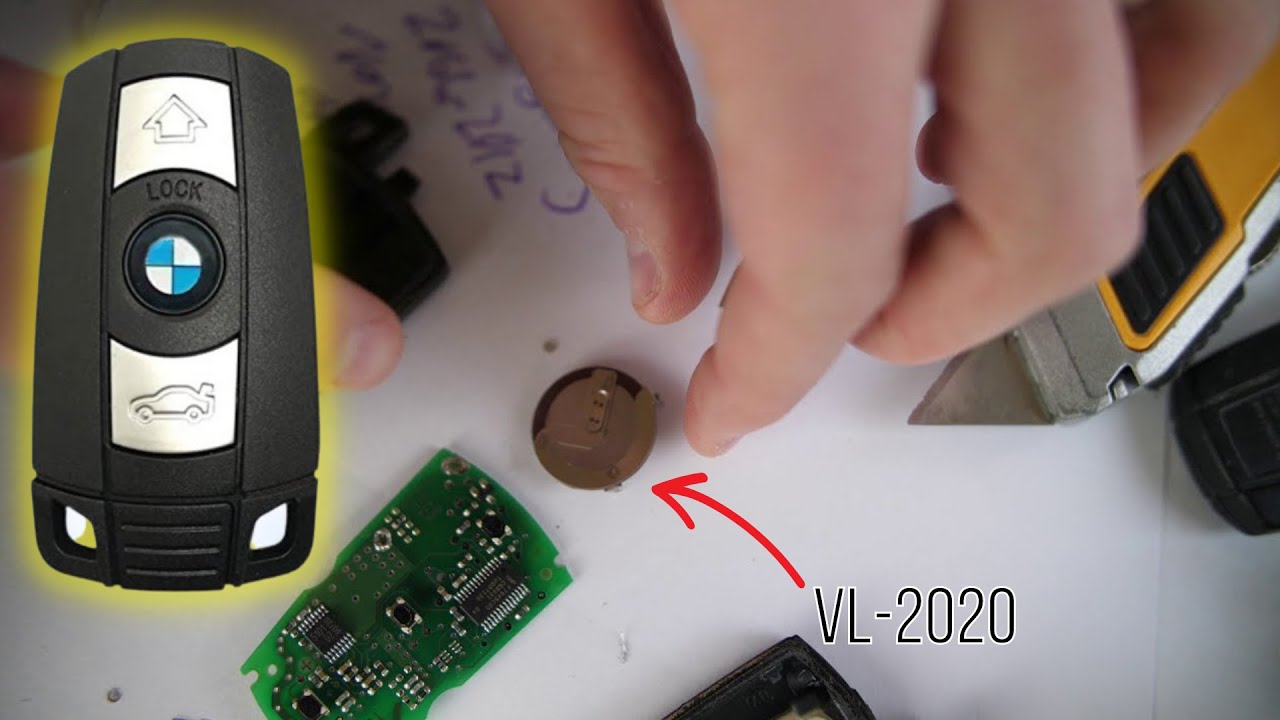Introduction
If you own a BMW 3 Series from 2006 to 2012, you may find yourself needing to replace the battery in your key fob. This guide will walk you through the steps to change the battery in the non-comfort access key fob. This process involves some basic tools and a bit of patience.
- Battery Model: VL2020
- Please compare the leg position carefully,this battery is 90 degrees leg
- it is a Rechargeable battery
Identifying Your Key Fob
First, let’s identify whether you have the non-comfort access key fob. The non-comfort access key fob is rectangular and does not have a back panel that can be easily removed. If your key fob has a removable back, you have the comfort access version, and you should refer to a different guide for battery replacement.
Removing the Valet Key
Begin by removing the valet key. Press the release button and pull the valet key out. This will give you access to a corner of the key fob, which is essential for the next step.
With the valet key removed, you can start to pry the key fob apart.
Opening the Key Fob
To open the key fob, you’ll need a utility knife or a box cutter. Carefully score around the edges of the key fob. This process will take some time and patience. Once you have scored the edges, you can use a small screwdriver to slowly pry the key fob apart.
Be cautious while doing this to avoid damaging the internal components.
Accessing the Battery
Once the key fob is open, you’ll see the internal circuit board. The battery you’ll be replacing is the VL 2020, a 3-volt rechargeable battery. The battery is attached to the circuit board with two soldering points.
Desoldering the Old Battery
To remove the old battery, you’ll need a soldering kit. Heat up the soldering iron and use it to melt the solder at the two points where the battery’s legs are attached to the circuit board. Use a desoldering pump to remove the melted solder.
Once the solder is removed, you should be able to detach the old battery.
Installing the New Battery
Take your new VL 2020 battery and align its legs with the holes on the circuit board. Make sure you are inserting the battery with the correct orientation. The legs should fit snugly into the holes.
With the new battery in place, it’s time to solder the legs back onto the circuit board.
Resoldering the Battery
Heat up your soldering iron and apply a small amount of solder to reattach the battery’s legs to the circuit board. Ensure that the solder forms a solid connection and that the battery is securely attached.
Once the battery is soldered in place, you can reassemble the key fob.
Reassembling the Key Fob
Carefully place the circuit board back into the key fob casing. Make sure everything fits snugly. To ensure the key fob stays together, apply a small amount of superglue around the edges before snapping the two halves back together.
Finally, reinsert the valet key into its slot.
Testing the Key Fob
With the new battery installed and the key fob reassembled, test the key fob to ensure it is functioning correctly. The new battery should provide a reliable power source for your key fob.
- Unique Features of the Soldering Iron: Our soldering iron kit includes a professional-grade soldering iron with five interchangeable tips. Designed for durability, it features a heat and impact-resistant screw thread to keep the iron head securely in place. With adjustable temperatures ranging from 200°C to 450°C, it heats up quickly and performs exceptionally well for various tasks
- Secure Soldering Iron Support Station: The soldering iron support station features a sturdy dual-spring holder with a sponge, providing a safe and reliable place for your soldering iron while working. Its secure base prevents accidents, ensuring a safer experience compared to flimsy stands. This design minimizes the risk of burns and damage during use
- Efficient Desoldering Pump: Our desoldering pump features a rugged metal construction and a high-pressure vacuum tube with an aluminum body, enabling easy one-handed operation. This tool is perfect for removing solder from PCB through-hole solder joints, making it a must-have in your soldering iron kit for electronics
Conclusion
Replacing the battery in your BMW 3 Series non-comfort access key fob is a manageable task with the right tools and a bit of patience. By following these steps, you can save time and money compared to having the battery replaced by a professional.
For more detailed instructions and visual guidance, you can watch this YouTube video on how to replace the key fob battery.
FAQ
What type of battery does the non-comfort access key fob use?
The non-comfort access key fob uses a VL 2020 rechargeable battery.
Where can I buy the VL 2020 battery?
You can purchase the VL 2020 battery from Amazon.
- Battery Model: VL2020
- Please compare the leg position carefully,this battery is 90 degrees leg
- it is a Rechargeable battery
Do I need any special tools to replace the battery?
You will need a utility knife or box cutter, a small screwdriver, a soldering kit, and superglue.
Is it difficult to open the key fob?
Opening the key fob requires patience and careful scoring around the edges. It can be challenging, but it is manageable with the right tools.
Can I use any soldering kit?
A basic soldering kit will suffice.
- Unique Features of the Soldering Iron: Our soldering iron kit includes a professional-grade soldering iron with five interchangeable tips. Designed for durability, it features a heat and impact-resistant screw thread to keep the iron head securely in place. With adjustable temperatures ranging from 200°C to 450°C, it heats up quickly and performs exceptionally well for various tasks
- Secure Soldering Iron Support Station: The soldering iron support station features a sturdy dual-spring holder with a sponge, providing a safe and reliable place for your soldering iron while working. Its secure base prevents accidents, ensuring a safer experience compared to flimsy stands. This design minimizes the risk of burns and damage during use
- Efficient Desoldering Pump: Our desoldering pump features a rugged metal construction and a high-pressure vacuum tube with an aluminum body, enabling easy one-handed operation. This tool is perfect for removing solder from PCB through-hole solder joints, making it a must-have in your soldering iron kit for electronics
How do I know if I have the comfort access key fob?
The comfort access key fob has a removable back panel for easy battery replacement. The non-comfort access key fob does not have this feature.
What should I do if the new battery doesn’t work?
Ensure that the battery is installed correctly and that the solder connections are secure. If the problem persists, consider consulting a professional.