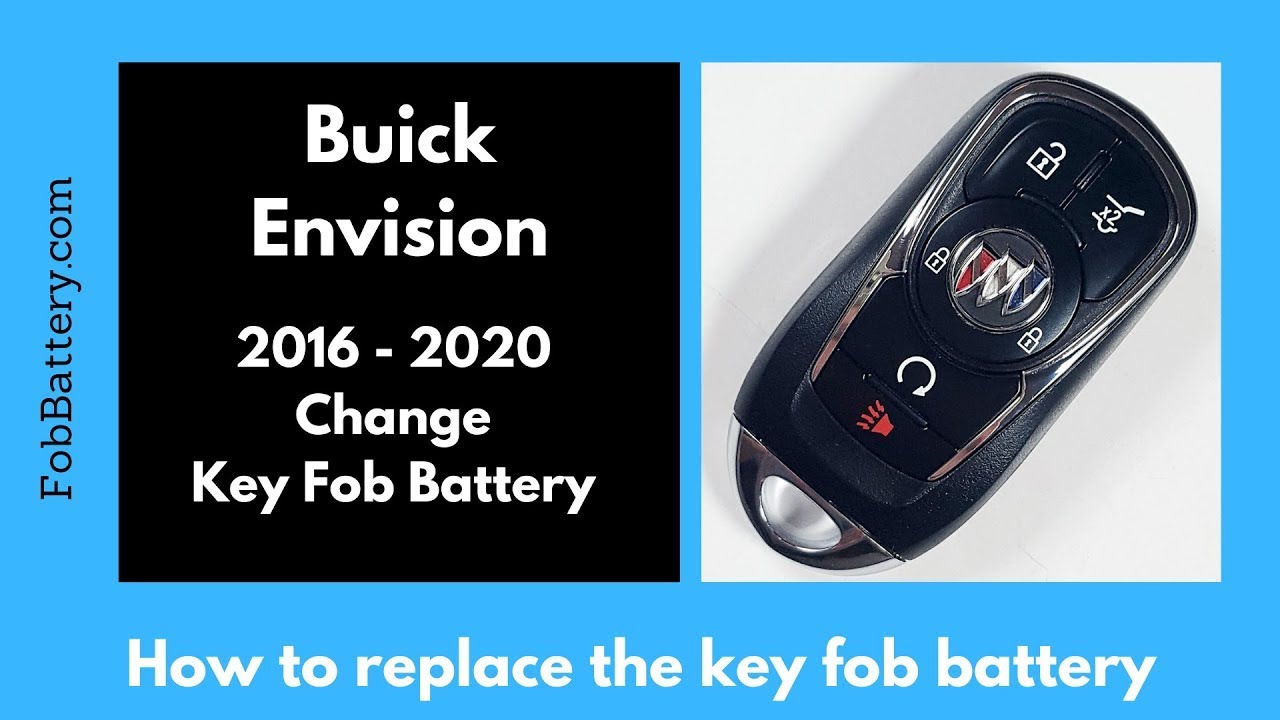Introduction
Replacing the battery in your Buick Envision key fob is a straightforward process that anyone can do. Whether your key fob has three, four, or five buttons, the method is the same. In this guide, I’ll walk you through each step to ensure you get your key fob working again in no time.
All you need is a CR2032 battery, which you can easily purchase online. I’ll provide a link for convenience.
- Plastic, Metal
- Imported
- IN THE BOX: 4-pack of CR2032 3 volt lithium coin cell batteries; replacement for BR2032, DL2032, and ECR2032
Tools and Materials
Before we begin, gather the following:
- CR2032 battery
- Flathead screwdriver (optional)
Step 1: Remove the Internal Key
Turn the key fob over to locate the silver button on the back.
Press this button and pull out the internal key.
We’ll use this key to open the key fob.
Step 2: Open the Key Fob
Insert the key into the slot and gently pry back to pop off the back piece of plastic.
Feel for a ridge inside the slot. This is where you want to apply pressure.
If you insert the key too far, nothing will happen, and you may risk breaking the key fob.
Step 3: Remove the Old Battery
Once the back is off, you can now access the battery.
Use your fingernail or a flathead screwdriver to gently lift the old battery out.
Dispose of the old battery properly.
Step 4: Insert the New Battery
Take your new CR2032 battery and ensure the positive side is facing down.
You should not see any text on the battery once it’s inserted.
Click the new battery into place.
Step 5: Reassemble the Key Fob
Place the back piece of plastic onto the key fob.
Squeeze the pieces together until they click into place.
Insert the internal key back into its slot.
- Plastic, Metal
- Imported
- IN THE BOX: 4-pack of CR2032 3 volt lithium coin cell batteries; replacement for BR2032, DL2032, and ECR2032
Conclusion
And that’s it! Your key fob should now be working with its new battery.
If you found this guide helpful, feel free to leave a comment or give it a like.
For more guides on key fob battery replacements, visit our YouTube channel or our website at FobBattery.com.
FAQ
What type of battery do I need?
You need a CR2032 battery.
Can I use a different type of battery?
No, you should use the specified CR2032 battery to ensure proper functionality.
What if my key fob has fewer buttons?
The process is the same regardless of the number of buttons.
Do I need any special tools?
No special tools are required, but a flathead screwdriver can be helpful.
How do I know the battery is inserted correctly?
The positive side should face down, and you should not see any text on the battery.
What should I do with the old battery?
Dispose of the old battery in accordance with local regulations.
What if my key fob still doesn’t work?
Check the battery orientation and ensure all components are properly assembled.
Where can I buy the battery?
You can purchase it online through various retailers.
- Plastic, Metal
- Imported
- IN THE BOX: 4-pack of CR2032 3 volt lithium coin cell batteries; replacement for BR2032, DL2032, and ECR2032