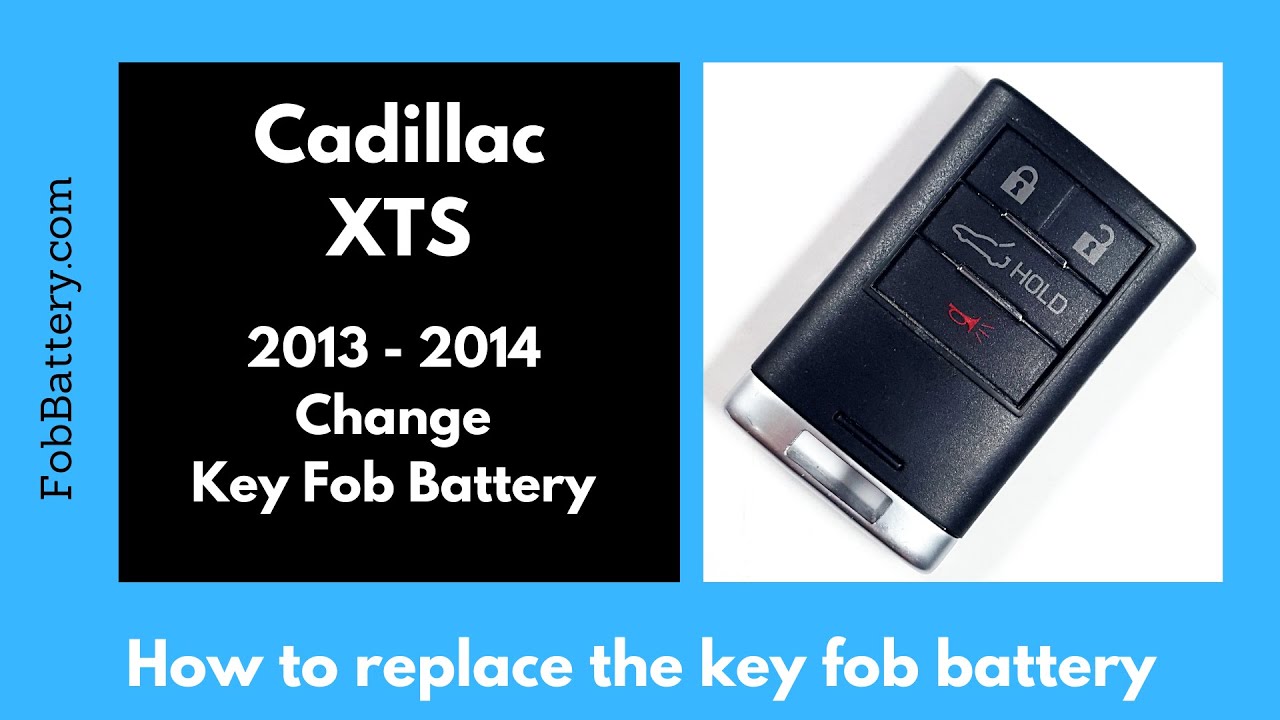Introduction
Replacing the battery in your Cadillac XTS key fob is a straightforward process that you can do at home. In this guide, I will walk you through each step to ensure your key fob is back in working order. All you need is a few minutes, a CR2032 battery, and a flathead screwdriver.
- Plastic, Metal
- Imported
- IN THE BOX: 4-pack of CR2032 3 volt lithium coin cell batteries; replacement for BR2032, DL2032, and ECR2032
Materials Needed
Before we get started, gather the following materials:
- CR2032 battery
- Flathead screwdriver
If you don’t have a CR2032 battery, you can easily purchase one online. Check out this link to Amazon for a reliable option.
Step 1: Remove the Internal Key
First, locate the button on the front of the key fob. Hold down this button and pull out the internal key. Keep this key handy; you will need it to pry open the back cover of the key fob.
Step 2: Pry Open the Key Fob
Insert the key just a bit into the slot on the back of the key fob. Be careful not to insert it too deeply. You want to catch the lip on the inside of the back cover. Pry up gently until you hear the first click.
At this point, switch to your flathead screwdriver. Insert it into the opening you created and start twisting. Work your way down the side of the key fob, twisting until the entire side is clicked open. Now, you can open the key fob like a book, giving you access to the battery.
Step 3: Remove the Old Battery
With the key fob open, locate the battery. There are small metal tabs holding the battery in place. Lift up on one of these tabs to remove the battery along with the metal component attached to it. Push the battery out from the bottom to remove it completely.
Hold on to the metal component; you will need it when installing the new battery. Dispose of the old battery properly.
Step 4: Install the New Battery
Take your new CR2032 battery. Ensure the positive side, marked with a plus sign, is facing down. Click the battery into place, making sure the positive side is visible through the bottom of the housing.
Reattach the metal component you saved earlier by positioning it back into the plastic housing. Line it up correctly and squeeze it down until it clicks into place.
Step 5: Reassemble the Key Fob
Now, take the back section of the plastic cover and set it on top of the side with the circuit board. Squeeze the two halves together until they click back into place. Finally, reinsert the internal key into its slot.
Congratulations! You’ve successfully replaced the battery in your Cadillac XTS key fob.
- Plastic, Metal
- Imported
- IN THE BOX: 4-pack of CR2032 3 volt lithium coin cell batteries; replacement for BR2032, DL2032, and ECR2032
Additional Tips
While replacing the battery is simple, here are a few tips to ensure a smooth process:
- Work on a clean, flat surface
- Keep small parts in a safe place
- Handle the battery carefully
Buying the Battery
If you need to purchase a CR2032 battery, you can find it easily on Amazon. These batteries are affordable and readily available.
FAQ
Can I use a different type of battery?
No, it is best to use a CR2032 battery to ensure proper functionality.
- Plastic, Metal
- Imported
- IN THE BOX: 4-pack of CR2032 3 volt lithium coin cell batteries; replacement for BR2032, DL2032, and ECR2032
How long does the battery last?
Typically, a CR2032 battery in a key fob lasts about 2-3 years, depending on usage.
What should I do if the key fob still doesn’t work?
Double-check the battery installation. Ensure the positive side is facing down. If the issue persists, the key fob may have other problems that require professional assistance.
Is it safe to replace the battery myself?
Yes, replacing the battery yourself is safe and straightforward. Just follow the steps carefully.
Where can I find more information?
For more detailed guides and video tutorials, visit our website. We cover a wide range of makes and models.
Conclusion
Replacing the battery in your Cadillac XTS key fob is an easy task that can save you time and money. By following these steps, you can ensure your key fob is functioning correctly. If you found this guide helpful, feel free to share it with others who may benefit.