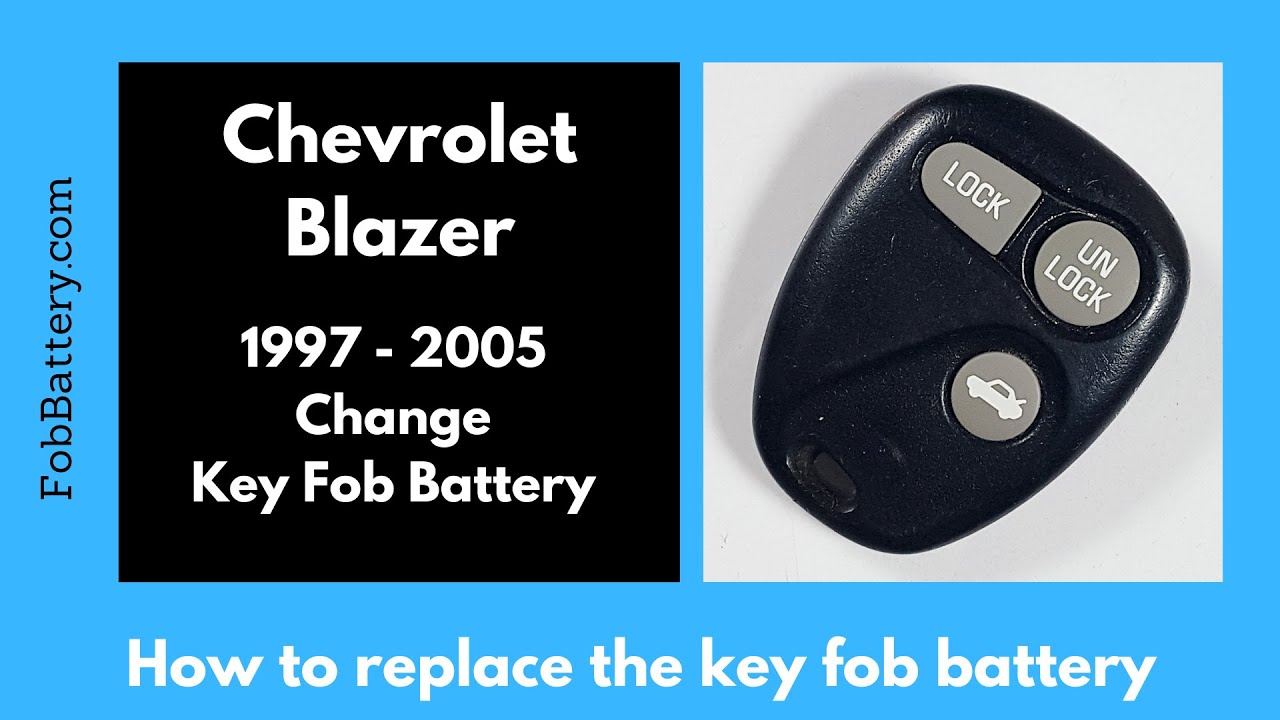Introduction
Replacing the battery in your Chevrolet Blazer key fob is a straightforward task that you can accomplish at home. This guide will walk you through the steps needed to complete the process efficiently.
Whether your key fob has a red panic button or a trunk opening icon, the steps remain the same. Let’s dive in!
- Plastic, Metal
- Imported
- IN THE BOX: 4-pack of CR2032 3 volt lithium coin cell batteries; replacement for BR2032, DL2032, and ECR2032
Tools and Materials Needed
Before starting, gather the necessary tools and materials. You will need:
- CR2032 battery
- Coin or flathead screwdriver
You can easily find CR2032 batteries online. For convenience, you can purchase them from Amazon or directly from Amazon.
Step-by-Step Guide
Step 1: Locate the Seam
The first step is to locate the seam between the two halves of the key fob. Look for a small slot along the seam where you can insert your tool.
Step 2: Open the Key Fob
Using a coin or flathead screwdriver, insert it into the slot and twist gently. The two halves should snap open with minimal force.
Set the two halves aside once they are separated.
Step 3: Remove the Old Battery
Next, remove the old battery. Some people can do this with their fingernails, but if you find it difficult, use a flathead screwdriver or a pen.
There is a small indentation that helps you get under the battery to lift it out easily.
Step 4: Insert the New Battery
Dispose of the old battery properly and take your new CR2032 battery. Ensure the positive side, marked with a plus sign and text, faces down when you insert it.
Click the new battery into place securely.
Step 5: Reassemble the Key Fob
Align the two halves of the key fob and squeeze them back together until they snap into place.
Congratulations, you’re done!
- Plastic, Metal
- Imported
- IN THE BOX: 4-pack of CR2032 3 volt lithium coin cell batteries; replacement for BR2032, DL2032, and ECR2032
Additional Tips
Battery Disposal
Always dispose of your old batteries responsibly. Many local stores have battery recycling bins.
Checking Battery Compatibility
Ensure you are using a CR2032 battery as other types may not fit or work correctly.
Maintaining Your Key Fob
Regularly check your key fob for signs of wear and replace the battery as soon as you notice a decrease in functionality.
Frequently Asked Questions (FAQ)
How often should I replace the battery?
Typically, a CR2032 battery lasts 2-3 years in a key fob, but it depends on usage.
Can I use a different type of battery?
No, it’s crucial to use a CR2032 battery for compatibility and performance reasons.
What should I do if my key fob still doesn’t work?
Check to ensure the battery is inserted correctly. If it still doesn’t work, the key fob itself might need replacement.
Where can I buy a CR2032 battery?
You can purchase them from Amazon.
- Plastic, Metal
- Imported
- IN THE BOX: 4-pack of CR2032 3 volt lithium coin cell batteries; replacement for BR2032, DL2032, and ECR2032
Is it safe to use a screwdriver to open the key fob?
Yes, as long as you use minimal force and are careful not to damage the plastic casing.
Conclusion
Replacing the battery in your Chevrolet Blazer key fob is a quick and easy process. With just a CR2032 battery and a simple tool, you can have your key fob working like new in minutes.
If you found this guide helpful, feel free to share it or leave a comment. For more information on key fob maintenance and other models, visit our website at Fob Battery.