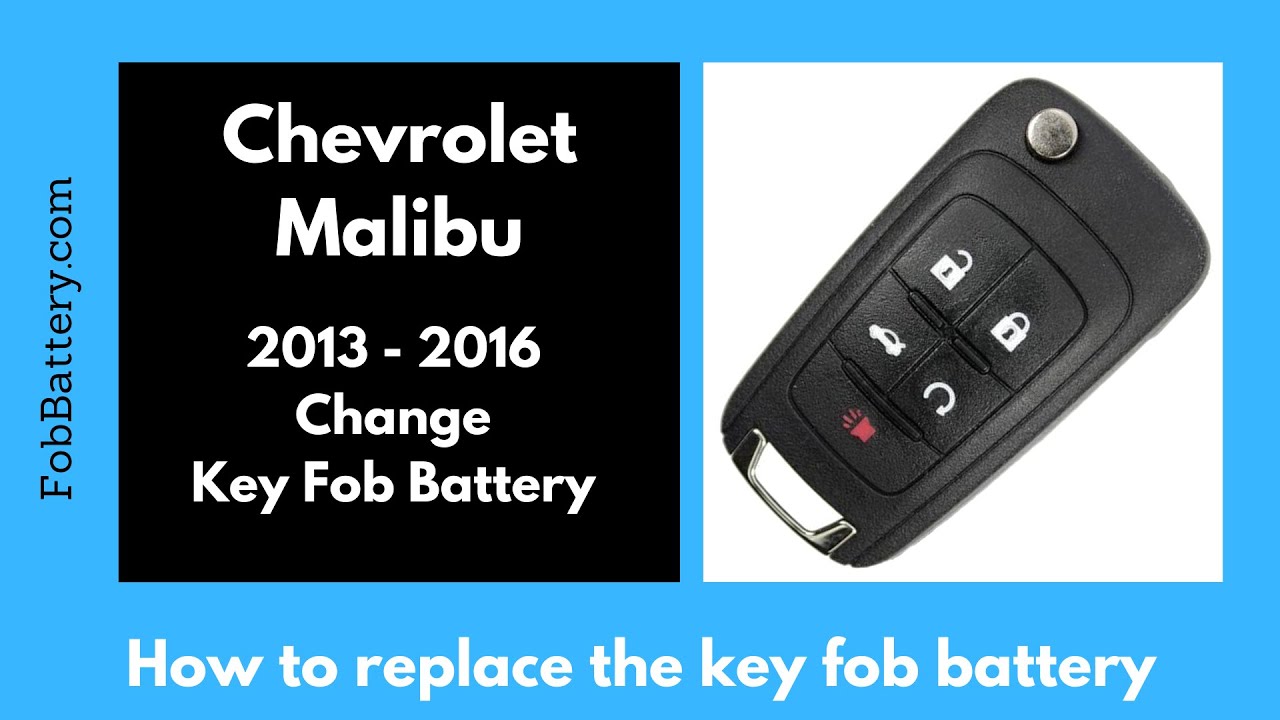Introduction
Replacing the battery in your Chevrolet Malibu key fob is a simple and quick task. Whether you have a three-button, four-button, or five-button version, the process is the same. In this guide, I’ll walk you through the steps to get your key fob working again in under five minutes.
- Plastic, Metal
- Imported
- IN THE BOX: 4-pack of CR2032 3 volt lithium coin cell batteries; replacement for BR2032, DL2032, and ECR2032
What You Need
The only item you need for this task is a CR2032 battery. If you don’t have one, you can easily purchase it from Amazon for just a few dollars.
Step-by-Step Guide
Step 1: Flip Out the Key
Start by flipping out the key from the key fob. This will give you access to the compartment that you need to open.
Step 2: Remove the Back Section of Plastic
Look at the back of the key fob, specifically inside the area where the key just came from. You need to push off a small back section of plastic.
To do this, hold the top part of the plastic, which is fixed in place, and push up on the lip inside the key area. If this is difficult, you can use a large coin like a quarter. Insert the coin in the key hole and twist it to remove the back section of plastic. Pull it off with your fingers and set it aside.
Step 3: Remove the Old Battery
Once the back section of plastic is removed, you will see the battery. There is a small tab of plastic holding the battery in place. Use your fingernail to push on the battery right next to this tab. The battery should pop out easily.
Step 4: Insert the New Battery
Take your new CR2032 battery and ensure that the positive side (the side with the plus sign and text) is facing up. Slide it under the tab and into the compartment.
Step 5: Reattach the Back Section of Plastic
Line up the back section of plastic with the key fob and snap it back into place. Your key fob should now be working with the new battery.
- Plastic, Metal
- Imported
- IN THE BOX: 4-pack of CR2032 3 volt lithium coin cell batteries; replacement for BR2032, DL2032, and ECR2032
Conclusion
And there you have it! You’ve successfully replaced the battery in your Chevrolet Malibu key fob. If you found this guide helpful, please let me know in the comments or by liking this post. For more information and guides on other key fobs, visit fobbattery.com.
FAQ
What type of battery does the Chevrolet Malibu key fob use?
The Chevrolet Malibu key fob uses a CR2032 battery.
Is the battery replacement process the same for all versions of the key fob?
Yes, the process is the same for the three-button, four-button, and five-button versions of the key fob.
How long does it take to replace the battery?
Replacing the battery takes less than five minutes.
Do I need any special tools to replace the battery?
No, you don’t need any special tools. If the back section of plastic is difficult to remove, you can use a large coin like a quarter.
What should I do with the old battery?
Dispose of the old battery properly according to your local regulations.
Where can I buy a CR2032 battery?
You can purchase a CR2032 battery from Amazon.
- Plastic, Metal
- Imported
- IN THE BOX: 4-pack of CR2032 3 volt lithium coin cell batteries; replacement for BR2032, DL2032, and ECR2032
Can I find more guides for other key fobs?
Yes, you can find more guides for other key fobs at fobbattery.com.