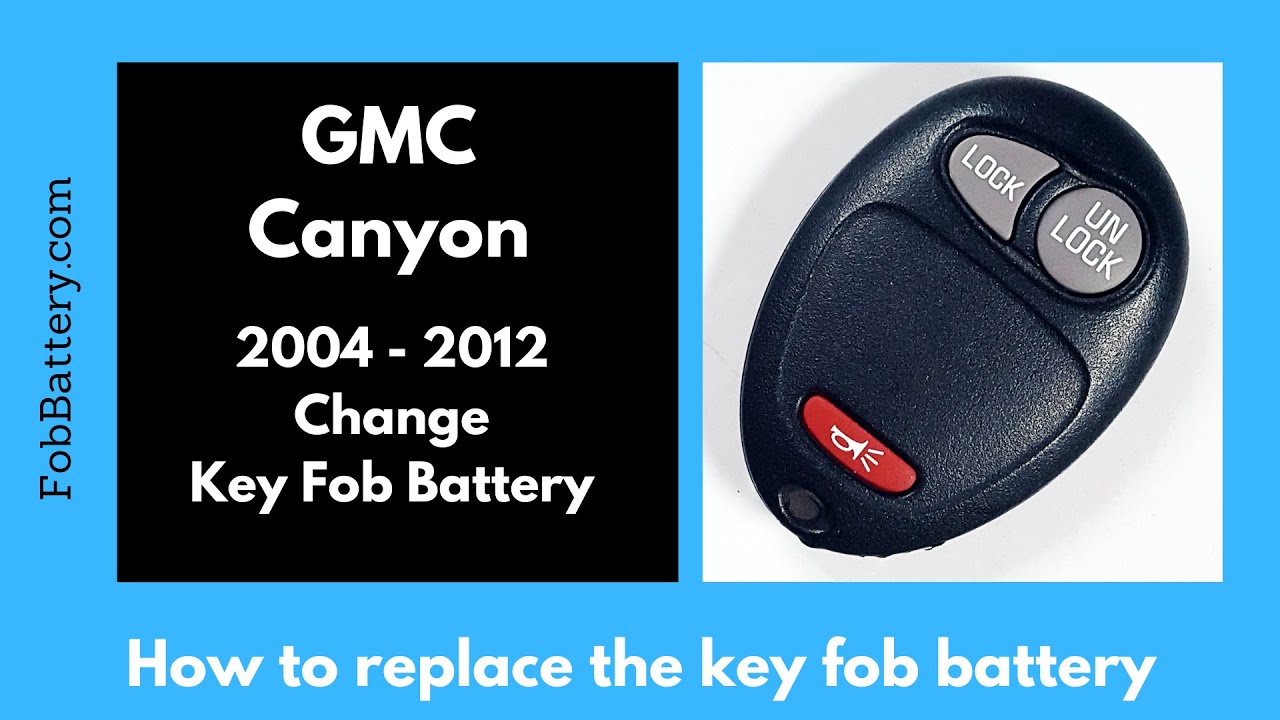Introduction
Replacing the battery in your GMC Canyon key fob is a simple task that you can do at home. This guide will take you through the process step-by-step, ensuring you can complete it in under five minutes. You only need a few basic tools and a new CR2032 coin battery.
- Plastic, Metal
- Imported
- IN THE BOX: 4-pack of CR2032 3 volt lithium coin cell batteries; replacement for BR2032, DL2032, and ECR2032
Tools and Materials Needed
Before you start, gather the necessary tools and materials. You will need:
- CR2032 coin battery
- A coin (quarter or nickel)
- Flathead screwdriver or similar tool
If you don’t have a CR2032 battery, you can purchase one from Amazon at a good price.
Step 1: Opening the Key Fob
The first step is to open the key fob. Look for the large indentation along the seam at the bottom of the fob. Insert a coin into this indentation and twist. You will need to apply a significant amount of force to open the fob.
Be cautious not to squeeze the fob too hard as it may make the process more difficult. Hold it gently but firmly while twisting the coin.
Step 2: Removing the Old Battery
Once the fob is open, you can easily remove the old battery. If you have long nails, you can use them to lift the battery out. Otherwise, use a flathead screwdriver, pen, pencil, toothpick, or bobby pin to pry the battery out from the side.
Locate the small opening on the side of the battery and gently pry it out. Dispose of the old battery properly.
Step 3: Inserting the New Battery
Take your new CR2032 coin battery. Ensure the positive side (marked with a plus sign) is facing down. Place the battery into the compartment and press it down until it snaps into place.
It’s crucial to ensure the battery is oriented correctly to avoid any issues with the key fob’s functionality.
Step 4: Reassembling the Key Fob
Now that the new battery is in place, you need to reassemble the key fob. Align the two halves of the fob and press them together. Squeeze firmly until the fob clicks back together and is secure.
Make sure there are no gaps between the two halves and that everything is aligned properly.
- Plastic, Metal
- Imported
- IN THE BOX: 4-pack of CR2032 3 volt lithium coin cell batteries; replacement for BR2032, DL2032, and ECR2032
FAQ Section
How often should I replace my key fob battery?
Key fob batteries typically last between 1-2 years, depending on usage. If you notice a decrease in range or if the fob stops working, it’s time to replace the battery.
Can I use a different type of battery?
No, it’s important to use the specified CR2032 coin battery to ensure compatibility and proper functionality of your key fob.
What should I do if my key fob still doesn’t work after replacing the battery?
If the key fob doesn’t work after replacing the battery, double-check the battery orientation. If the problem persists, there may be an issue with the fob itself, and you may need to consult a professional.
Is it necessary to reprogram the key fob after changing the battery?
No, you do not need to reprogram the key fob after changing the battery. Simply replacing the battery should restore its functionality.
- Plastic, Metal
- Imported
- IN THE BOX: 4-pack of CR2032 3 volt lithium coin cell batteries; replacement for BR2032, DL2032, and ECR2032
Additional Resources
If you need more information or assistance with other key fobs, visit FobBattery. They offer guides and resources for various makes and models.
For specific information on GMC key fobs, including the GMC Acadia, check out this GMC Key Fob Guide.
Conclusion
Replacing the battery in your GMC Canyon key fob is a quick and easy process. With just a few basic tools and a new CR2032 battery, you can have your key fob working like new in no time. Follow the steps outlined in this guide, and you’ll be back on the road with a fully functioning key fob.
If you found this guide helpful, feel free to leave a comment or give it a like. For more tutorials on key fob battery replacements, visit our website or subscribe to our channel.