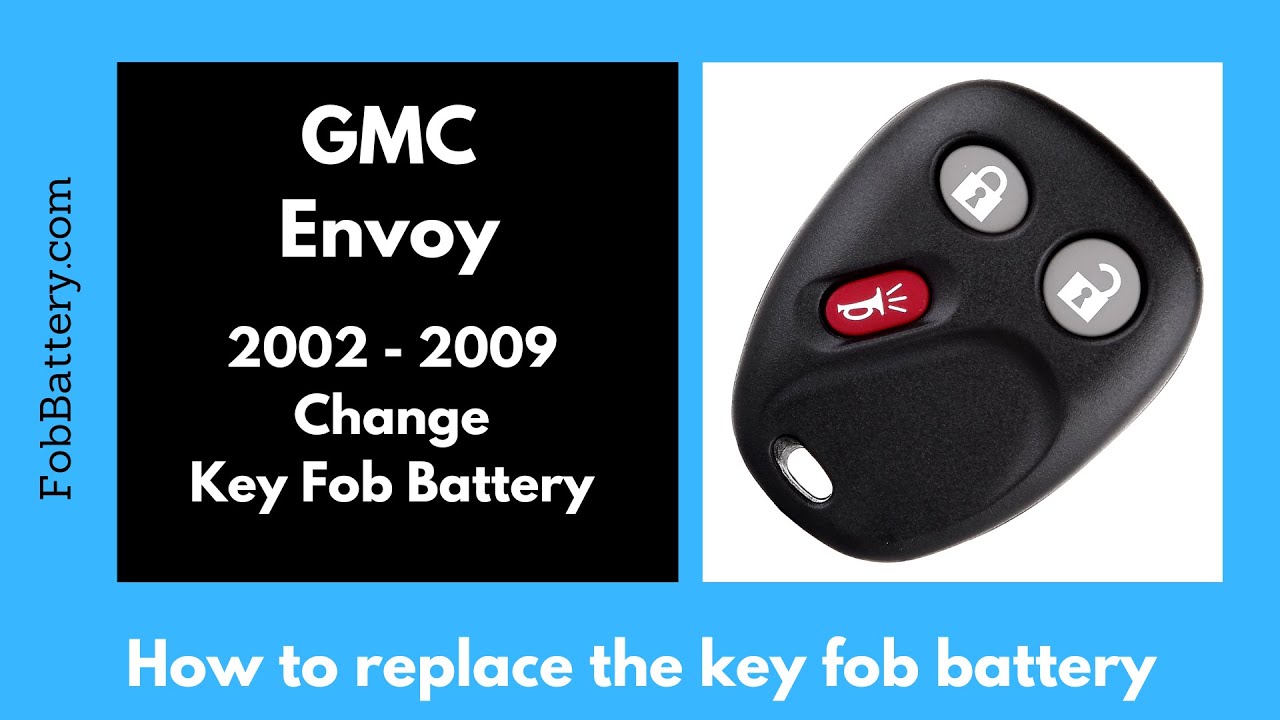Introduction
Replacing the battery in your GMC Envoy key fob is a simple task that can save you time and money. You don’t need to be an expert; just follow these straightforward steps. This guide covers all key fob variants for GMC Envoy models from 2002 to 2009.
- Plastic, Metal
- Imported
- IN THE BOX: 4-pack of CR2032 3 volt lithium coin cell batteries; replacement for BR2032, DL2032, and ECR2032
What You Need
Before starting, gather the following items:
- CR2032 coin battery
- Coin or flathead screwdriver
Step-by-Step Guide
Step 1: Open the Key Fob
First, locate the seam near the keyring attachment on the bottom right of your key fob. There’s a large slot along the seam.
Insert a coin or flathead screwdriver into this slot. Hold the device gently; don’t squeeze too hard. Twist the coin or screwdriver to snap open the key fob.
Step 2: Remove the Old Battery
Once the key fob is open, you’ll see the battery. If you have fingernails, you can pull out the battery. If not, use a small tool like a precision screwdriver or a car key to lift the battery gently.
Locate the dark area with a small indentation next to the battery. Insert your tool here and gently lift the battery out.
Step 3: Insert the New Battery
Take your new CR2032 battery. Ensure the positive side, marked with a plus sign and text, is facing down. Line it up and snap it into place.
Step 4: Close the Key Fob
Now, align the back cover with the front of the key fob. Squeeze them together until they snap into place. Your key fob should now be as good as new.
- Plastic, Metal
- Imported
- IN THE BOX: 4-pack of CR2032 3 volt lithium coin cell batteries; replacement for BR2032, DL2032, and ECR2032
Tips and Tricks
- Always handle the key fob gently.
- Dispose of the old battery properly.
- Check the new battery’s orientation.
Common Issues and Solutions
Key Fob Doesn’t Open
If the key fob doesn’t open easily, ensure you’re inserting the tool into the correct slot. Apply gentle pressure and twist again.
Battery Doesn’t Fit
If the new battery doesn’t fit, double-check its orientation. The positive side should face down.
Key Fob Doesn’t Work
If your key fob doesn’t work after replacing the battery, ensure the battery is properly seated. Check for any debris inside the key fob that might obstruct the battery.
Why Replace the Battery?
Replacing the battery in your key fob ensures it works reliably. A fresh battery provides better signal strength and range.
FAQ
How often should I replace the key fob battery?
Generally, replace the battery every 1-2 years or when it starts showing signs of low power.
Can I use a different battery model?
No, always use a CR2032 battery. Other models may not fit or work correctly.
- Plastic, Metal
- Imported
- IN THE BOX: 4-pack of CR2032 3 volt lithium coin cell batteries; replacement for BR2032, DL2032, and ECR2032
What if my key fob still doesn’t work?
If replacing the battery doesn’t solve the issue, consult your vehicle’s manual or seek professional help.
Conclusion
Replacing the battery in your GMC Envoy key fob is quick and easy. Follow these steps to ensure your key fob works reliably. For more guides and information, visit our website or subscribe to our channel.