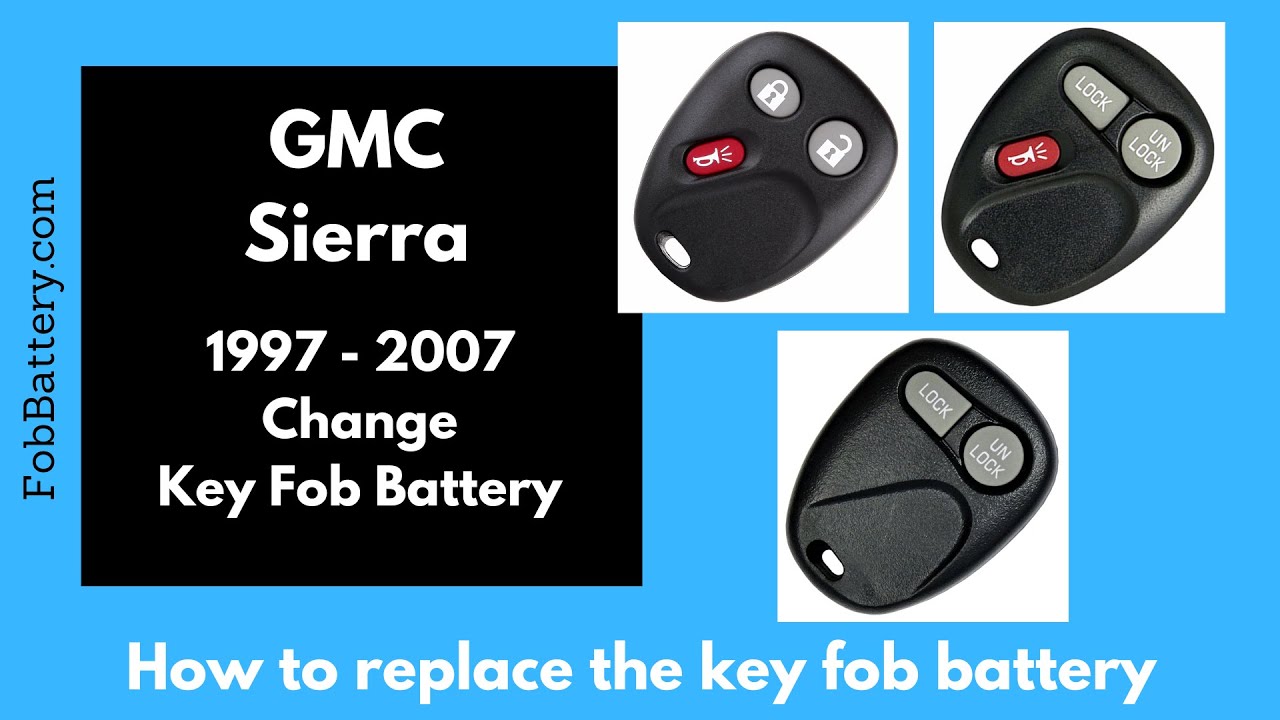Introduction to Key Fob Battery Replacement
Replacing the battery in your GMC Sierra key fob is a simple task that anyone can do at home. This guide will walk you through the process step-by-step, ensuring that you have a functioning key fob in no time. The process is straightforward and requires only a few tools.
- Plastic, Metal
- Imported
- IN THE BOX: 4-pack of CR2032 3 volt lithium coin cell batteries; replacement for BR2032, DL2032, and ECR2032
Tools and Materials Needed
Before you get started, make sure you have the following tools and materials ready:
- Coin or flathead screwdriver
- CR2032 battery
If you don’t have a CR2032 battery, you can purchase one on Amazon. These batteries are inexpensive and readily available.
Step-by-Step Instructions
Follow these steps to replace the battery in your GMC Sierra key fob:
Locate the Indentation
First, find the indentation on the bottom right of your key fob. This is right next to where the key ring attaches and along the seam of the device.
Open the Key Fob
Insert your coin or flathead screwdriver into the indentation and twist gently. The device will crack open, giving you access to the battery inside.
Remove the Old Battery
Once the key fob is open, you can see the battery. Use your fingers or a tool like a flathead screwdriver, another car key, or even a pen to pry the old battery out. Be careful not to damage any components.
Insert the New Battery
Take your new CR2032 battery and make sure the positive side (marked with a “+”) is facing down. Click the battery into its housing.
Reassemble the Key Fob
Align the two halves of the key fob and press them together until they click. Your key fob should now be as good as new, with a fresh battery that will last for years.
Why DIY Battery Replacement?
Replacing the battery yourself can save you time and money. There’s no need to visit a dealership or a specialized shop. With just a few tools and a new battery, you can have your key fob working perfectly in minutes.
Common Issues and Solutions
Here are some common issues you might encounter and how to solve them:
- Key fob doesn’t open: Make sure you’re inserting your tool into the correct indentation.
- Battery doesn’t fit: Double-check that you’re using a CR2032 battery.
- Key fob doesn’t work after replacement: Ensure the battery is inserted with the positive side facing down.
Additional Resources
If you need more help, there are plenty of resources available:
- Visit FobBattery’s GMC Key Fobs Guide for detailed instructions.
- Check out FobBattery’s website for more guides and resources.
- Plastic, Metal
- Imported
- IN THE BOX: 4-pack of CR2032 3 volt lithium coin cell batteries; replacement for BR2032, DL2032, and ECR2032
Conclusion
Replacing the battery in your GMC Sierra key fob is a quick and easy process that you can do at home. With just a few tools and a new battery, you can have your key fob working like new. This simple task can save you time and money, and it’s a great way to keep your vehicle’s accessories in top condition.
FAQ
What type of battery does my GMC Sierra key fob use?
Your GMC Sierra key fob uses a CR2032 battery.
How long will the new battery last?
A new CR2032 battery should last for several years under normal use.
What if my key fob still doesn’t work after replacing the battery?
Ensure that the battery is installed correctly with the positive side facing down. If it still doesn’t work, there may be an issue with the key fob itself.
Can I use any other type of battery?
No, it’s important to use a CR2032 battery to ensure proper function.
Where can I buy a CR2032 battery?
You can purchase a CR2032 battery on Amazon or at most electronic stores.
- Plastic, Metal
- Imported
- IN THE BOX: 4-pack of CR2032 3 volt lithium coin cell batteries; replacement for BR2032, DL2032, and ECR2032
Is it safe to replace the battery myself?
Yes, replacing the battery in your key fob is safe and straightforward. Just follow the steps outlined in this guide.
What should I do with the old battery?
Dispose of the old battery properly by taking it to a recycling center or following your local disposal regulations.
Can I get help if I encounter problems?
Yes, you can find more detailed instructions and troubleshooting tips on the FobBattery website.