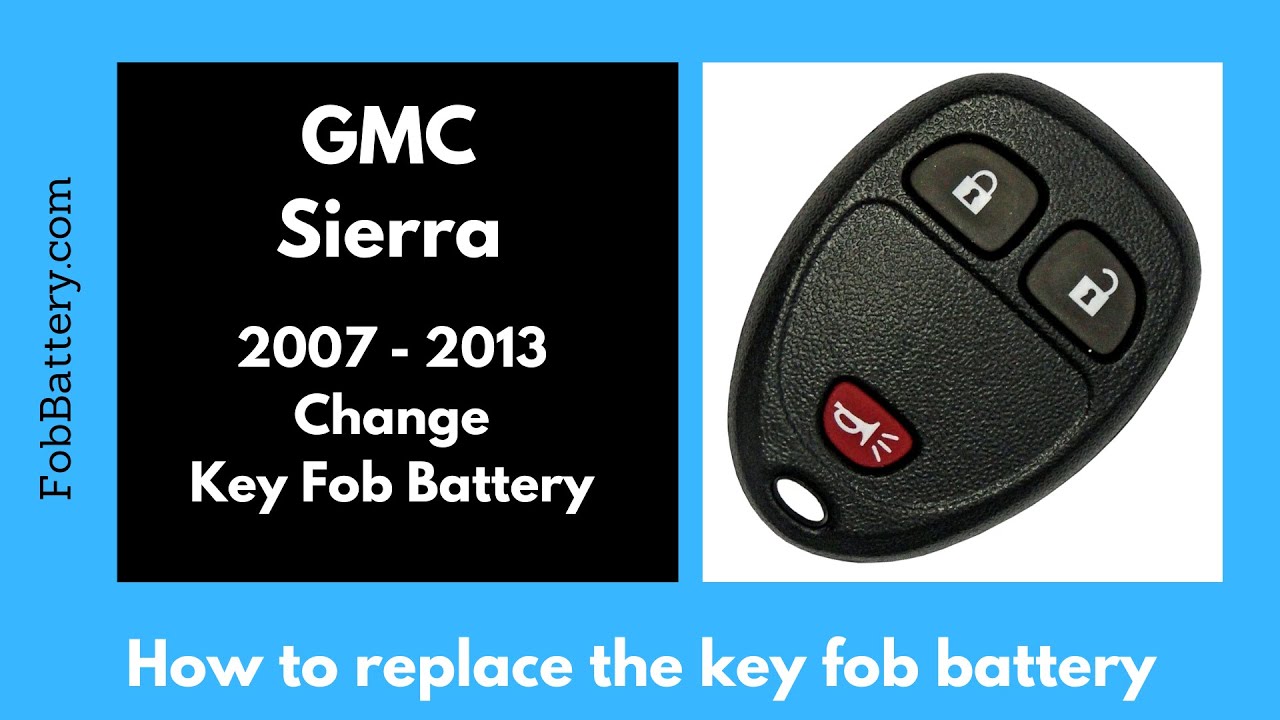Introduction
Replacing the battery in your GMC Sierra key fob is a simple task that can save you time and money. In this guide, I will walk you through the process step by step. By following these instructions, you’ll have a new battery in your key fob in less than five minutes.
- Plastic, Metal
- Imported
- IN THE BOX: 4-pack of CR2032 3 volt lithium coin cell batteries; replacement for BR2032, DL2032, and ECR2032
Tools and Materials Needed
Before you begin, gather the necessary tools and materials. You’ll need a flathead screwdriver and a CR2032 coin battery. If you don’t have a CR2032 battery, you can purchase one from Amazon.com.
Step-by-Step Instructions
Follow these steps to replace the battery in your GMC Sierra key fob:
Locate the Seam
First, find the small indentation on the bottom of your key fob, next to where the key ring attaches. This is where you will insert the screwdriver.
Insert the Screwdriver
Gently insert the flathead screwdriver into the indentation. Wiggle it until it gets stuck, then twist the screwdriver to open the key fob.
Open the Key Fob
Once the key fob starts to open, use your fingers to pull it apart completely. This will give you access to the battery.
Remove the Circuit Board
Carefully lift out the circuit board to access the battery. This will make it easier to remove and replace the battery.
Remove the Old Battery
Slide the old battery out of the metal housing. Dispose of it properly.
Insert the New Battery
Take the new CR2032 battery and insert it into the metal housing with the positive side facing up. Push it down to ensure it is securely in place.
Reassemble the Key Fob
Place the circuit board back into the front half of the key fob. Make sure the battery is facing up. Then, click the back section of the key fob back into place.
- Plastic, Metal
- Imported
- IN THE BOX: 4-pack of CR2032 3 volt lithium coin cell batteries; replacement for BR2032, DL2032, and ECR2032
Benefits of Replacing the Battery Yourself
Replacing the battery in your key fob yourself has several advantages:
- Cost savings
- Quick and easy
- No need to visit a dealership
- Improved key fob performance
Common Issues and Troubleshooting
If your key fob isn’t working properly after replacing the battery, consider these troubleshooting tips:
- Check battery orientation
- Ensure key fob is fully closed
- Inspect for damage
- Replace battery again if needed
Additional Resources
If you need further assistance, there are many resources available online. You can find detailed guides and videos on FobBattery. They provide comprehensive information on key fob battery replacements for various makes and models.
Conclusion
By following these steps, you can replace the battery in your GMC Sierra key fob quickly and easily. This simple task can save you money and ensure your key fob continues to work properly. If you found this guide helpful, feel free to leave a comment or give it a like.
FAQs
What type of battery does my GMC Sierra key fob use?
Your GMC Sierra key fob uses a CR2032 coin battery.
Where can I buy a CR2032 battery?
You can purchase a CR2032 battery from Amazon.
- Plastic, Metal
- Imported
- IN THE BOX: 4-pack of CR2032 3 volt lithium coin cell batteries; replacement for BR2032, DL2032, and ECR2032
How often should I replace the battery in my key fob?
Typically, key fob batteries last several years. Replace the battery when you notice a decrease in performance.
Can I replace the battery myself?
Yes, replacing the battery is a simple task that you can do yourself with a flathead screwdriver and a new CR2032 battery.
What if my key fob still doesn’t work after replacing the battery?
If your key fob isn’t working after replacing the battery, check the battery orientation, ensure the key fob is fully closed, inspect for damage, and consider replacing the battery again.
Where can I find more information on key fob battery replacements?
For more information on key fob battery replacements, visit FobBattery.