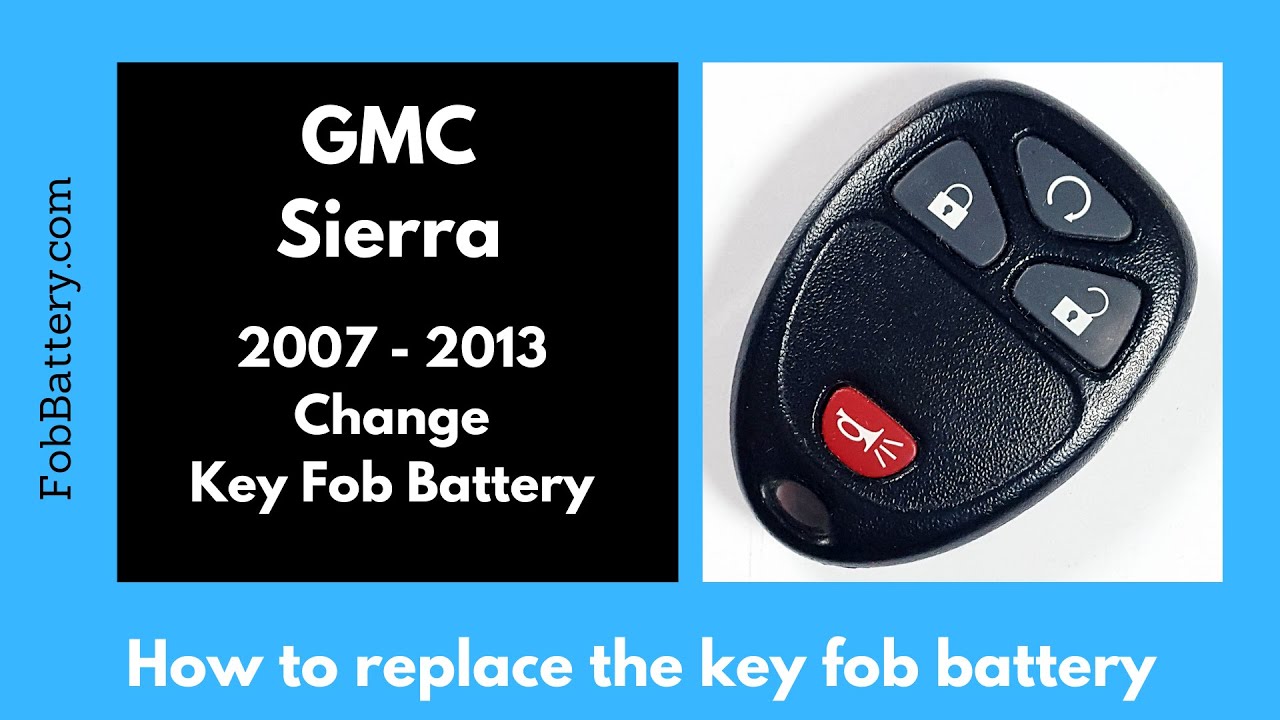Introduction to Key Fob Battery Replacement
Replacing the battery in your GMC Sierra key fob is a straightforward process. You don’t need any special tools, and it takes less than five minutes. This guide will walk you through each step.
- Plastic, Metal
- Imported
- IN THE BOX: 4-pack of CR2032 3 volt lithium coin cell batteries; replacement for BR2032, DL2032, and ECR2032
Tools and Materials Needed
To replace your key fob battery, you will need a flathead screwdriver and a CR2032 battery. If you don’t have a CR2032 battery at home, you can purchase one from Amazon.
Step-by-Step Instructions
Follow these steps to replace the battery in your key fob:
Locate the Indentation
First, find the small hole or indentation on the bottom right of your key fob. It’s next to where the key ring attaches.
Insert the Flathead Screwdriver
Insert your flathead screwdriver into the indentation. Push and wiggle it until it gets stuck a bit. Hold your device loosely to avoid making it more difficult to open.
Turn the Screwdriver
Turn the screwdriver until you hear a click or feel the device start to open. You can now pull the key fob apart with your fingers.
Remove the Circuit Board
Gently lift out the circuit board by pulling up on it. Hold the circuit board by its sides to avoid touching delicate components.
Slide Out the Old Battery
Slide out the old CR2032 battery and dispose of it properly.
Insert the New Battery
Take your new CR2032 battery and ensure the positive side (marked with a plus sign) is facing up. Slide it under the metal component and push it all the way in.
Reassemble the Key Fob
Place the circuit board back into the front part of the key fob with the battery facing up. Line up the back section of the plastic and click it back together.
- Plastic, Metal
- Imported
- IN THE BOX: 4-pack of CR2032 3 volt lithium coin cell batteries; replacement for BR2032, DL2032, and ECR2032
Testing Your Key Fob
After reassembling your key fob, test it to ensure it’s working correctly. If it doesn’t work, make sure the battery is installed correctly and the key fob is properly assembled.
Why Replace Your Key Fob Battery?
Replacing your key fob battery ensures that your key fob will function properly. A dead battery can prevent you from unlocking your car or starting it remotely.
Where to Buy Replacement Batteries
You can buy CR2032 batteries from various retailers. For convenience, you can purchase them online from Amazon.
Additional Resources
If you need more information or help with other key fobs, visit FobBattery. They offer guides and tutorials for almost every make and model.
FAQ Section
Here are some frequently asked questions about key fob battery replacement:
What tools do I need?
You only need a flathead screwdriver and a CR2032 battery.
How long does it take?
The entire process takes less than five minutes.
What if my key fob still doesn’t work?
Ensure the battery is correctly installed and the key fob is properly assembled. If it still doesn’t work, the issue might be with the key fob itself.
Where can I buy a CR2032 battery?
You can buy it from Amazon or other retailers.
- Plastic, Metal
- Imported
- IN THE BOX: 4-pack of CR2032 3 volt lithium coin cell batteries; replacement for BR2032, DL2032, and ECR2032
Conclusion
Replacing the battery in your GMC Sierra key fob is quick and easy. With just a flathead screwdriver and a new CR2032 battery, you can have your key fob working like new in no time.
If you found this guide helpful, feel free to let me know in the comments or by liking this post. For more tutorials, visit FobBattery.